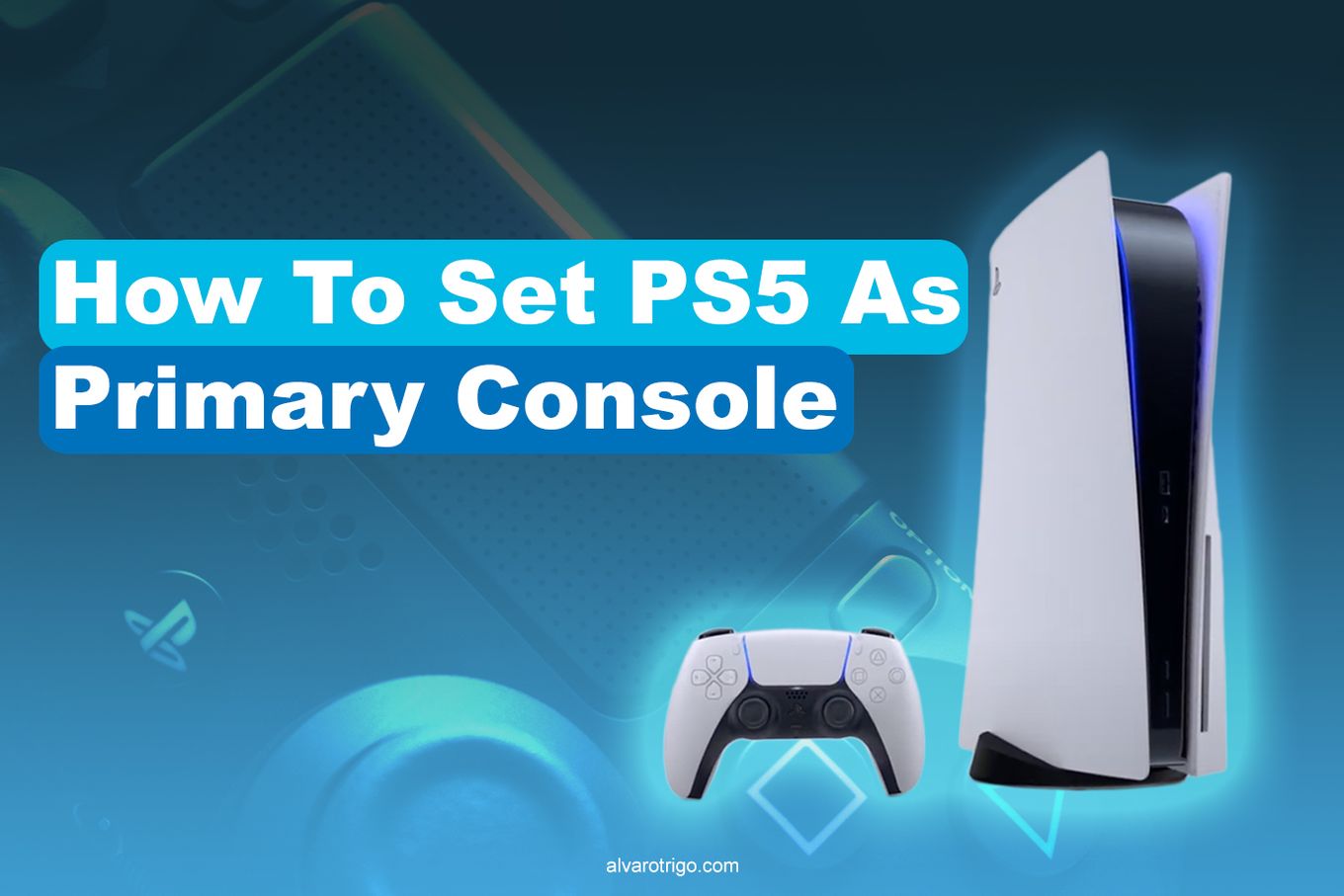
Setting your PS5 as a primary device has numerous benefits.
For starters, it allows you to play games offline. Secondly, other players who have a user account on your console can play the games you purchased. Also, your friends can enjoy your PlayStation Plus benefits, like free monthly games.
This article will cover how to make PS5 primary in simple steps. Let’s get started!
How To Set PS5 As Primary Device?
If you have a single PS5 console, you won’t have to do anything, as your console will be set to primary device by default.
Otherwise, these are the steps to follow to make PS5 the primary console:
Step 1: Go To “Settings”

Step 3: Click On “Users And Accounts”
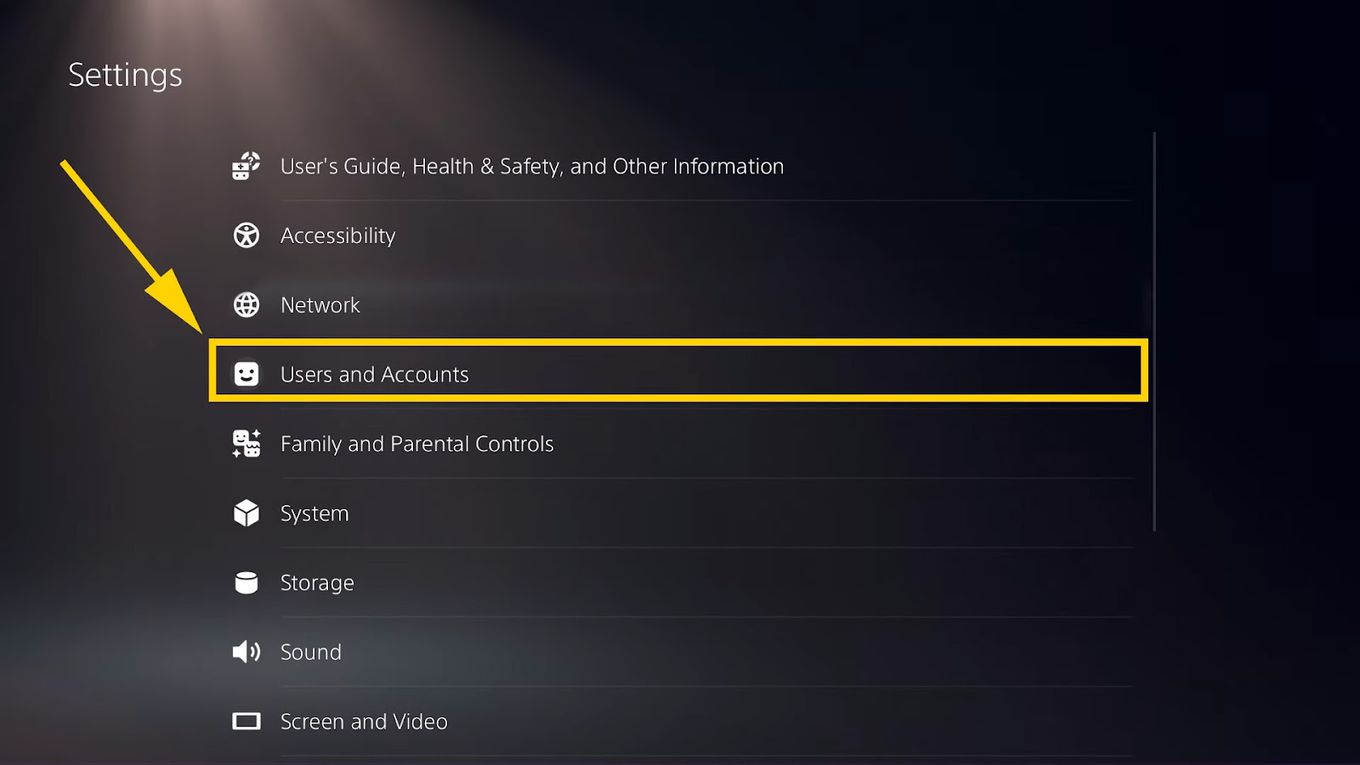
Step 4: Select The Console Sharing & Offline Play option
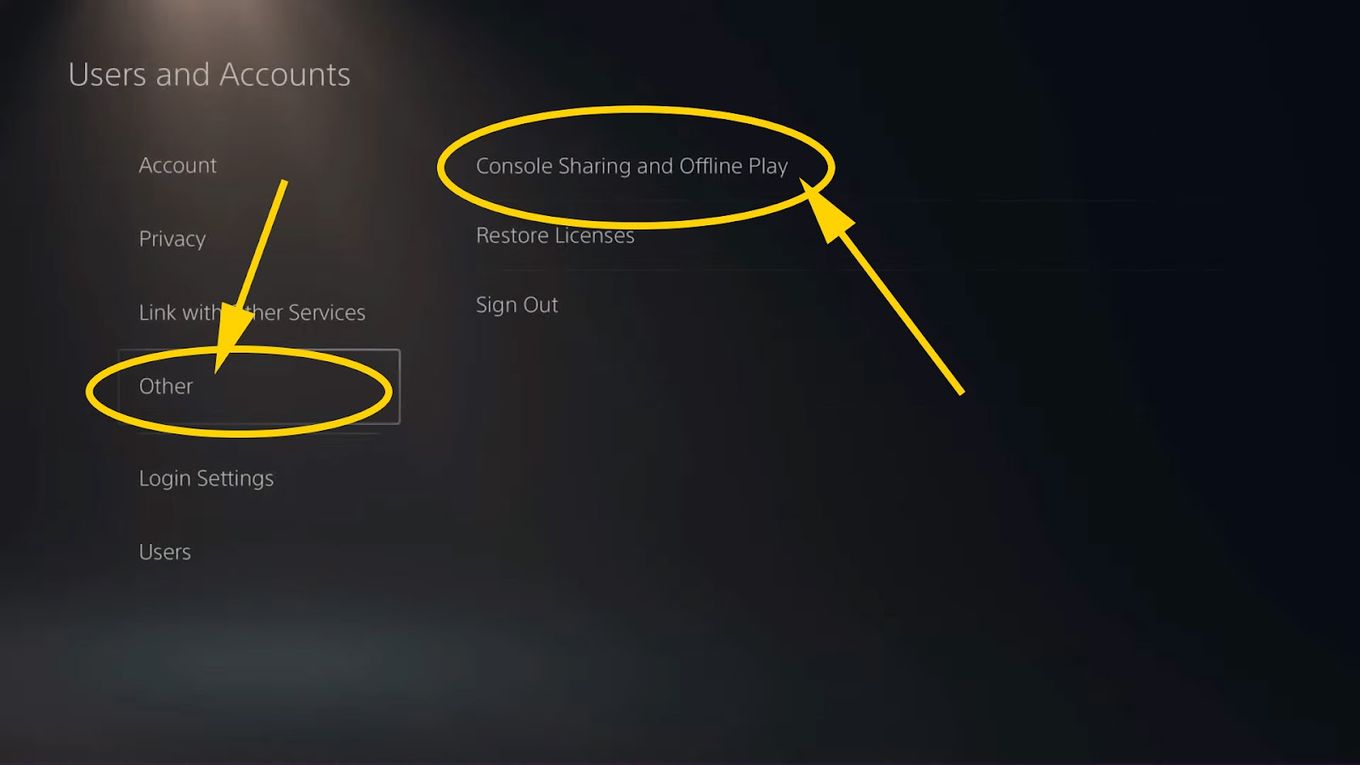
Step 5: Enable Console Sharing & Offline Play
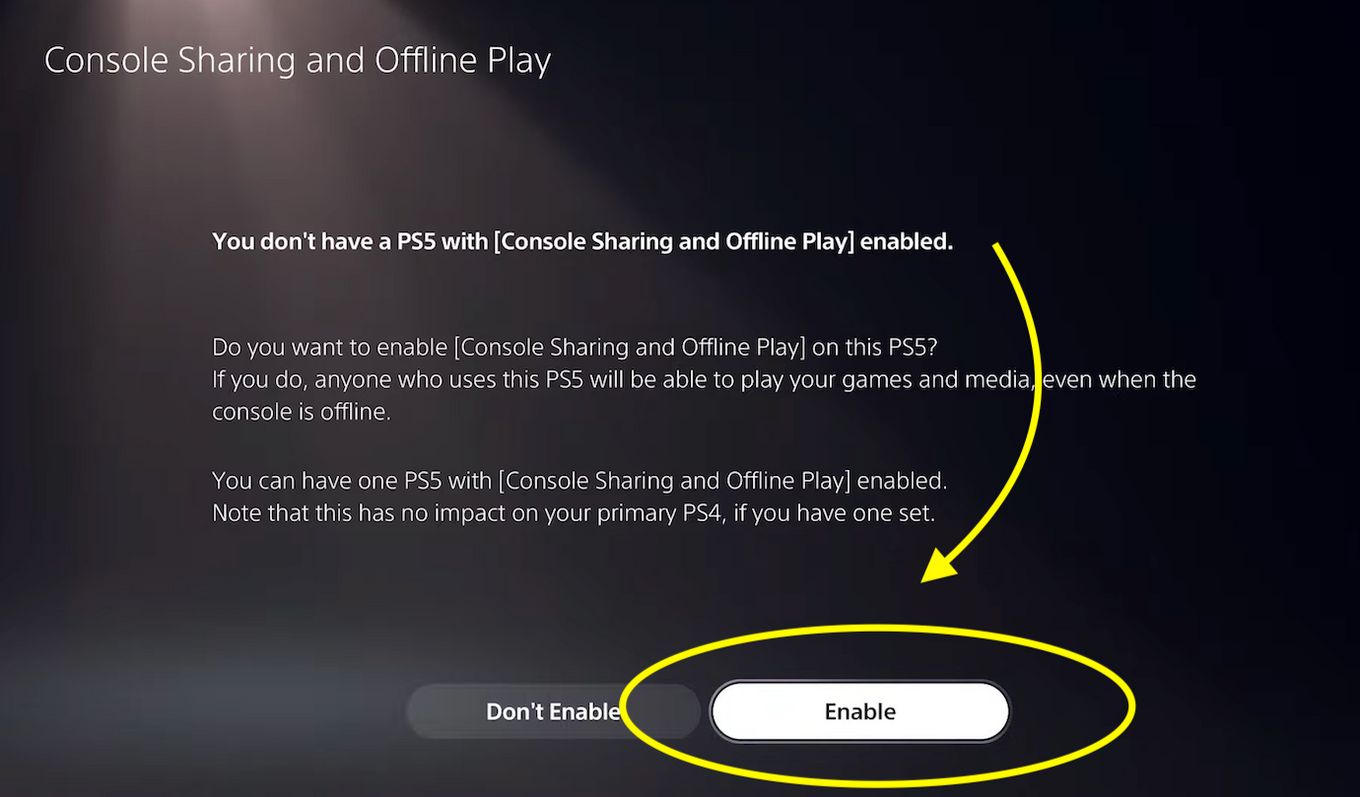
If your console was not set as the central device/console, click the Enable button at the bottom. Don’t worry; this will not affect the settings of your PS5 or even your old PS4 settings. Just note that there can only be one primary account in PS5.
Now, you can share your PS5 games and media and play games on it, even offline.
Why Can’t You Set PS5 As Primary Device?
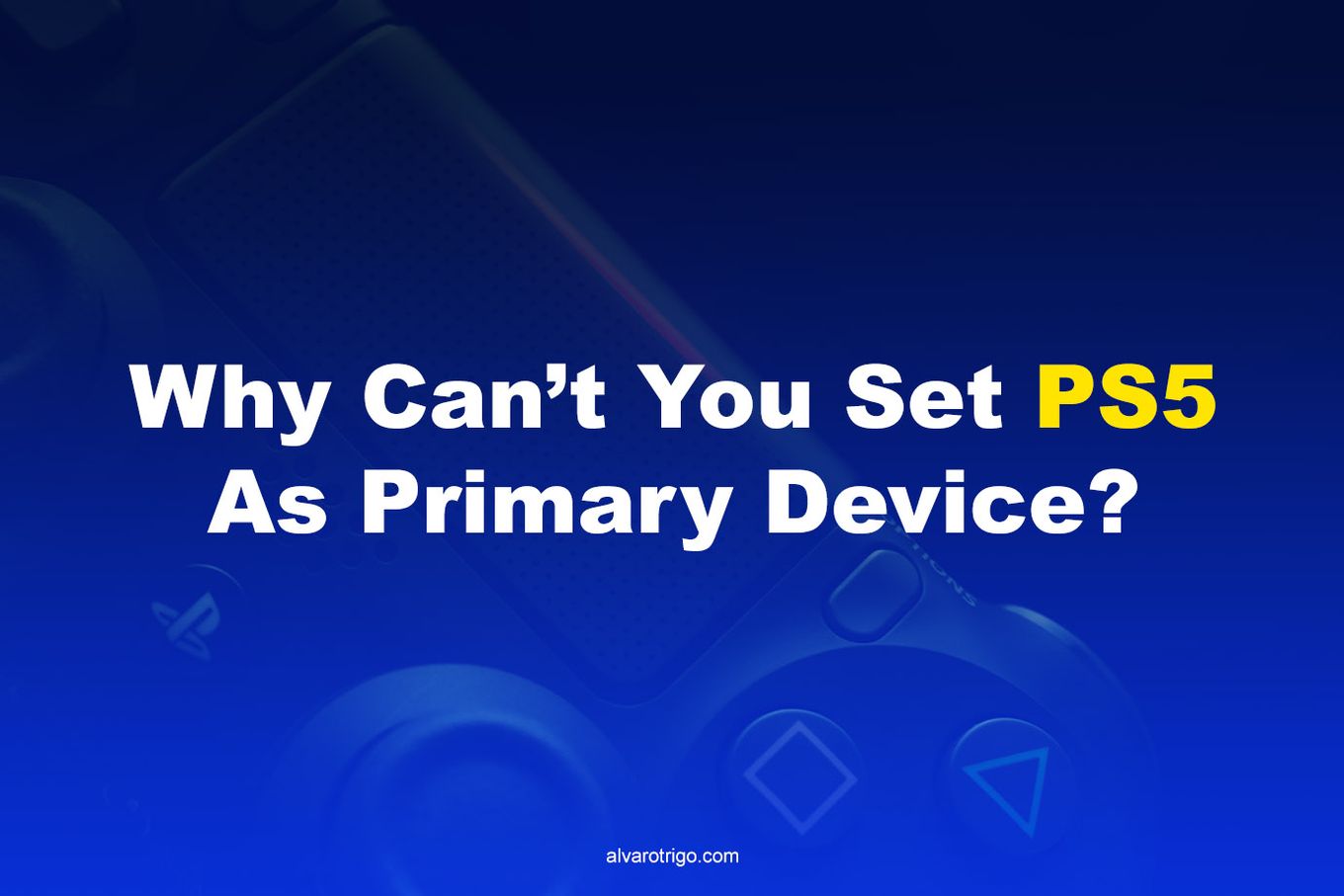
You can’t set PS5 as a primary device because another console is activated as the main one. If you’re using a PlayStation device, be it PS3 or PS4, your first account will become the first on the list of primary devices. Luckily, it is possible to change the primary account numerous times.
You can deactivate other accounts set as primary through the official Sony Website. Log in to your PlayStation account, then select “Device Management > Deactivate all devices.” If this doesn’t work, go to your PS5 console and simply open “Settings > Other > Console Sharing & Offline Play > Disable.”
Conclusion: Complete Setting Up Your PS5
The “Console Sharing and Offline Play” function in PS5 is a godsend for gamers who want to share games with friends and family.
Now that you know how to make PS5 primary, you should have no problem sharing games and playing offline with the console you choose as your primary console.
And if you do, please let us know your issues in the comments!
![Is Minecraft Free on PS4? [Here’s the Truth] minecraft free ps4 share](https://alvarotrigo.com/blog/wp-content/uploads/2023/08/minecraft-free-ps4-share-300x150.png)

![Do You Need PS Plus to Play Minecraft? [Here’s the Truth] ps plus play minecraft share](https://alvarotrigo.com/blog/wp-content/uploads/2023/09/ps-plus-play-minecraft-share-300x150.png)
![Why Is PS Plus Not Working? [ ✓ Easy Fix ] ps plus not working share](https://alvarotrigo.com/blog/wp-content/uploads/2023/09/ps-plus-not-working-share-300x150.png)
![PS5 Restricted from Using Communication Features [ ✓ Solved] fix ps5 restricted communication share](https://alvarotrigo.com/blog/wp-content/uploads/2023/08/fix-ps5-restricted-communication-share-300x150.png)
![How to Add PS4 Friends on Xbox [The Easy Way] add ps4 friends xbox share](https://alvarotrigo.com/blog/wp-content/uploads/2023/08/add-ps4-friends-xbox-share-300x150.png)