While Roblox has various communication tools, players often want to mention or discuss external platforms like Discord.

However, due to the restrictions by Roblox, this might prove challenging. If you are eager to learn how to say Discord in Roblox, this article is for you.
We will explore the multiple ways to say your Discord in Roblox and explain why Roblox blocked the word Discord. So, let’s get started and discover the best ways to say Discord in Roblox, even without tags.
Why Did Roblox Block the Word Discord?
Roblox blocked the word “Discord” to prevent young players from being exposed to dangerous situations through Discord. For example, sharing personal information or engaging in inappropriate behavior for their age, like online dating. Roblox wants to protect children from scams, deception, or exploitation by senior players.
It’s equally possible that Roblox wanted to promote its communication tool and discourage players from using third-party platforms like Facebook, Twitter, Instagram, and Skype.
3 Ways to Say Discord in Roblox
While there are restrictions, a few sneaky alternatives are available that enable you to say Discord in Roblox.
Here is how to say Discord in Roblox in three different ways:
1. Add Discord ID in Game Description or Group
Adding Discord ID is a simple way to say Discord in Roblox. To do so, add your Discord ID under the game description or the group discussion. This way, you will never have to worry about saying the word Discord in a chat. All you will need to do is to direct others to check your descriptions instead.
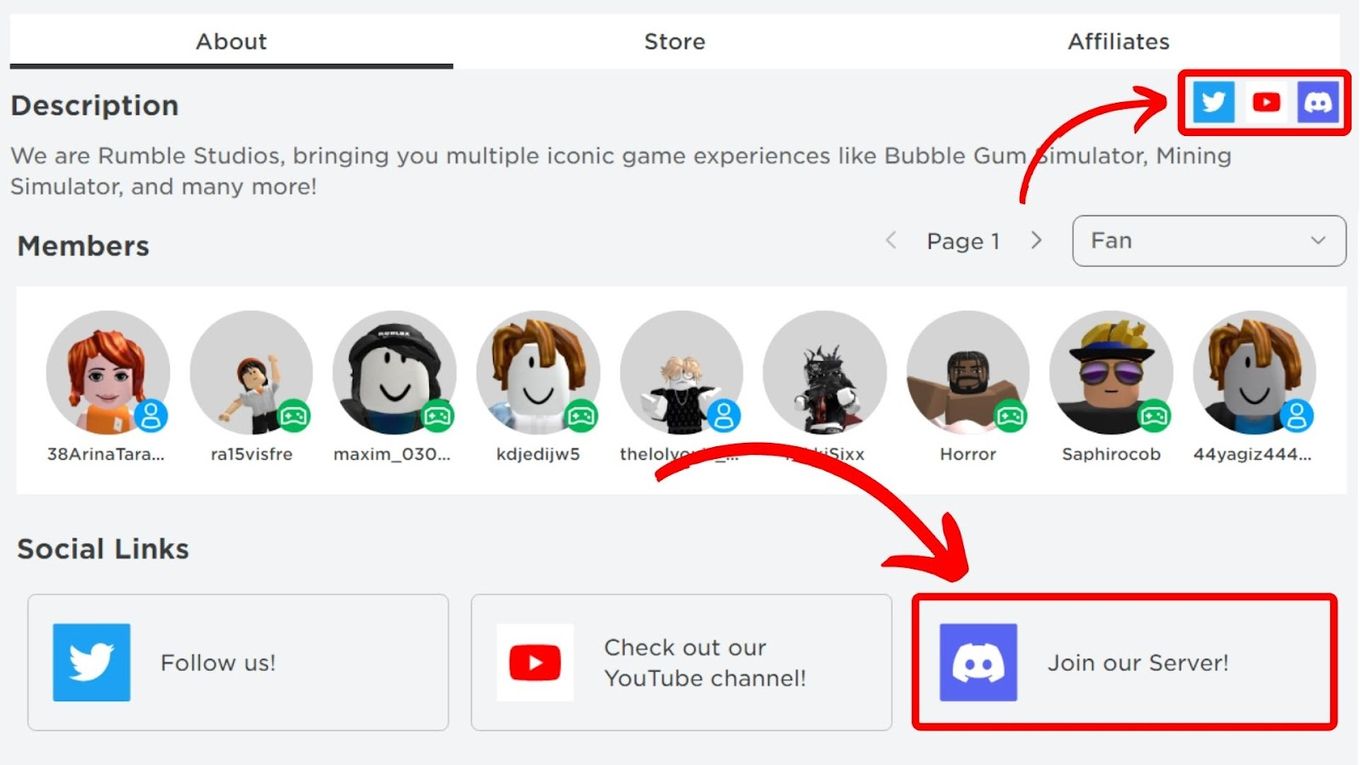
Keep in mind that you cannot share Discord links anywhere else apart from in the social links feature. If you do so, they will be moderated. Moreover, these links will only be visible to accounts over the age of 13 years.
Learn How to Add a Discord Link to a Roblox Group Description
2. Alter the Spelling
Altering spelling is one of the most common methods to say Discord in Roblox chat, even without tags. For instance, you can change it to “thiskord” or “Dismcord”.
Alternatively, you can replace the letters using symbols or numbers. You can insert numbers between Discord characters. For example, instead of Discord, you can type “D1sK0rDe.” You can also type “D!SK0wD” or “D!scrde”* using symbols.
Check what are the best ways to bypass the Roblox filter.
This way, Roblox will be unable to detect. However, try to make the word sound similar, so the other players can understand. And, if a spelling checker or autocorrect suggests the original spelling, try altering them to prevent censorship from Roblox.
3. Share the Discord ID in the Chat
You don’t always have to type the “Discord” word in the Roblox chat to speak about Discord. For example, If you want others to join your Discord channel, you can send only the last part of the code displayed in your channel invitation link.
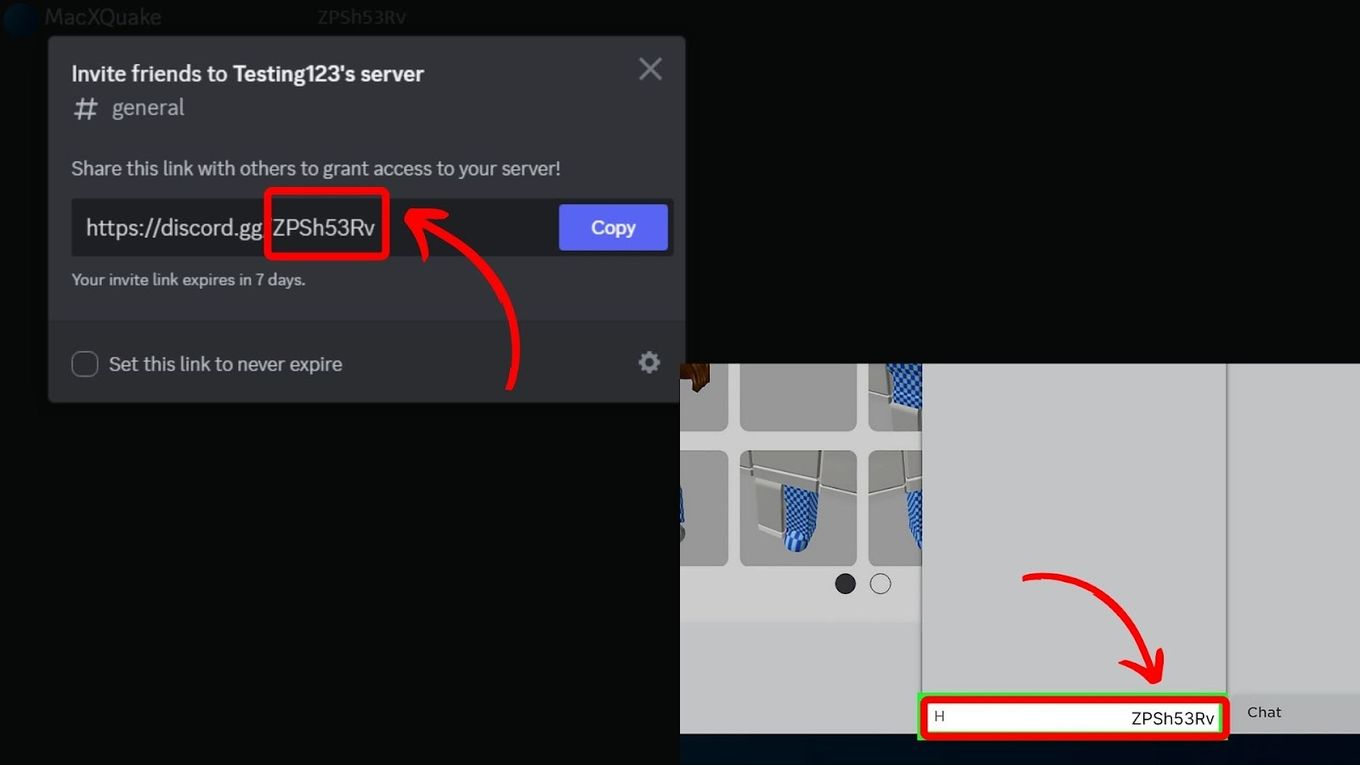
However, note that your friend should know before that you are trying to invite him to a Discord channel.
You can do this using the previous method: altering the spell of the word “Discord” before sending the code. Otherwise, he will just see a bunch of letters and numbers without any sense.
Can You Get Banned for Saying Discord in Roblox?
Yes, you can get banned for saying “Discord” in Roblox. Roblox blocked the use of the word, and such would violate Roblox policies. Note that If you do receive a ban, you still have the option to appeal the decision through Roblox support. However, there is no guarantee that your account will be reinstated.
In addition, the length of the ban will depend on the severity of the situation. Typically, bans can last from one to seven days.
The reason behind this ban is that some individuals may try to invite others to Discord for activities that are against the Terms of Service, such as hacking, engaging in sexual content, or bullying.
Find out what are the best ways to get banned in Roblox. You’ll be surprised!
How to Add Roblox to Your Discord Status
Adding Roblox to your Discord status allows you to show other users the type of game you are playing. Also, it can increase your chances of getting like-minded players and connecting on the platforms.
Here are the steps to add Roblox to your Discord status:
Step 1: Open the “Discord App” on Your PC
Step 2: Go to “User Settings > Activity Settings > Activity Privacy”
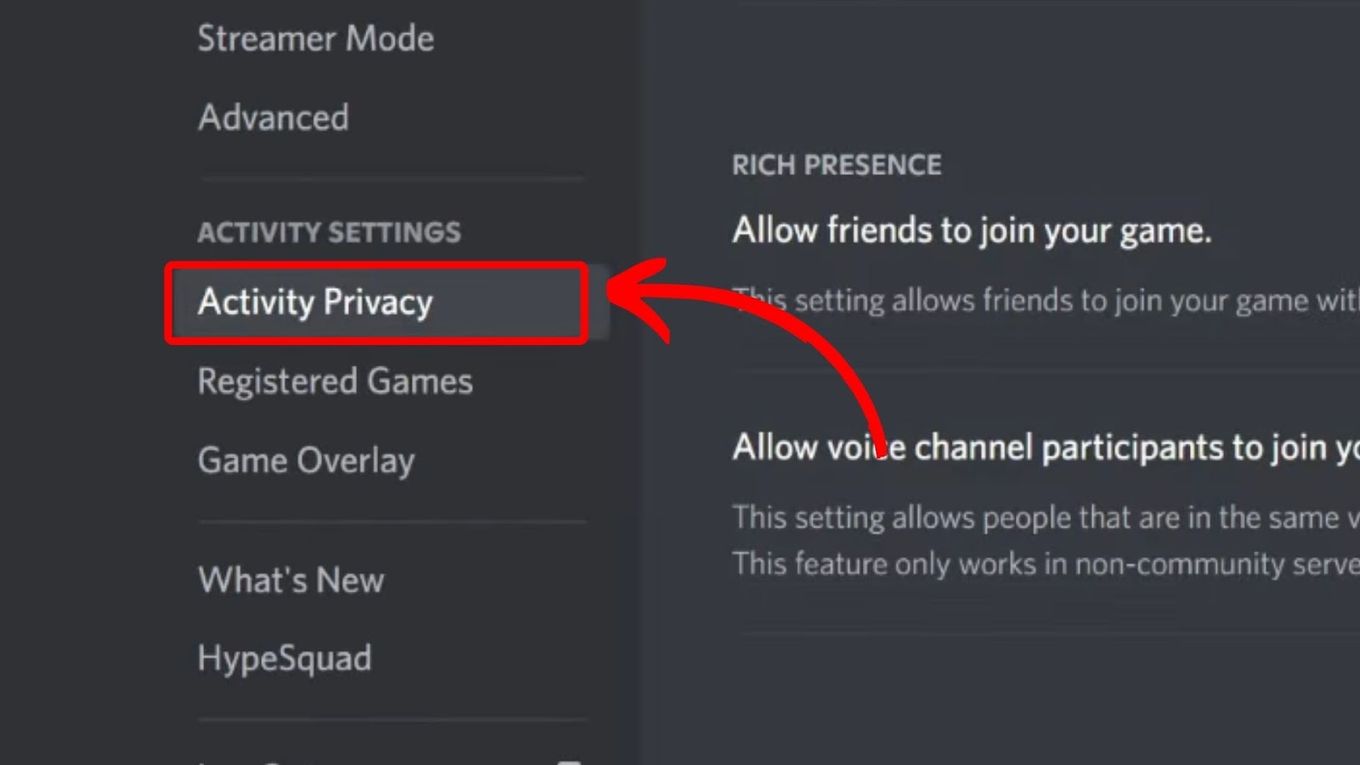
Step 3: Enable “Display Current Activity as a Status Message”
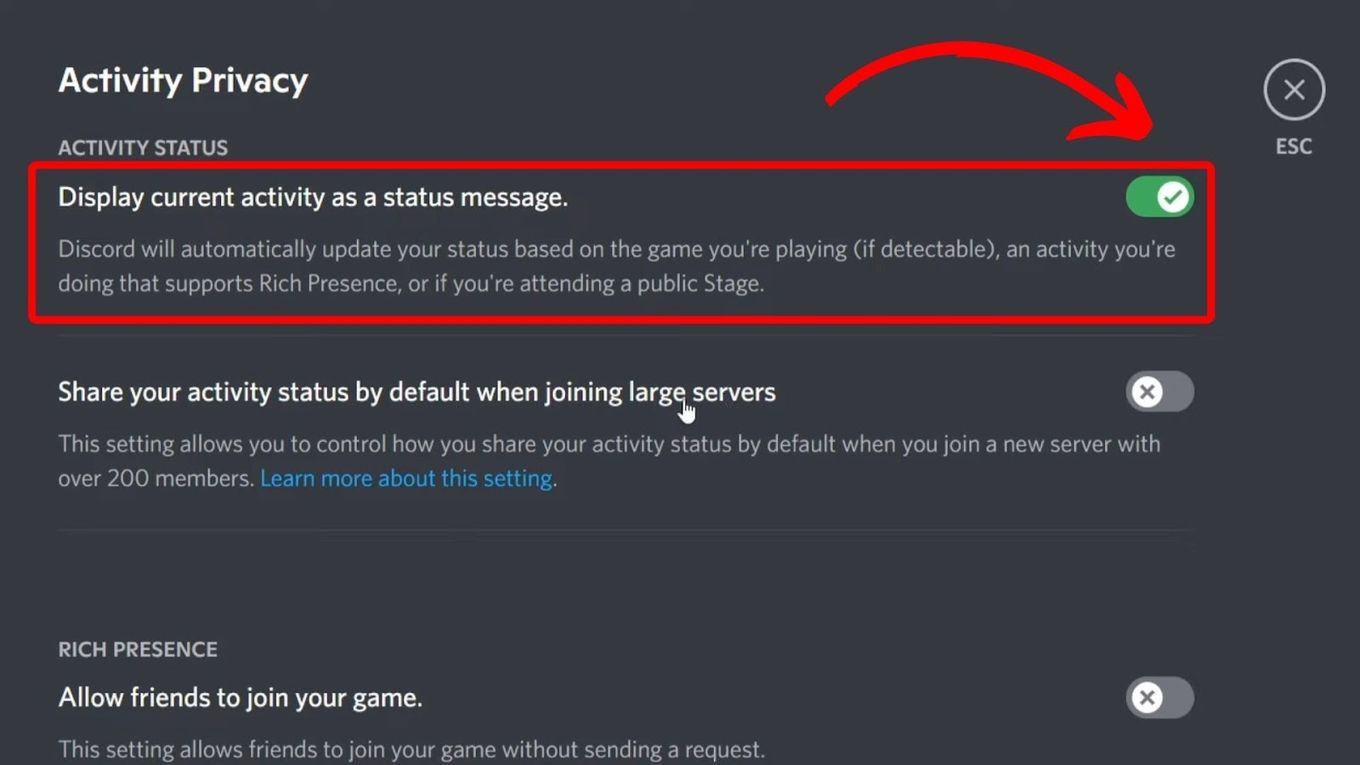
Step 4: Sign in to “Roblox” & Start a Game
Step 5: Go Back to Discord to Confirm Your Status
Note: You can also add Roblox manually to your Discord status.
How to Hide the Roblox Game You Are Playing on Discord
Hiding the Roblox game you are playing allows you to have more privacy and prevents others from knowing the specific games you are engaged in. Furthermore, you can avoid distractions and focus more on gameplay.
Follow the steps below to hide the Roblox game you are playing on Discord:
Step 1: Open the “Discord App” on Your PC
Step 2: Go to “User Settings > App Settings > Game Activity”
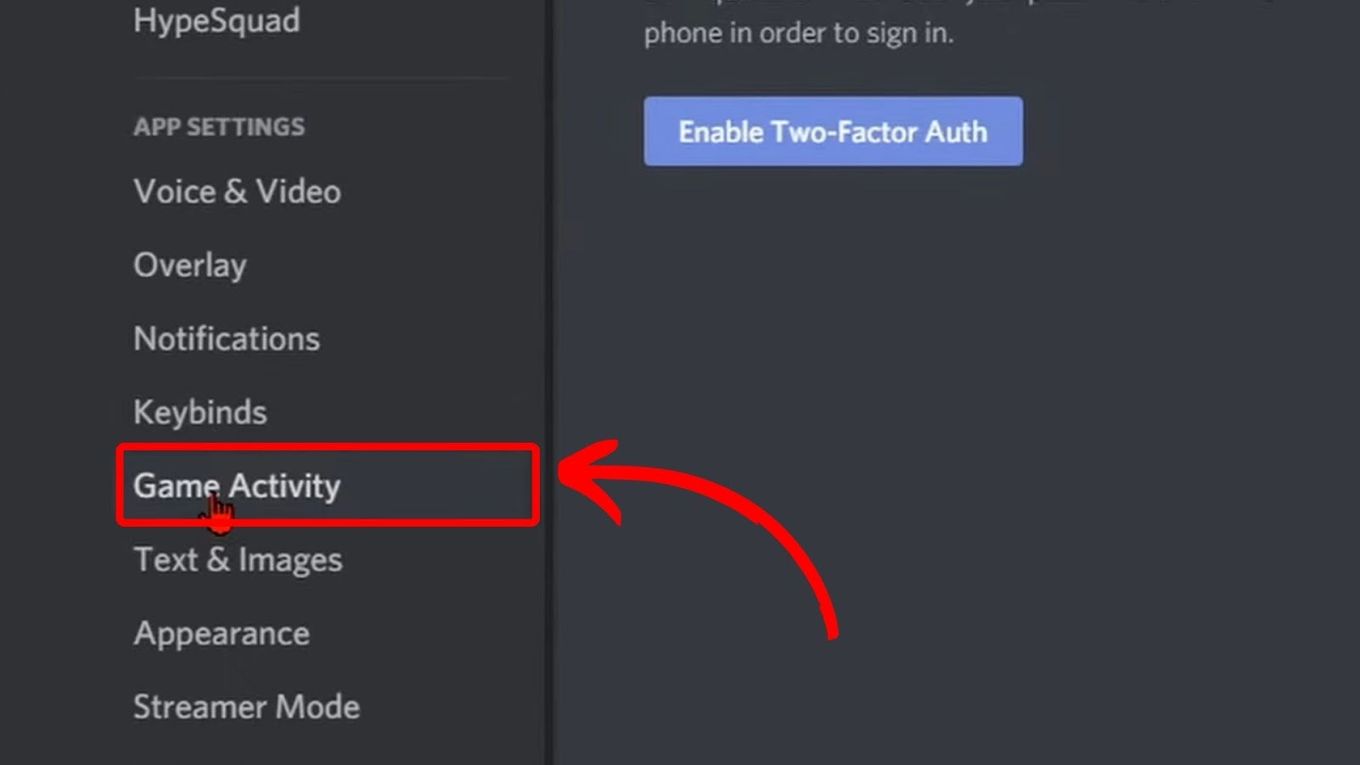
Step 3: Disable “Display Current Activity as a Current Status Message”
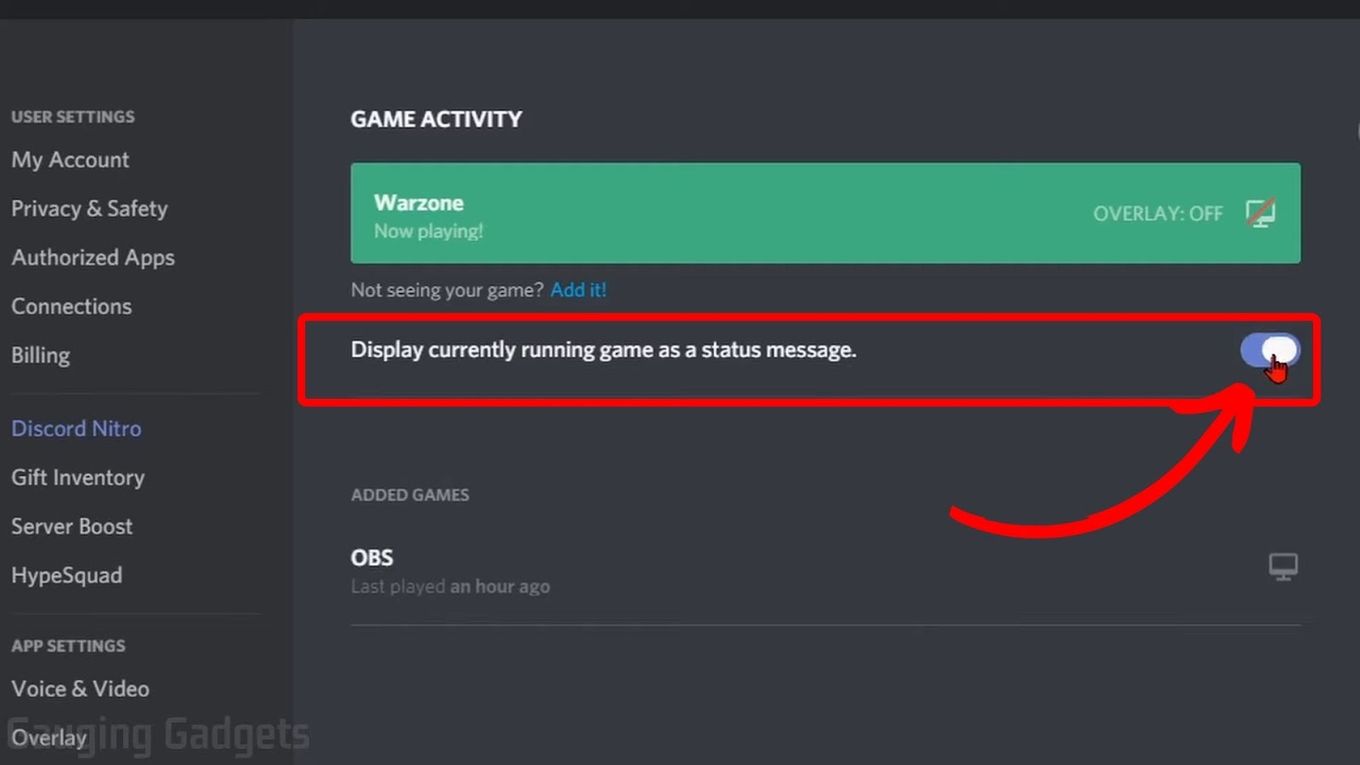
Step 4: Close Your “Settings” & Check Your Status
Now it should not display the game you are playing.
Note: You can as well use the steps on Discord Mac and Linux apps.
How to Avoid Getting Banned on Roblox
You can avoid getting banned on Roblox by being appropriate, avoiding unkind behavior, or hacking games. Roblox does not take kindly violation of its community guidelines and policies. Thus, you must take precautions to stay safe in the game. While there could be other ways, we have only highlighted the key ones.
Let’s take a close look at how to avoid getting banned on Roblox:
-
Don’t Be Inappropriate.
Avoid using cuss words, immoral acts, or talking about drugs. Remember there are children in the game, and also, Roblox can read your chat log for proof. If you mistakenly used such, quickly delete it to avoid getting in trouble. -
Be Kind in the Game.
Being kind will help you stay safe in the game. Don’t start up fights or argue. Such may encourage other players to report you and others for causing trouble. To avoid getting banned, report the player. -
Do Not Hack Games.
Hacking games could give you an unfair advantage over others and disrupt everyone’s game. Avoid such to be safe.
It Is Possible to Say Discord in Roblox
While it may seem daunting, it is still possible to say “Discord” in Roblox by altering spellings, adding Discord ID, or sharing the Discord link.
However, this can only be possible if the other player understands your message. So try to keep the words similar for easy understanding.
Still, remember that if you are detected by the Roblox system you will be moderated or banned. Roblox does not tolerate breaches of its community guidelines and policies.
In addition, this method is used to safeguard players, especially children. So, take precautions to avoid getting blocked.


![How to Disable Safe Chat in Roblox [✓ 3 Ways] how-turn-off-safe-chat-roblox](https://alvarotrigo.com/blog/wp-content/uploads/2024/06/how-turn-off-safe-chat-roblox-300x200.jpg)
![15+ Best Discord Music Bots in 2025 [Pros & Cons] best-discord-music-bots](https://alvarotrigo.com/blog/wp-content/uploads/2025/02/best-discord-music-bots-300x200.jpg)
![Roblox Slang - Most Used Terms in 2024 [ Explained ] roblox slang share](https://alvarotrigo.com/blog/wp-content/uploads/2023/08/roblox-slang-share-300x150.png)
![How to Run Multiple Roblox Instances [Explained] multiple roblox instances share](https://alvarotrigo.com/blog/wp-content/uploads/2023/08/multiple-roblox-instances-share-300x150.png)