Every Roblox player has his or her favorites, items, accessories, and of course games. But finding your favorites each time you want it can be time-consuming.
In this post, we’ll discuss how to view your favorites on Roblox including when you need to access them on the mobile app.
How to See Favorites on Roblox?

Here’s how to view your favorites on Roblox
Important: Make sure to add at least one favorite before following these steps. Otherwise, you won’t see the “Favorites” section on your Profile.
Step 1: Log in to Your “Roblox Account”
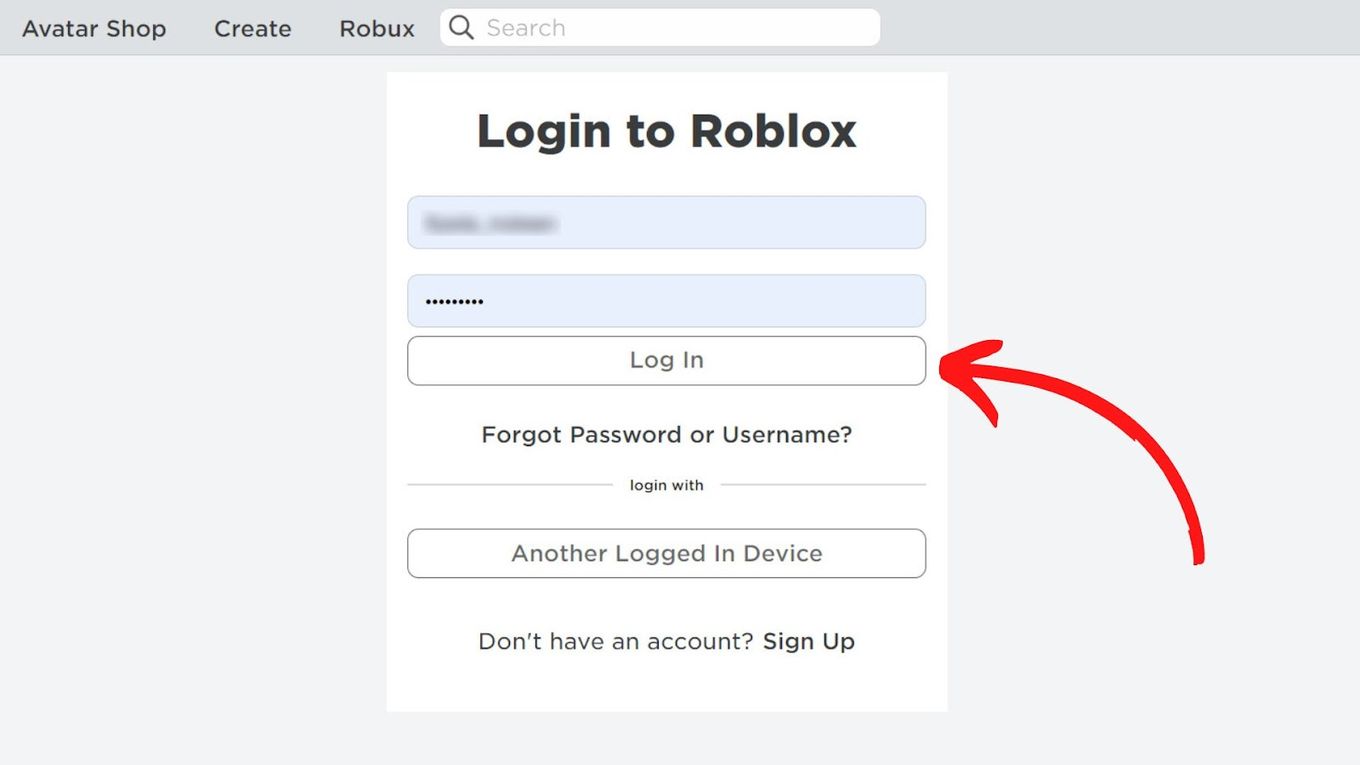
Step 2: Click on the “Nav Menu”
This menu is at the top-left corner of the Roblox website.
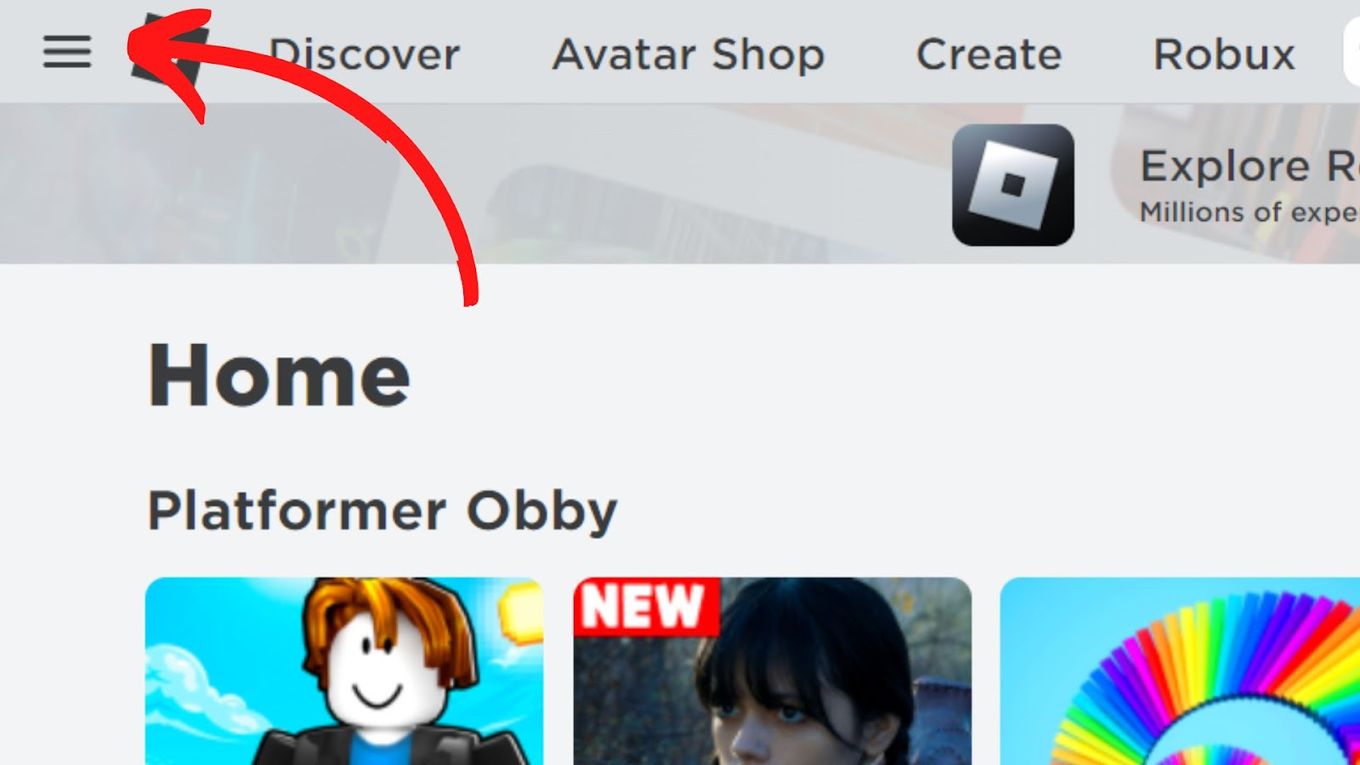
Step 3: Click “Profile”
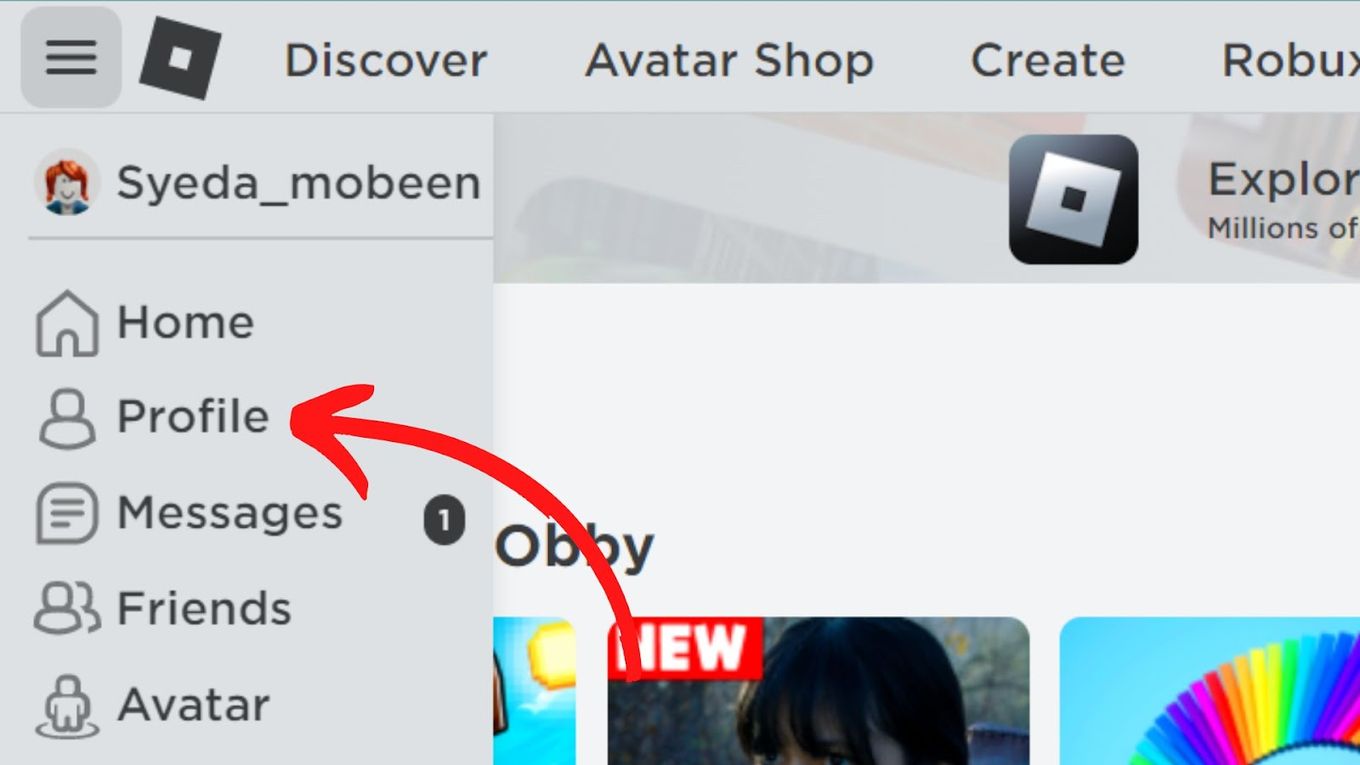
Step 4: Scroll Down & Click “Favorites”
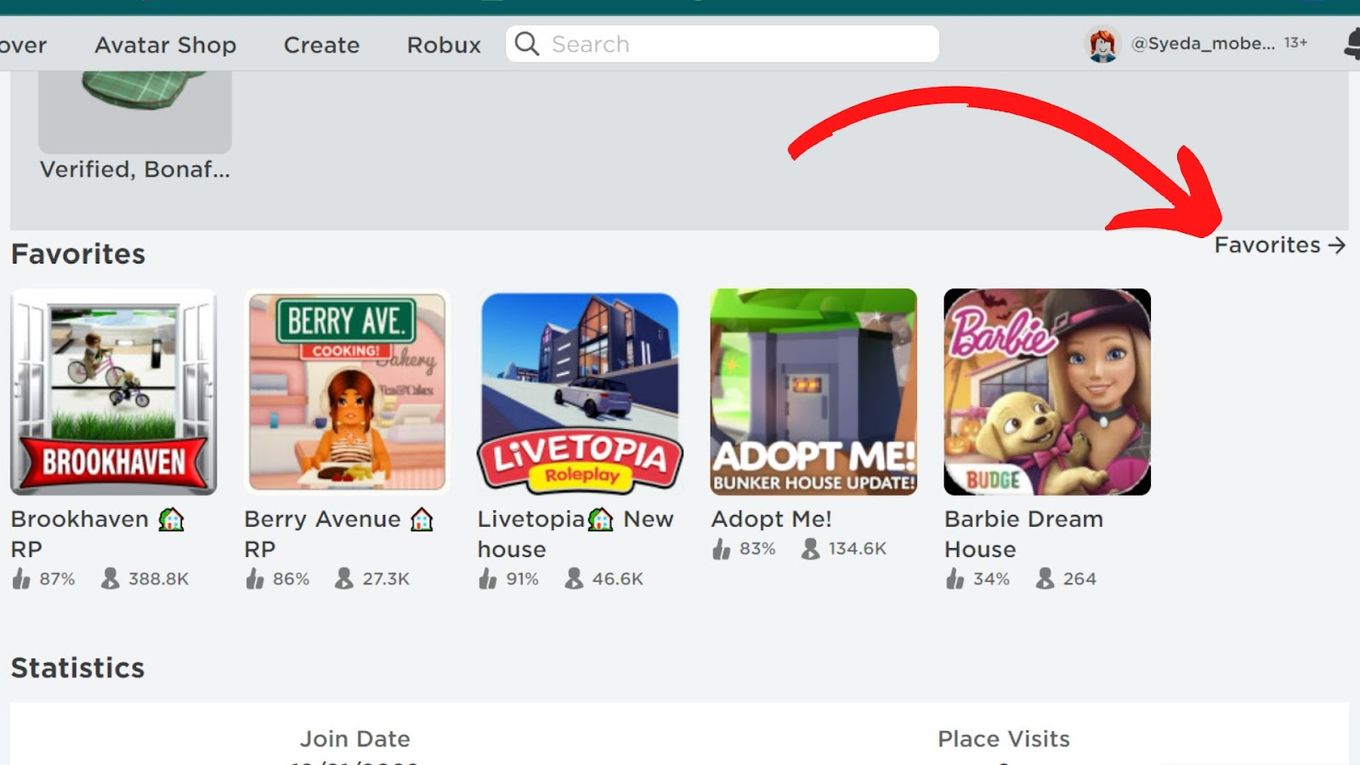
How to View Favorites on Roblox Mobile?
Here’s how to view your favorites on Roblox mobile.
Step 1: Open Your Roblox App
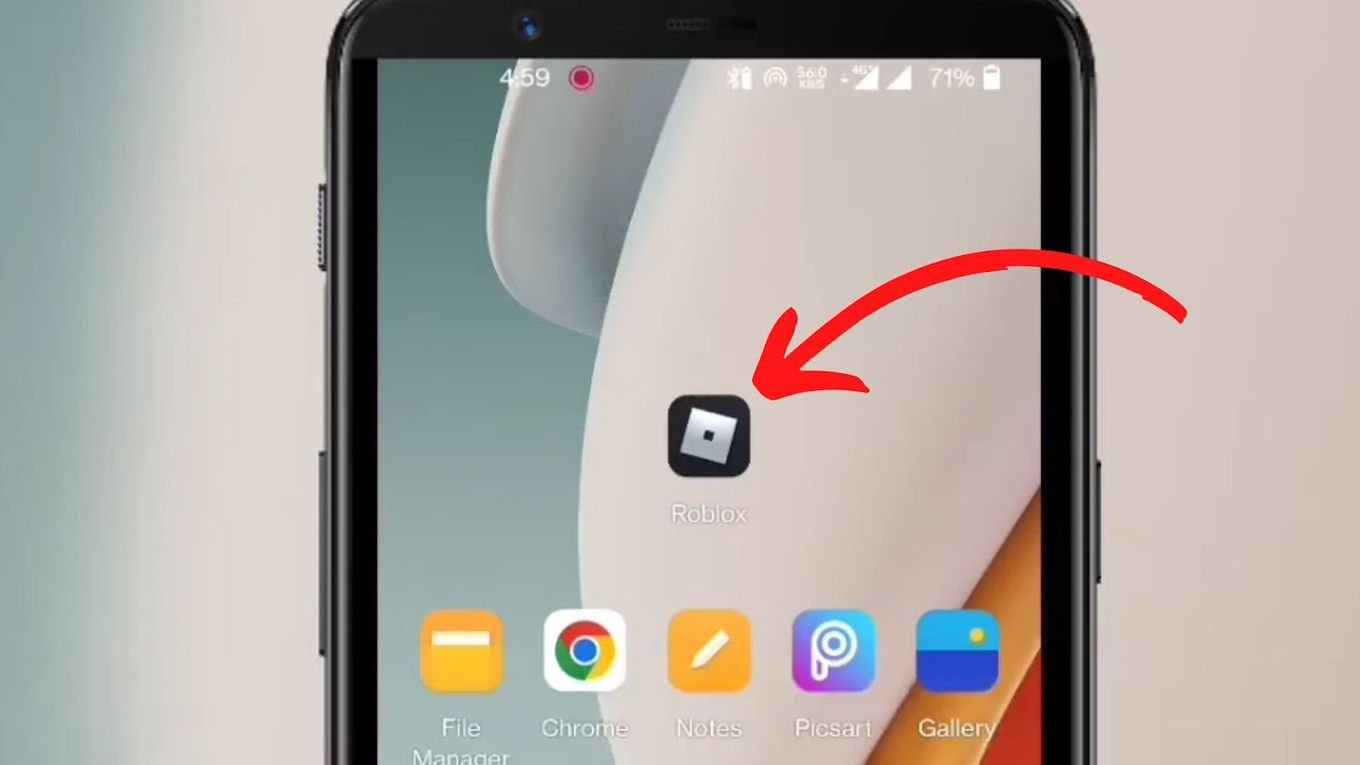
Step 2: Sign in to Your Roblox Account
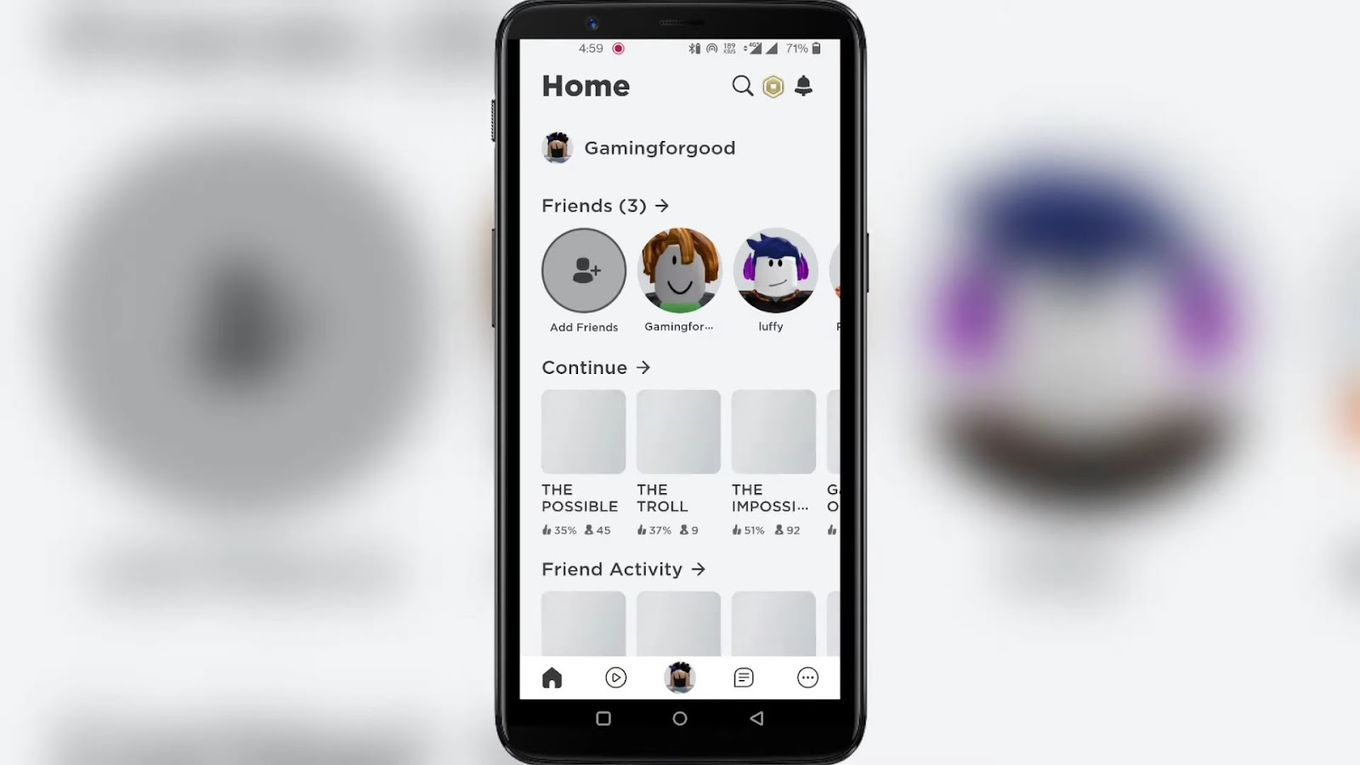
Step 3: Tap the “Three Dots” on the Bottom Left
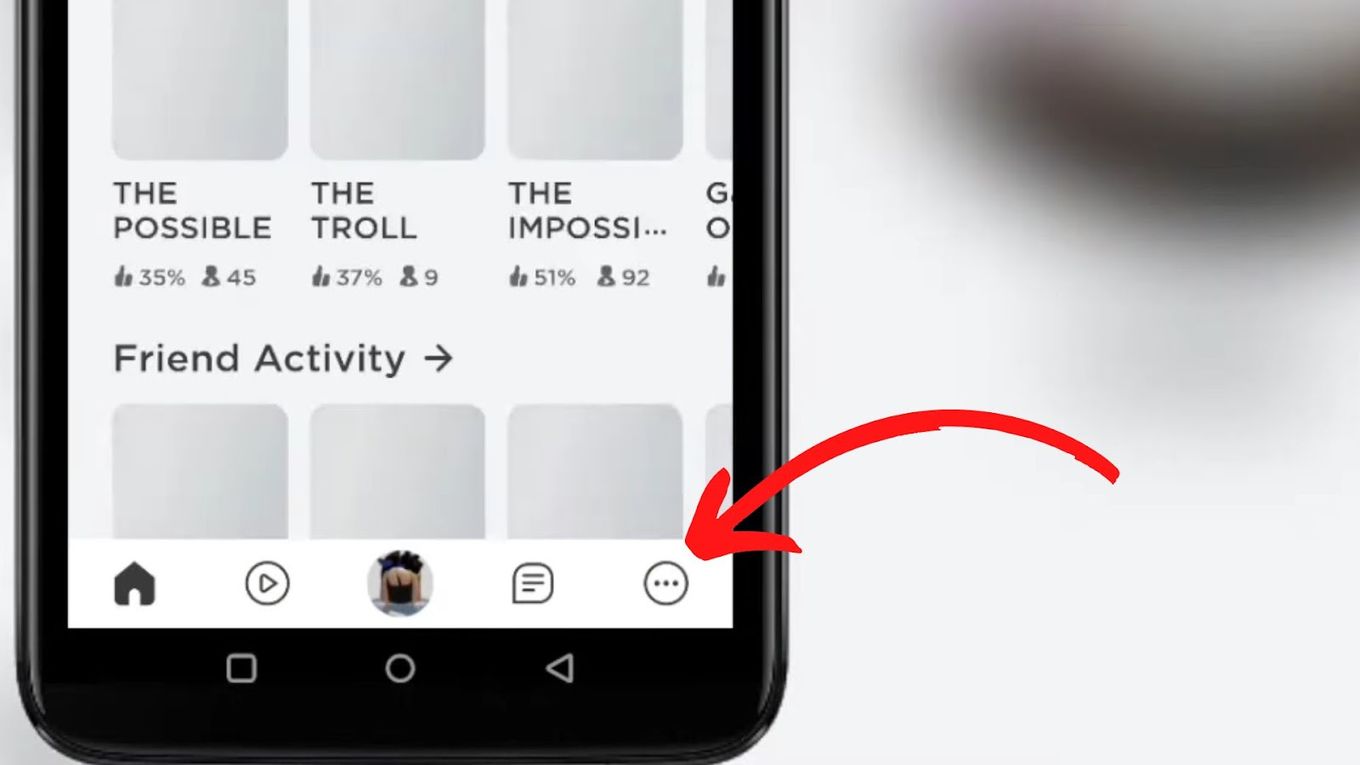
Step 4: Choose “Profile”
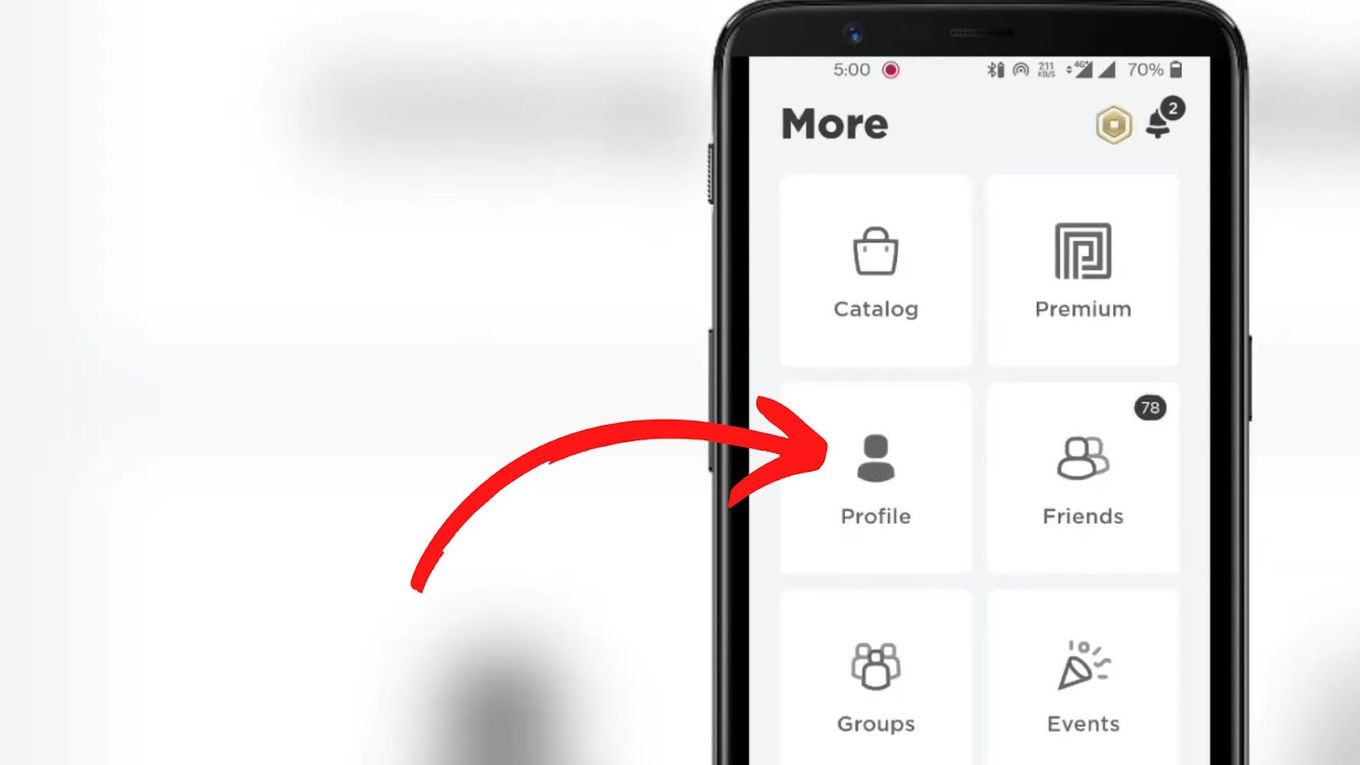
Step 5: Scroll Down & Tap “Favorites”
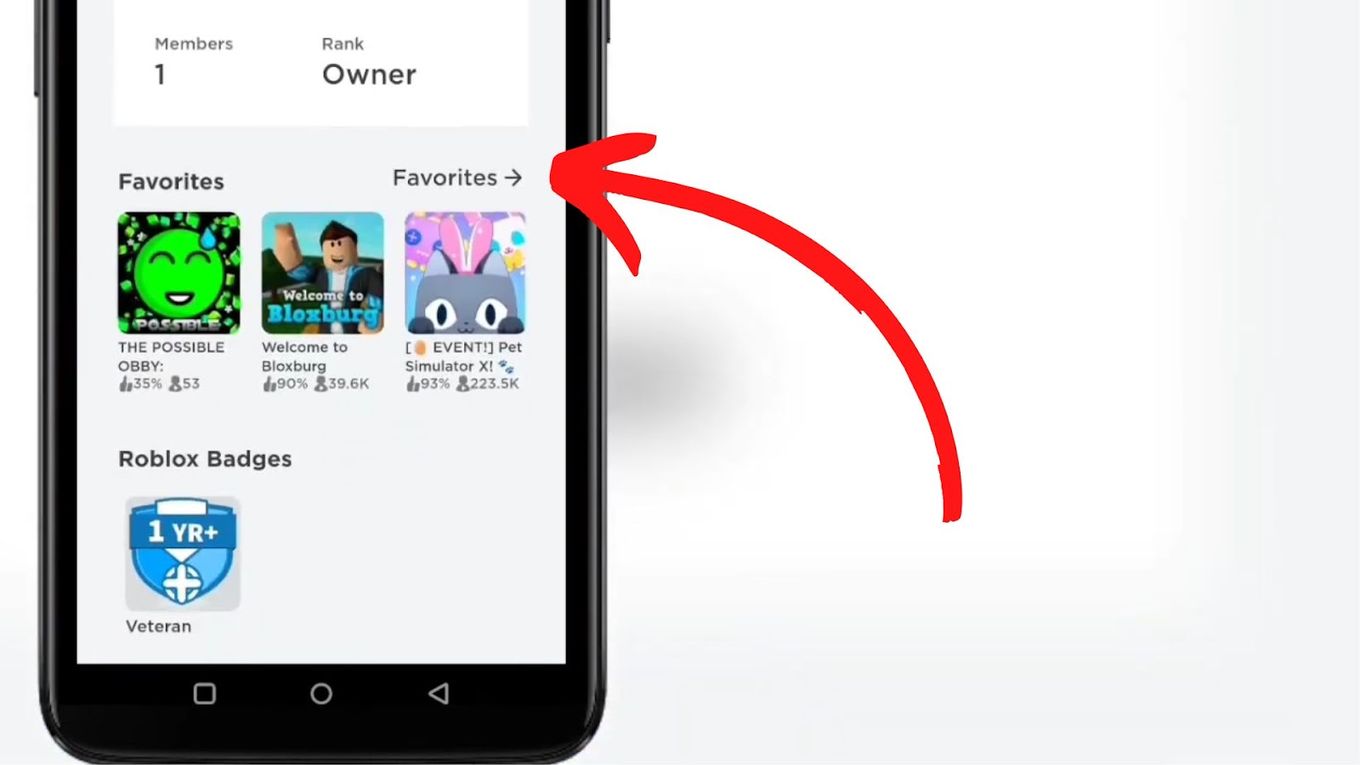
If you do not see the “Favorites” section, it is because you have not added any favorites yet. Add a favorite and it will appear.
Finding Your Favorites on Roblox Is Easy…
It pays to mark your favorite games and items on Roblox as favorites. Doing so lets you access them easily instead of searching for each of your favorites every time you need them. This saves you time.
Fortunately, finding your favorites on Roblox as well as removing them as your favorite is quite easy to do.
We have explained how to find favorites on Roblox with just a few steps. Just follow them and you will see all your Roblox favorites.
![Find Your Favorite Clothing on Roblox Mobile [Super Easy!] favorite clothing roblox share](https://alvarotrigo.com/blog/wp-content/uploads/2023/08/favorite-clothing-roblox-share-300x150.png)
![33 Most Underrated Roblox Games [You Won't Believe It] underrated roblox games share](https://alvarotrigo.com/blog/wp-content/uploads/2023/08/underrated-roblox-games-share-300x150.png)

![15 Cool Roblox Avatar Ideas This 2024 [You'll Love To Use] roblox avatar ideas share](https://alvarotrigo.com/blog/wp-content/uploads/2023/08/roblox-avatar-ideas-share-300x150.png)
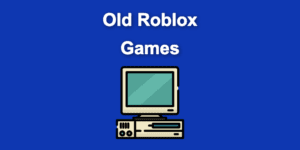
![What are Slenders and Copy and Paste in Roblox [ + Examples] slenders copy paste share](https://alvarotrigo.com/blog/wp-content/uploads/2023/08/slenders-copy-paste-share-300x150.png)