Back then, only those with a knack for navigating the web on a deeper level could locate where you were playing your Xbox just by tracking your IP. But now that technology is making things easier, your co-players can use tools called Xbox IP pullers to identify your address in just a few clicks.
But are these tools legitimate? When and why should you use them? What specific IP puller can you use? Find out the answers to these questions in this article.
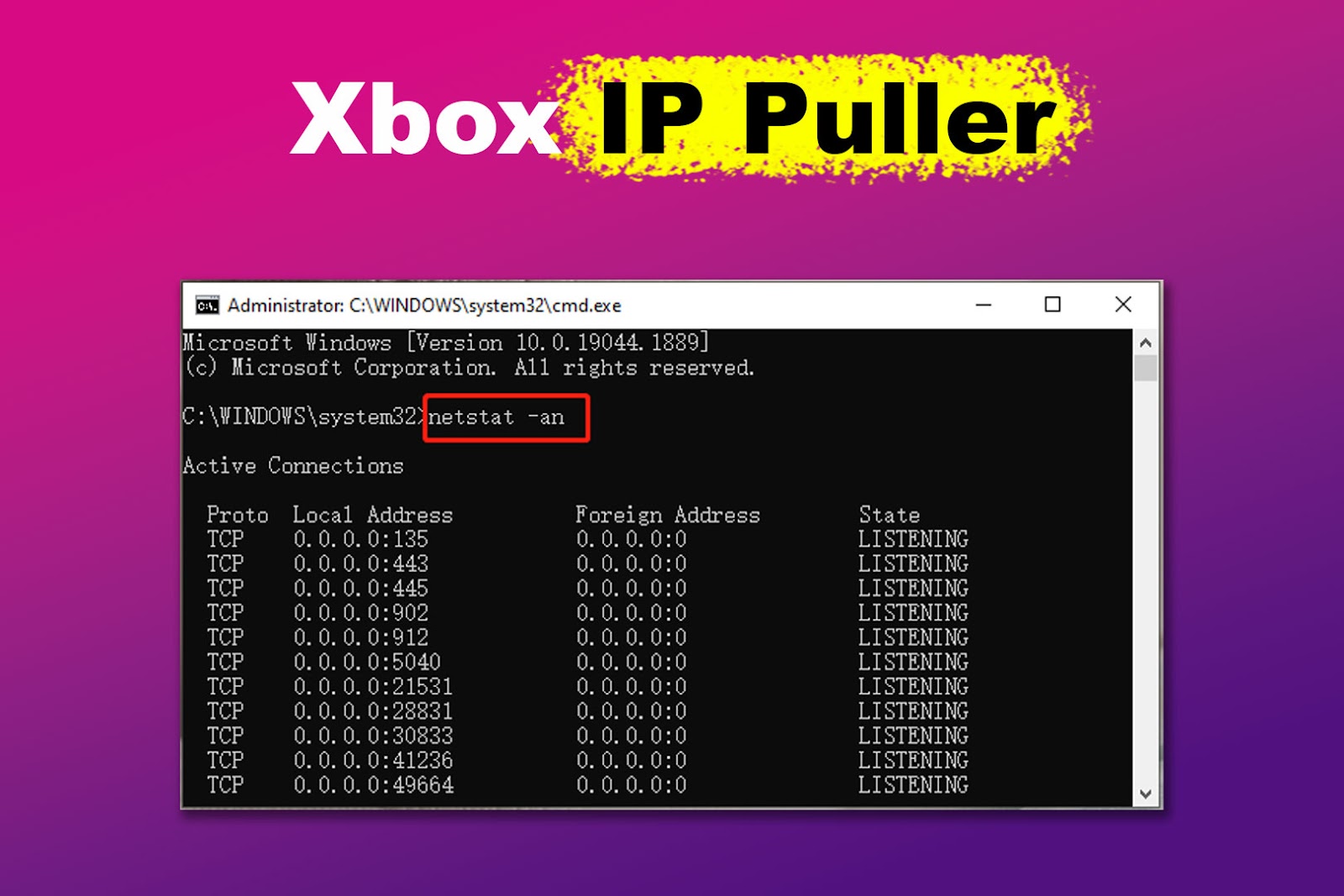
Is It Legal to Pull Someone’s IP on Xbox?
The legality of pulling someone’s IP address on Xbox depends on why and how you’ll use it. If you get someone’s IP for malicious purposes that violate their privacy, it’s considered illegal. Considering confidentiality laws and ethical guidelines before pulling someone’s Internet Protocol address is important.
An IP address is considered public information, so no law prevents people from obtaining it. However, the law is strict concerning invading one’s privacy. So, if it’s proven that you used someone’s IP to find their personal information, you’ll likely face law concerns.
Using an Xbox IP puller is illegal when your goal is to hack someone’s account, commit identity theft, or harass them. While an Internet Protocol address is easily accessible, it’s not something you can use however you want.
When Is Using an Xbox IP Puller Legal?
While the person you’re tracking through their console IP address may not know that you’re tracking them, it’s worth noting that only a few instances are considered legitimate.
Here are some of the situations when it is legal to pull someone’s IP address through Xbox:
- Network Troubleshooting.
You can perform ping tracing when an Xbox user wants you to check the connection between their network and IP address. Doing this can detect issues so the Xbox user can resolve them before a game. - Security Threat Investigation.
If someone is hacking your Xbox account and you know who they are, you may track their Internet Protocol address to find their location. However, it’s better to leave the tracking job to the authorities if you have evidence that someone is hacking your account. - Network Administration.
If you own a private gaming server, you can track the IP addresses of the players within the server for security and management purposes.
When using an Xbox IP packet sniffer, always ensure that you have the address owner’s consent and that your actions comply with relevant laws and regulations.
Will Xbox Ban You for Using Xbox IP Grabbers?
Yes, Xbox may ban you for using an Xbox IP puller as it violates Xbox community guidelines. Microsoft values its users’ privacy, so anything that may violate it is grounds for suspension or ban. In worst cases, Microsoft may even ban your entire Xbox device.
So be careful. Using IP collectors can get you banned if it’s considered you used them for malicious purposes. Use them at your own risk.
We do not endorse or encourage anyone to use IP sniffers. This article is purely informational.
5 Best Xbox IP Pullers
1. xResolver
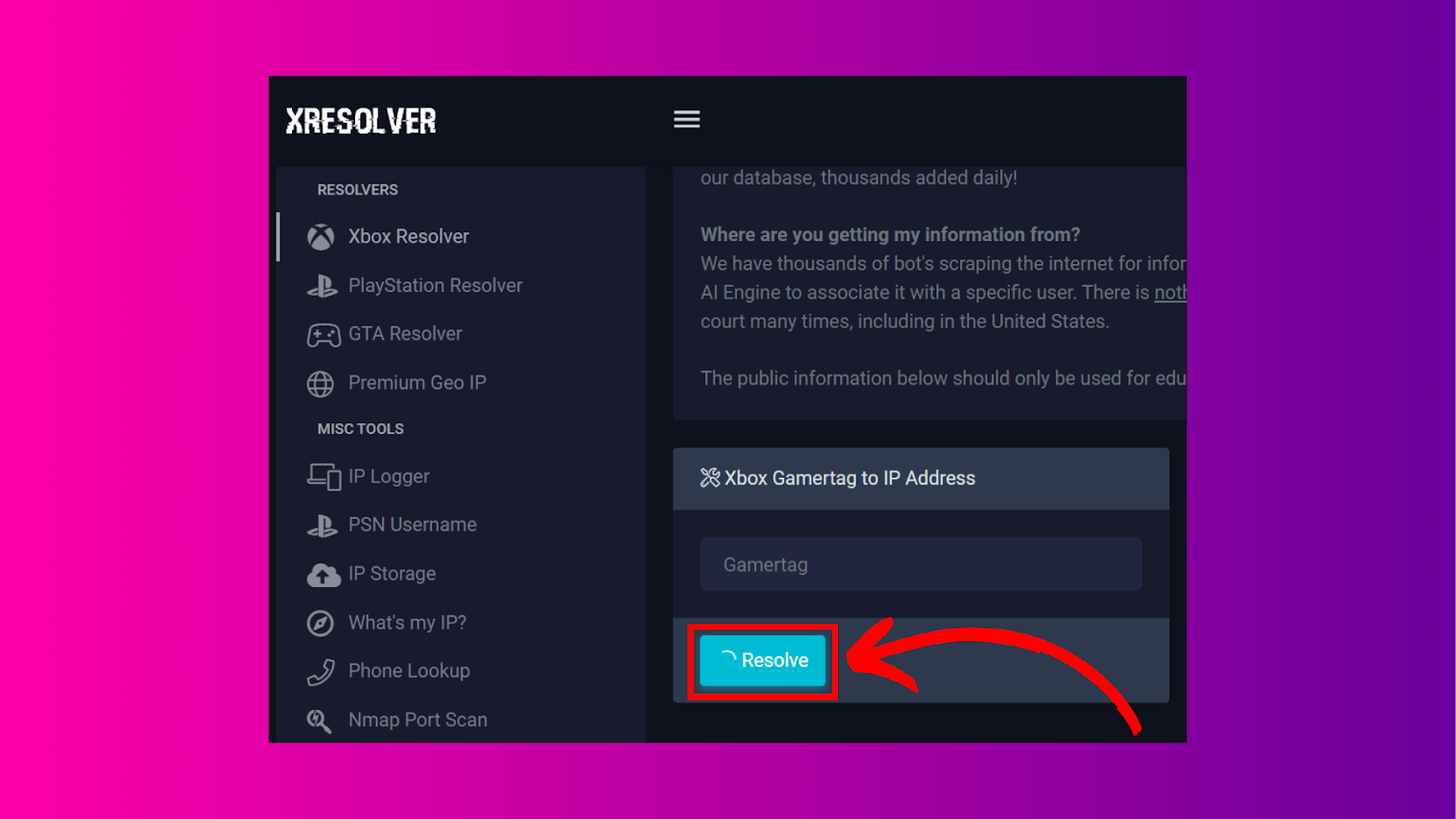
XResolver uses the Xbox player’s gamertag to collect data from online sources, such as public records and gaming sessions. It then maps the collected data to Internet Protocol addresses.
The website is pretty straightforward to use. Once you are on XResolver’s homepage, just click on the “Xbox Resolver” option at the left of your screen.
You will see a search bar named “Xbox Gamertag to IP Address”. Type an Xbox user’s gamertag there, click “Resolve”, and xResolver will pull their Xbox IP address from available online data.
There is also a search bar named “IP Address to Xbox Gamertag”, so you can use xResolver as an Xbox gamertag IP grabber.
There’s a catch, though. xResolver allows people to blacklist their IP addresses, making them unavailable for public access through their services. This service costs $12.99.
2. WireShark
WireShark is a network protocol analyzer that requires you to be in the same party or Xbox multiplayer game, with the people from whom you’re obtaining an Internet Protocol address. It captures net packets from various protocols, such as Ethernet and user datagram protocol (UPD).
After capturing packets, WireShark displays them and allows you to filter them based on different criteria, including IP address.
WireShark doesn’t work directly on an Xbox. So, you need to use a workaround to pull a gamer’s address using this Xbox IP sniffer.
Here’s how to use WireShark as an Xbox IP finder:
- Step 1. Download WireShark from its official website.
- Step 2. Connect your computer and Xbox to the same Wi-Fi.
- Step 3. Connect your Xbox to your computer via an Ethernet cable.
-
Step 4. Open WiresShark and select “Wi-Fi”.
All the IP addresses from the Xbox party or multiplayer game you’re with will appear on the app
3. Grabify
Grabify allows you to create a link you must send to the person to adquire their IP address. Once the Xbox player clicks on that link, you can see their IP address through Grabify’s website.
Apart from Internet Protocol addresses, Grabify can also detect a user’s geographical location and Xbox account details.
Grabify can be tricky to use as it involves several steps. This article explains how to use Grabify as an Xbox IP finder.
4. Lanc Remastered
Lanc Remastered is another interesting software to pull the address. It works for Playstation and Xbox. However, it is a bit more tricky to set it up.
To use Lanc to pull IPs on your gaming console, first you need download and install some required tools on your PC: Microsoft C++, Microsoft Silverlight and WinPcap. You also need need to turn off IPv6 on your computer by going to your network settings.
Finally, you can download and launch Lanc Remastered. Once Lanc is set up, you just have to join an online game and click the “Connections” tab in Lanc to see a list of Internet Protocol addresses.
You can follow this guide to install Lanc Remastered from its official Github repository.
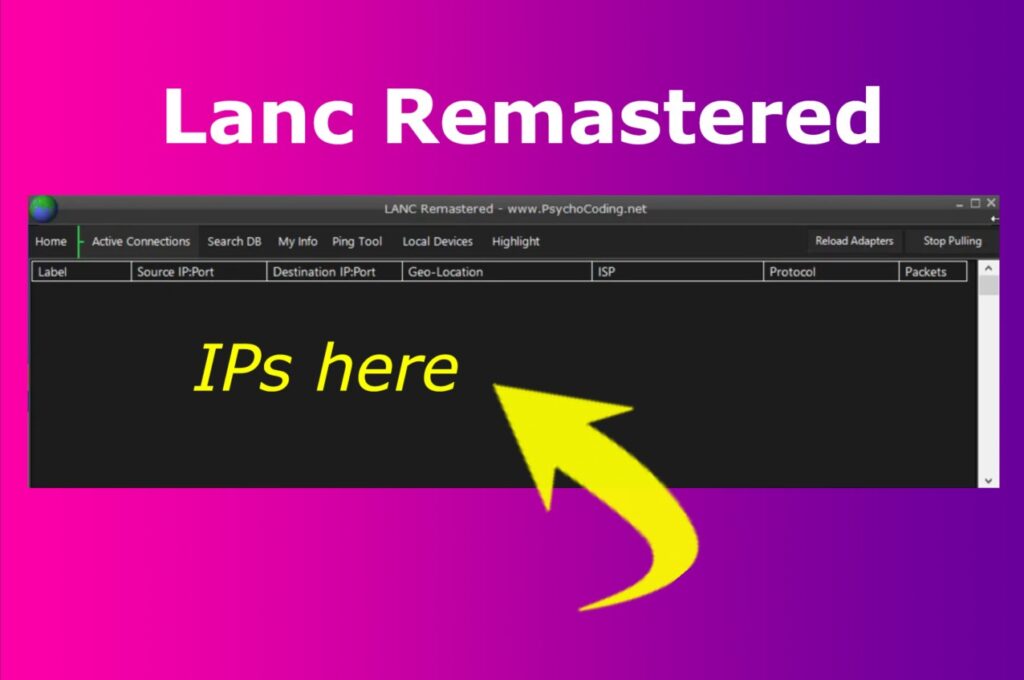
5. Command Prompt
While your computer’s command prompt works as an Xbox IP sniffer, you must first exchange messages with your target user via the console “Parties & Chat.”
Follow these steps to use your command prompt as an Xbox IP grabber:
- Step 1. Find the gamertag of the person you’re trying to get an address from.
- Step 2. Open Xbox’s “Parties & Chat” on your computer.
Then use your target’s gamertag to find and start chatting with them. - Step 3. Open your computer’s command prompt.
-
Step 4. Type “netstat -an” on the command prompt.
This command will allow you to pull the IP address of the user you have chatted with.
Use Xbox IP Grabbers Ethically
While IP addresses are considered public information, you cannot use them as you want. It’s essential to get consent from the gaming console owner before obtaining their address through Xbox IP finders.
If you really need to track someone’s IP address, consider your ethical values and the laws and regulations that protect people’s privacy.
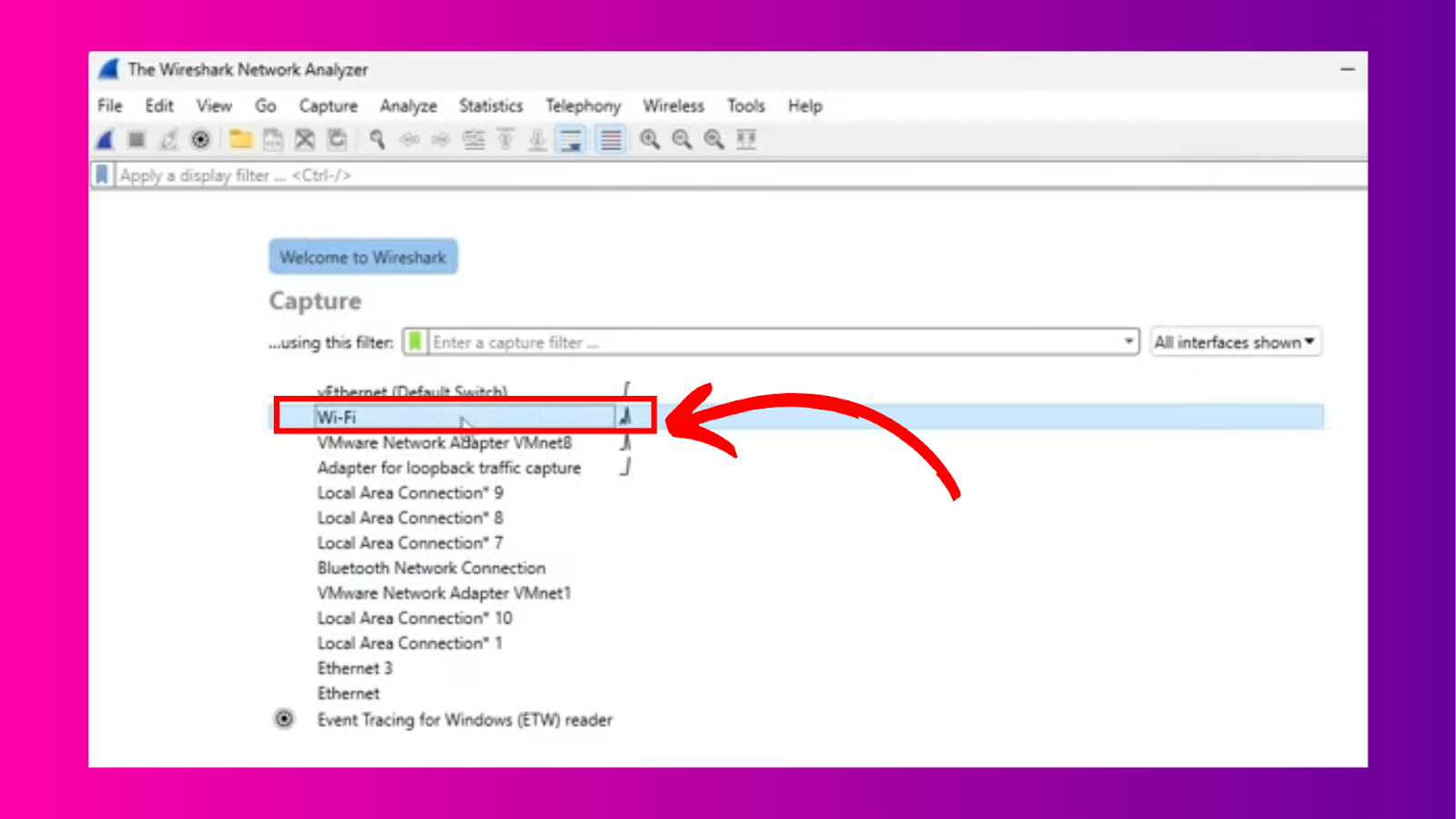
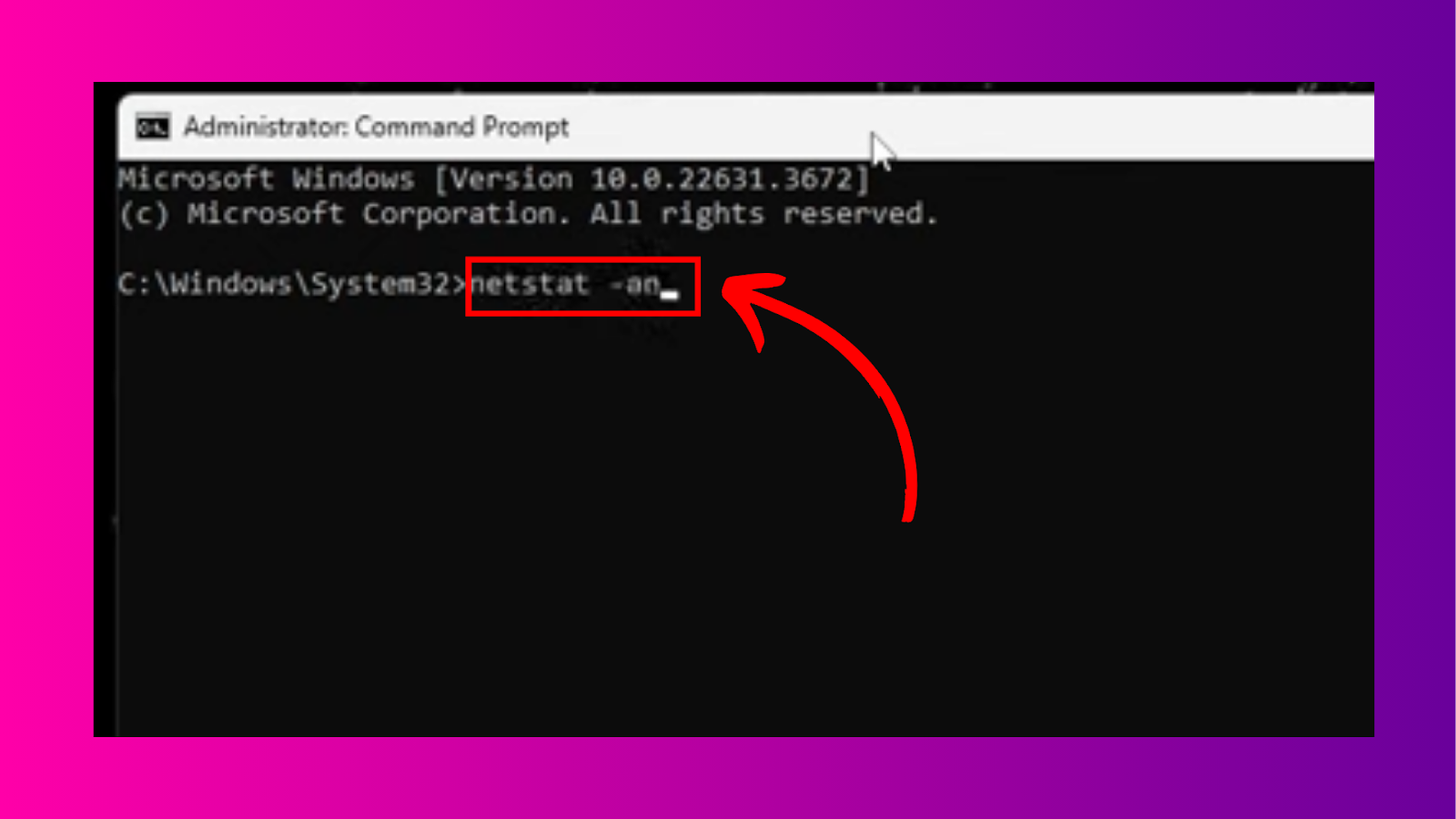
![33 Two Player Xbox Games [Couch Co-op] two-player-xbox-games](https://alvarotrigo.com/blog/wp-content/uploads/2025/04/two-player-xbox-games-300x200.jpg)
![5 Best Xbox One Emulators for PC [Guaranteed Working!] xbox-one-emulator-pc](https://alvarotrigo.com/blog/wp-content/uploads/2024/02/xbox-one-emulator-pc-300x188.jpg)
![How to Mod Your Xbox 360 [✓ Easy Steps] mod-xbox-360](https://alvarotrigo.com/blog/wp-content/uploads/2024/09/mod-xbox-360-300x188.jpg)
![How to Fix Xbox One Lag [ ✓ Solved ] fix xbox one lag share](https://alvarotrigo.com/blog/wp-content/uploads/2023/08/fix-xbox-one-lag-share-300x150.png)

![What Is a JTAG Xbox? [The Benefits, Risks, & How to Do It] jtag-xbox](https://alvarotrigo.com/blog/wp-content/uploads/2024/10/jtag-xbox-300x188.jpg)