Unfortunately, you can not change the domain for your fullPage.js extension. Once you activate your extension for a specific domain, it will be valid forever and there's no way for us to deactivate it . Note that you got a warning about this during the activation process for your extension.
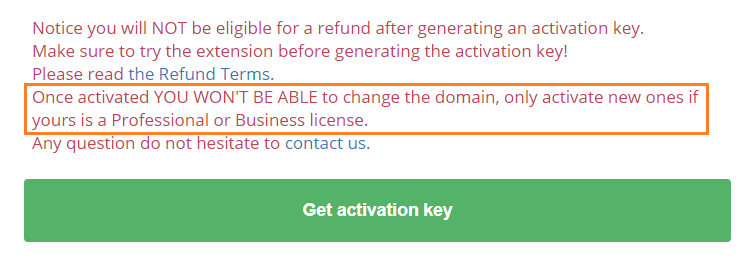
We strongly recommend trying the extension before generating the activation key. This way you can fully test and if for any reason it doesn't meet your requirements you can then ask for a refund within 30 days of the purchase.
If the extension is not activated you will see a red warning message on your website, but the extension will still work like a charm ;)
I activated my Hobby license without knowing this... what can I do now?
If you've activated your extension and you have no more activation key lefts, then you'll have to purchase another license for 1 domain (Hobby) or update your license to Professional or Business if you want to be able to activate more domains.
In case of upgrading contact us about it and we will refund you the previous license.
You can read more about the different licenses for each extension on the fullPage.js extensions page.
Basically, this is how it currently looks:
- Hobby license - 1 domain
- Professional license - 5 domains
- Business license - Unlimited domains
You might also find these articles relevant: