School Chromebooks have limited functionality due to their simplified system and school restrictions. Despite this, there are many things to do on a school Chromebook when you’re bored. You just need to know some tricks and hacks to squeeze your computer’s full potential.
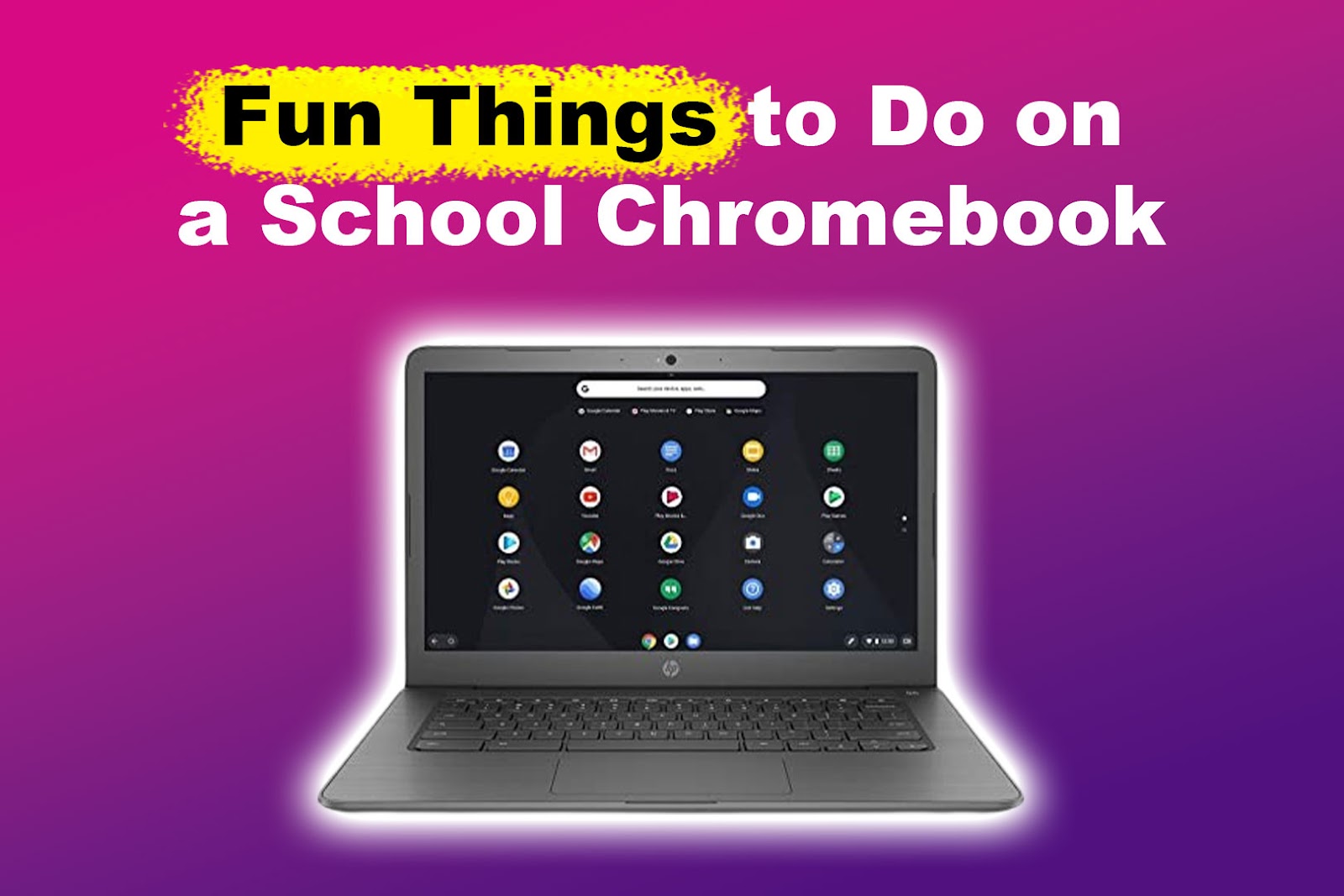
In this article, we will show you cool things to do on a Chromebook once you have completed all your school assignments. From friendly pranks to playing games or learning activities, there are plenty of ways to stay entertained on your device.
1. Pull Pranks to Your Classmates
Who doesn’t enjoy a harmless prank now and then? Chromebooks offer a few fun ways to prank your classmates. Just make sure you’re keeping things light-hearted and avoid disrupting anyone’s work!
Note: Some of these pranks require you first to access your friend’s computer when he doesn’t see you.
Here are some cool things to do on a Chromebook as a prank:
Put the Computer to Sleep With Your AirPods
This is a Chromebook hack that any student can carry out with a simple pair of AirPods. Some Chromebooks have magnets that detect when the lid is closed (for sleep/wake functionality).
Your AirPods also have magnets. So, if you place your AirPods directly over the Chromebook’s magnet spot, it will enter sleep mode.
Gently hover your AirPods over your keyboard case to locate the hidden magnets—then, for a fun twist, try it on a friend’s computer without them noticing. Just remember to keep a straight face (no laughing allowed)!
Interchange the Keyboards
If your school Chromebook is close to your friend’s, try swapping the keyboards. When your friend starts typing, nothing will happen on their screen, which will surprise him.
The prank gets even better when you start typing on your Chromebook, making text appear on their screen while they’re puzzled!
Change Language Settings
One simple prank is changing the language settings. Go to “Settings >Language and input” and add a new language, like “Arabic”. All system text will change to the chosen language, making it fun for friends to figure out how to make it normal when they don’t understand anything!
Bonus Tip: If you prefer to make a more light-hearted joke, select the “Pirate English” or “Upside Down English” languages. They will find it easier to change the language again. Check Chromebook Help for more information about changing the language.
Broken Chromebook Screen Prank
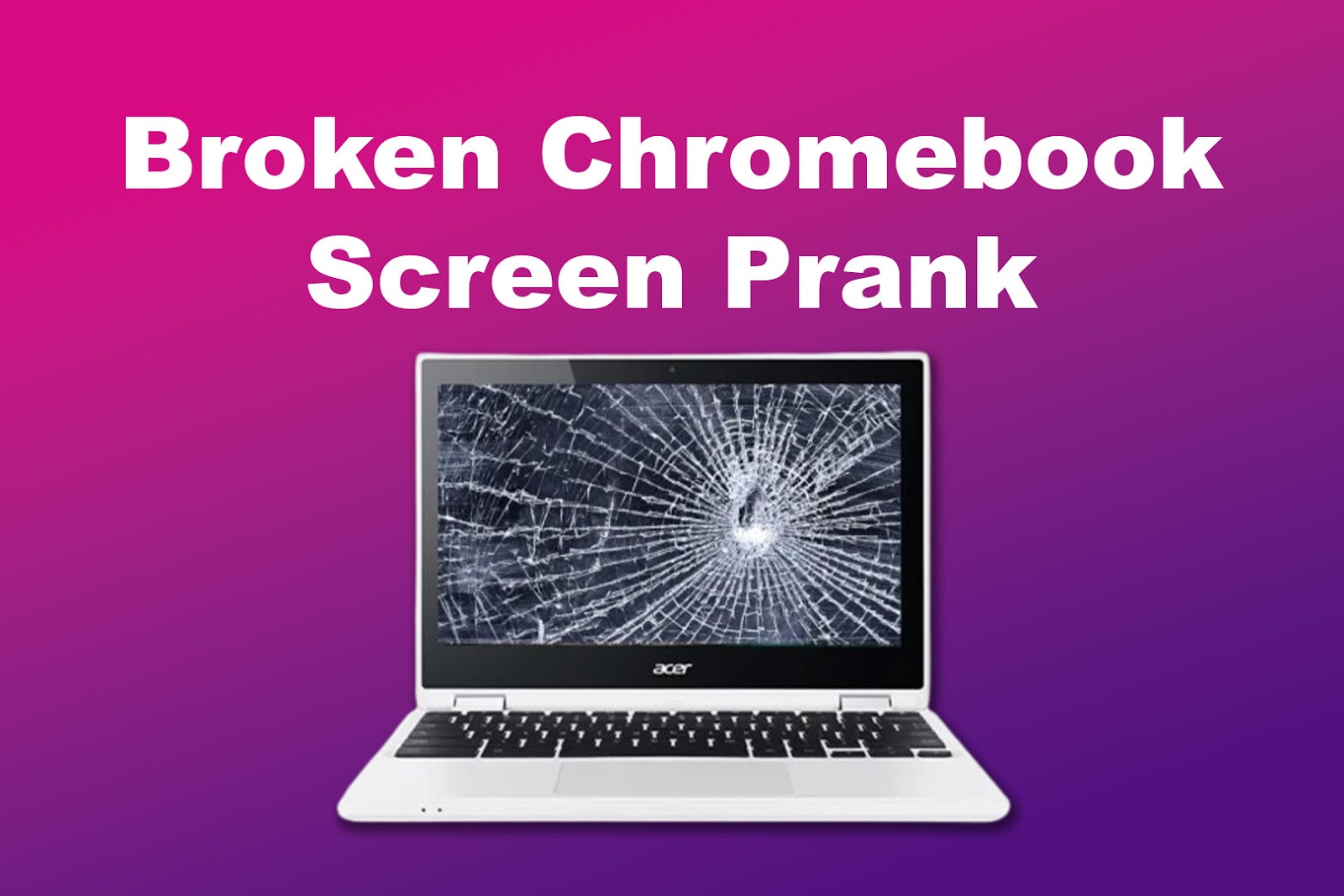
Set a broken screen wallpaper on your Chromebook to make it look like the display is cracked. Then, when your friend walks over, casually “discover” the damage and playfully accuse them of breaking it! Act a little flustered or upset, and enjoy watching them try to figure out what went wrong!
Learn how to change the background wallpaper on your Chromebook on Google Support. You can easily find a broken screen wallpaper by looking for “broken screen” on Google Images.
Rotate the Screen
Another classic: rotating the screen. Press “Control + Shift + Reload” (the “Refresh” key in the top row), and watch as the screen flips 90 degrees each time you press the command. Your friend will be baffled! When you’re ready to undo it, press the same shortcut until the screen returns to normal.
Magnify the Screen
Another fun prank to confuse your friend is magnifying the Chromebook screen. Press “Control + Search + m” to activate the full-screen magnifier and watch as everything suddenly zooms in, making it harder for them to navigate.
When you’re ready to switch it back to normal, press the same keys again to disable the magnifier.
Learn more shortcuts to do cool Chromebook tricks with the keyboard on Chromebook Help.
Nicolas Cage Everywhere!
If your school chromebook allows you to install extensions, here is a very cool trick on Chromebook: install the “nCage“ extension on your friend’s Google Chrome app.
It will replace every image on a webpage with a picture of actor Nicolas Cage. Watch your friends’ reactions as they see Nicolas Cage all over their screens!
Be sure to let them know how to disable it afterward, as it’s just a temporary laugh. Next time, try using the “Shrek Prank” extension to surprise them again.
2. Play Games

Even with restrictions, Chromebooks offer some fun gaming options. While you might not be able to download games from the Play Store, there are browser-based games you can access. Here are a few recommendations:
- Google Games.
Simply search “Tic-Tac-Toe” on Google, and it will launch a playable game in the search results. You can challenge your friends or play against the computer. If you click the “v” arrow, you will find more classic games like “Snake” or “Pac-Man.” - Educational Games.
Another way to play on a school Chromebook is by accessing educational pages with games. Classic sites for academic and strategy-based games are coolmathgames.com or mathplayground.com.
You’ll find games like Sudoku, but also some fun arcade-style games like Bloxorz, Jacksmith, or Run. - Dino Game.
The Google Chrome “Dino Game” pops up automatically on google.com when you lose an internet connection(or you simulate you don’t have one), letting you play a simple but addictive game where you guide a dinosaur through an obstacle course.
If your school has low student restrictions, check also how to play Roblox on your school Chromebook. But make sure to save the fun after class!
3. Communicate With Your Friends Secretly
Not everything has to be doing pranks or playing to have a good time. There are more fun things to do on a school Chromebook. For instance, you can laugh with your friends by talking to them secretly.
If your school allows it, Chromebooks are great for chatting with friends. Several platforms work well on Chromebooks. Google Hangouts and Google Chat are popular choices, primarily if your school uses Google Workspace.
For a more interactive option, try using Padlet. While it’s typically used for educational purposes, you and your friends can create a private board to share notes, pictures, and ideas in real-time. Just make sure to keep all interactions school-friendly!
4. Draw on Chrome Canvas
Who hasn’t doodled on paper during a dull lesson? Well, those days are behind us—it’s time to embrace modern technology and unleash your creativity by drawing on your computer!
Chrome Canvas is a great drawing tool for those who love to create art. It is a web-based drawing application that lets you sketch, doodle, and paint directly in your browser without installing an app. To access it, just type canvas.apps.chrome into the address bar.
Chrome Canvas is also touch-friendly, so if your Chromebook has a touch screen, you can draw with your finger or a stylus.
5. Learn Programming
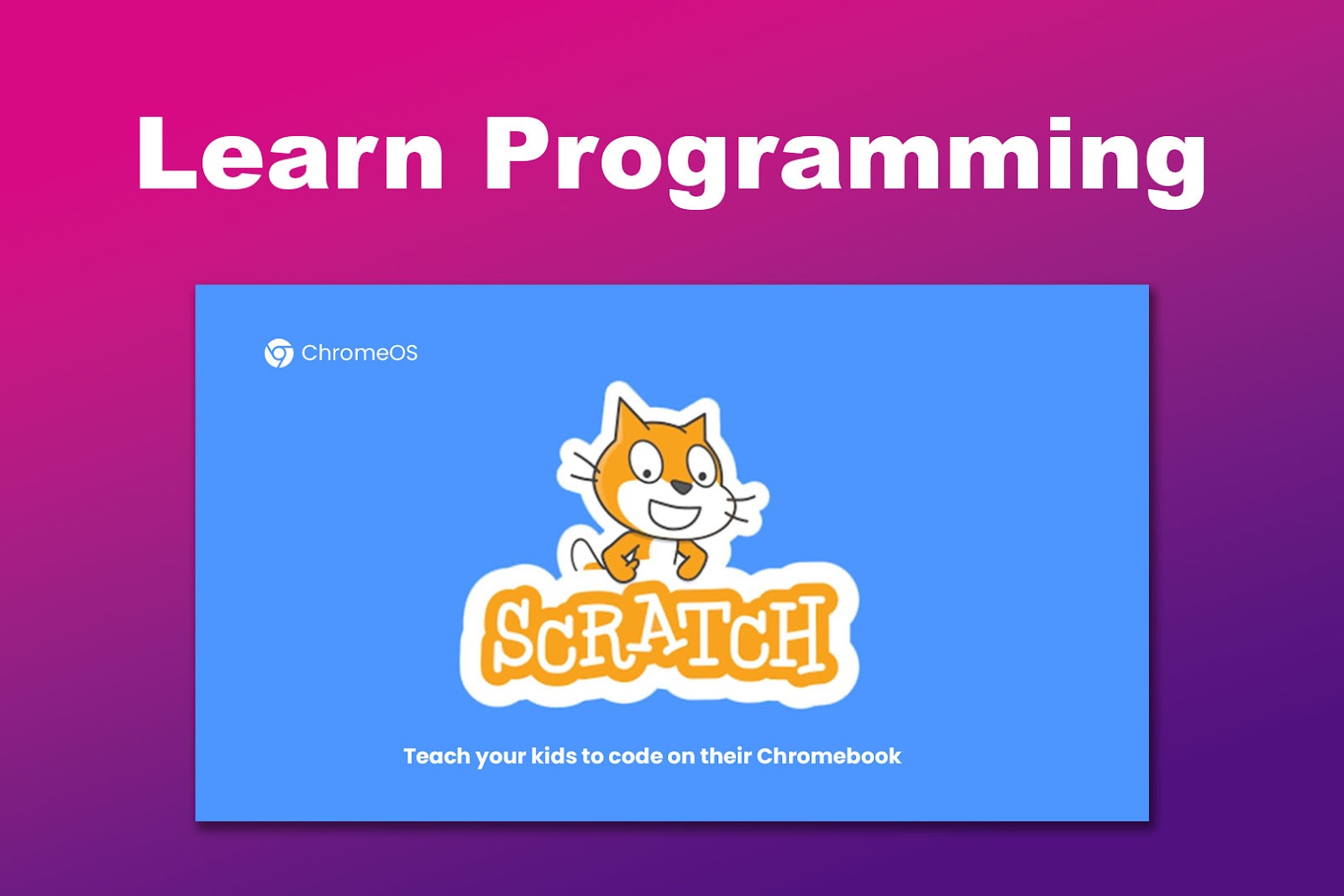
If you’ve ever tried Scratch on your school Chromebook, you know firsthand that learning to code can be fun and exciting!
A Chromebook can even help you dive into the world of coding. There are several resources and websites that let you learn and practice programming, which can be both fun and educational.
Scratch is a popular choice for beginners. Developed by MIT, it allows you to create animations, games, and interactive stories using a simple drag-and-drop interface. Another option is Code.org, an educational site specially prepared for school students.
Chromebooks Can Also Be Fun
A school Chromebook doesn’t have to be all work and no fun. There are many fun things to do on a Chromebook. You can make the most of your computer by exploring these fun, creative, and interactive activities.
Whether you’re interested in pranks, games, art, or coding, there’s something for everyone to enjoy. But remember always to stay within your school’s guidelines and use your Chromebook responsibly.
![What Makes Chromebooks So Bad [And What They're Good For] why-chromebooks-bad](https://alvarotrigo.com/blog/wp-content/uploads/2024/01/why-chromebooks-bad-300x188.jpg)
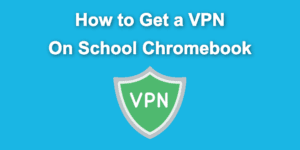
![How to Jailbreak Chromebook [+ Know What to Consider] jailbreak chromebook share](https://alvarotrigo.com/blog/wp-content/uploads/2023/08/jailbreak-chromebook-share-300x150.png)
![How to Get & Play Valorant on Chromebook [ ✓ Solved ] valorant chromebook share](https://alvarotrigo.com/blog/wp-content/uploads/2023/08/valorant-chromebook-share-300x150.png)
![Bypass Administrator on School Chromebook [✓ Easy Ways] bypassing-administrator-school-chromebook](https://alvarotrigo.com/blog/wp-content/uploads/2024/01/bypassing-administrator-school-chromebook-300x200.jpg)
![10 Best DAWs for Chromebook [Reviewed & Ranked] daws chromebook share](https://alvarotrigo.com/blog/wp-content/uploads/2023/08/daws-chromebook-share-300x150.png)