Chromium browsers take a larger market share in the internet space. Since there are so many of them, there is always much to choose from. In the following section, we highlight some of the best Chromium-based browsers to help you narrow the scope of your decision. Let’s get to it.

What’s A Chromium-based Web Browser?
A Chromium-based web browser is a browser based on the open-source Chromium project. The Chromium project is Google’s open-source project that provides the code for the web engine that powers its Chrome browser.
Apart from Chromium, there are only two other active web engines that power web browsers: WebKit (which powers Apple’s Safari) and Gecko (which powers Mozilla Firefox). These two web engines lack widespread usage compared to Chromium.
Check out more open source web browsers.
Best Chromium-Based Browsers
1. Vivaldi
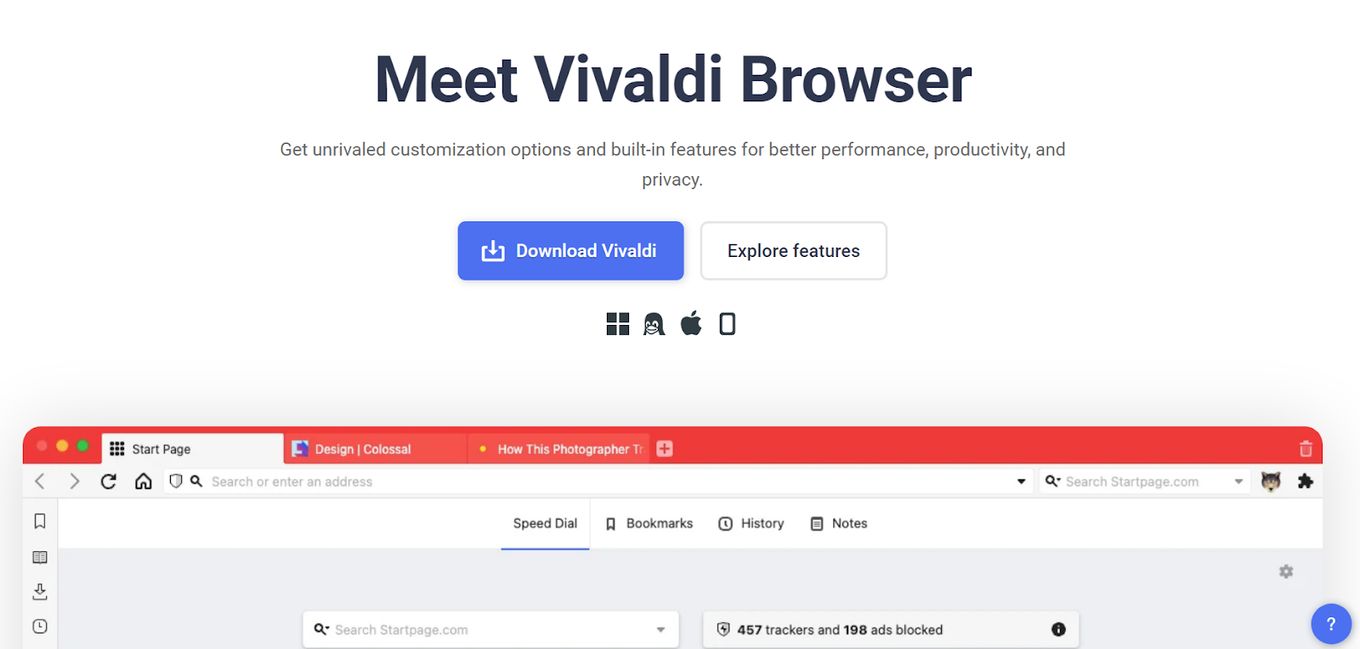
Price: Free
OS: Windows, Mac, Linux, Android
Best For: Everyone looking for a highly customized and private internet experience
Vivaldi is an out-of-the-box customizable web browser; it is the most customizable Chromium web browser. It has many features and aims to make you require no browser extensions to get your best internet experience.
Even though it is built with Chromium and supports all Chrome extensions, you will find that you do not need many extensions you would normally use in Chrome or other browsers.
Vivaldi’s interface is feature-packed and very accessible. Most of its features are accessible from the browser’s home screen with just a click of a button. It has an excellent tab management scheme that you can customize to suit your options.
In addition to the great user experience, Vivaldi is dedicated to ensuring your data is as private as possible.
Pros
- Extremely customizable.
- Wide range of tools (note editor, tab tiling, ad-blocker, web panels…)
- Advance tab management.
- Focused on Privacy.
- Full-featured browser window.
Cons
- No iOS support
- High memory usage is due to its rich features and customizations, especially compared to other browsers.
- Learning curve.
- Limited ecosystem compared with Chrome or Edge.
2. Microsoft Edge
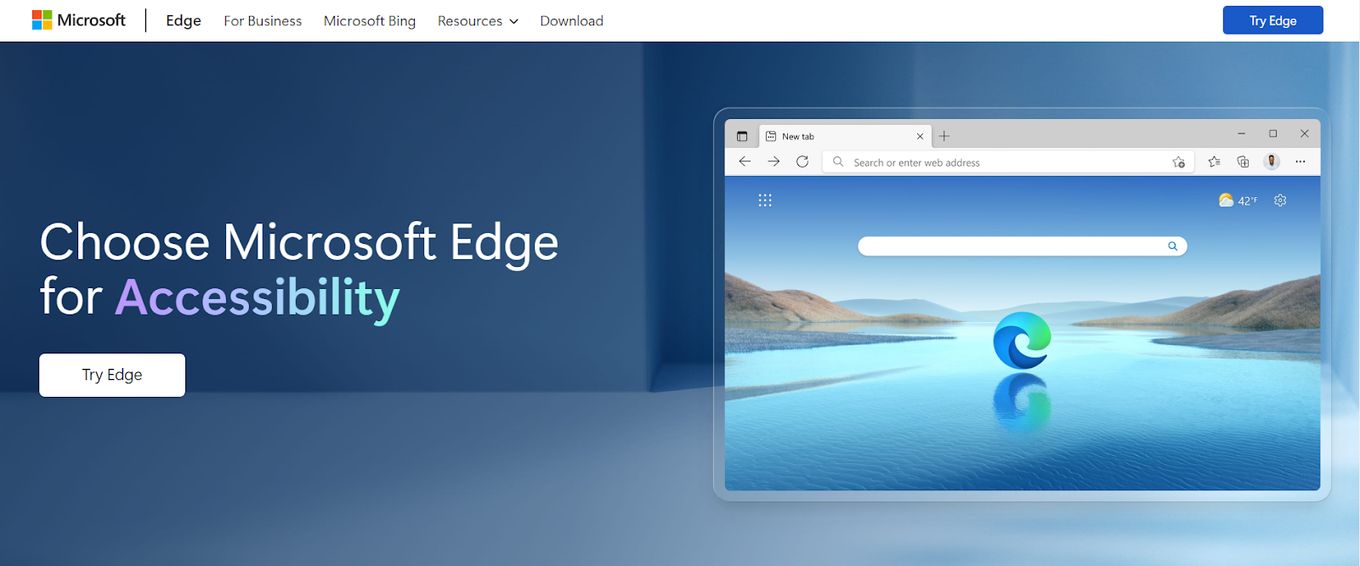
Price: Free
OS: Windows, Android, macOS, iOS
Best For: Professionals who want to increase productivity.
Edge is Microsoft’s replacement for its legacy browser, Internet Explorer. In 2020, Microsoft switched its web engine from in-house software to Chromium to make it competitive in an internet world dominated by Chrome.
It supports all Chrome extensions and its custom-made extensions in its Edge store.
Microsoft Edge ships by default with a Windows PC and is one of the best Chromium browsers. It is featured-packed and has the best context menu among its peers.
Its browser window is also easy to navigate, allowing little customizable features like dark mode and tab arrangement.
Pros
- Fast performance
- Low memory use
- Immersive reader and PDF mark-up tools
- Device Sync
- Great shopping experience (it comes with tools for price comparison and coupon detection)
- Optimized for gamers with features like Xbox Cloud Gaming
Cons
- Limited security features
- Limited privacy features, less transparent, and less focused on it.
- Fewer extensions than competitors
- Microsoft centric features might not be useful for people not using its ecosystem.
- Microsoft Edge is not open source.
3. Opera
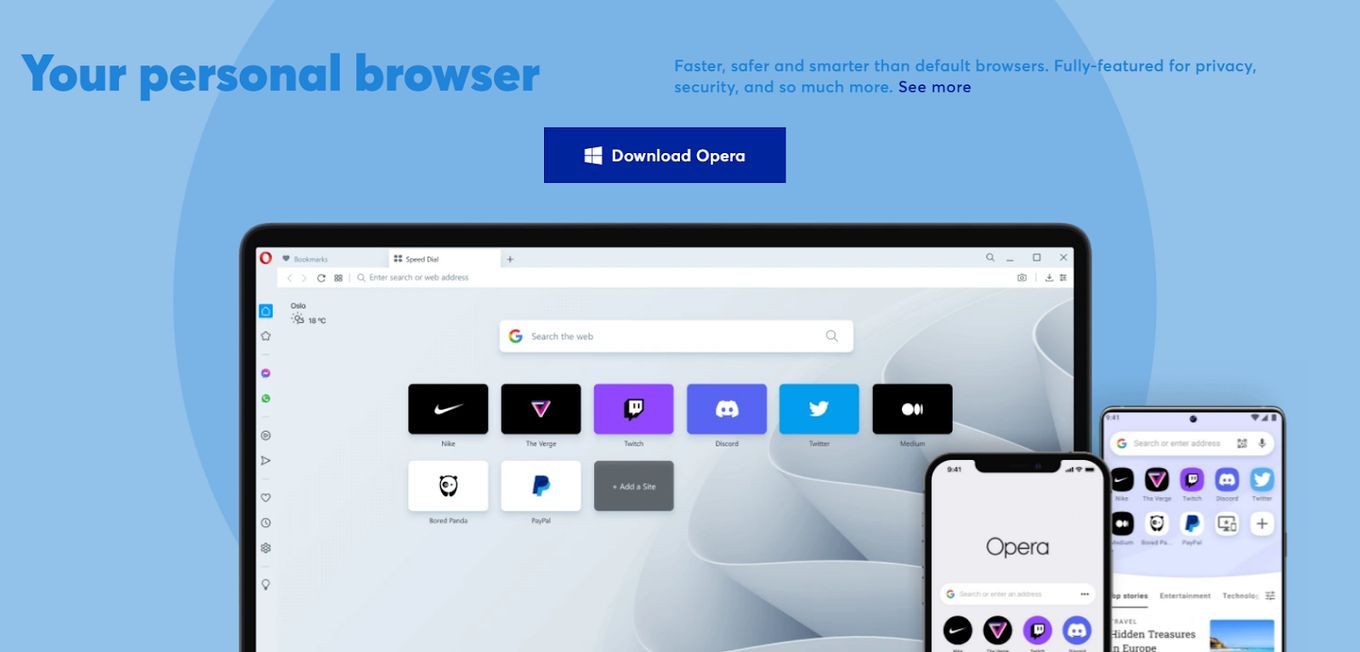
Price: Free
OS: Windows, Mac, iOS, Android, Linux
Best For: Everyone looking for a customized experience on the internet.
Opera is a web browser with a history as the innovator of many features of modern web browsers.
It switched its web engine to Chromium in 2013, yet it still retains its status as a feature-rich and highly customizable browser.
Are you using Linux? Then you have to read what are the top Linux web browsers.
Opera’s user interface is clean, and it has a Quick Tile section that enables access to frequently visited sites like Google and Facebook.
The browser also has social media apps such as WhatsApp and Instagram integrated directly into its interface.
Pros
- Built-in VPN and proxy service
- Integrated social sharing apps
- Customizable interface
Cons
- The interface can be over-packed with unnecessary features
- May not work with some websites
4. Epic Privacy Browser
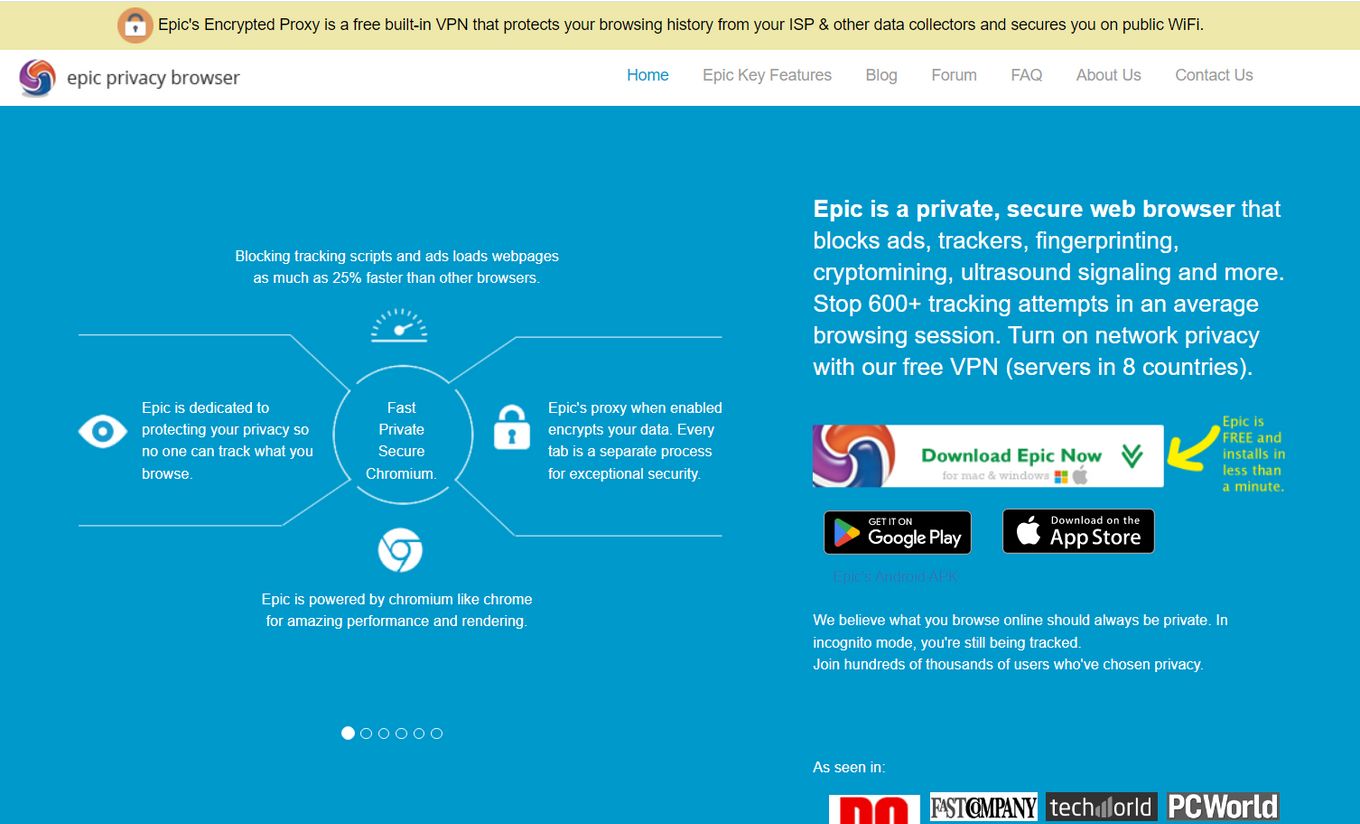
Price: Free
OS: Windows, Mac, Android
Best For: Everyone looking to surf the internet privately.
Epic is a user privacy-centric browser based on Chromium. It runs by default in what other browsers call Incognito Mode or Private Browsing.
This means it doesn’t keep your browsing history, caches, cookies, or any other user data that might be collected during a browsing session.
These aggressive privacy-enforcing capabilities make Epic one of the best Chromium browsers. The developers claim it blocks over 600 tracking attempts in a single browsing session.
The browser also has a built-in proxy service that hides your IP address whenever you access the internet.
Pros
- Built-in in VPN/Proxy service
- Isolated Tab Browsing Environment
- Comprehensive ad and tracker blocking
- Extremely focused on privacy. (fingerprinting, crypto mining scripts, block tracker, ads management, it doesn’t save browser history, cookies, or cache after closing the browser…)
- It doesn’t use telemetry (unlike Chrome or Edget which send user data to its servers)
- Minimalist
- Lightweight and fast
Cons
- Lacks support for many web extensions
- Slow Speed
- Fully proprietary (Not open source)
- Difficulty Browsing in multiple tabs at once.
- No ecosystem integration
5. Opera GX
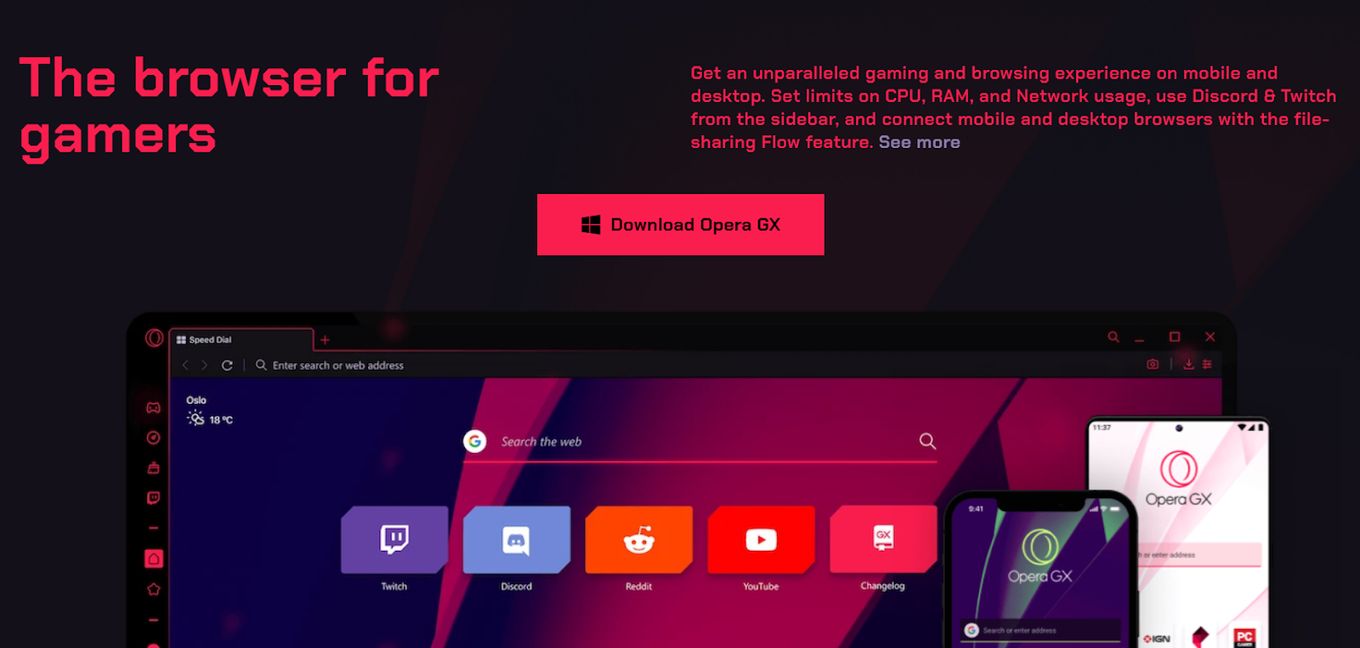
Price: Free
OS: Windows, Mac, iOS, Android
Best For: Gamers; professionals and enthusiasts
Opera GX is another specialized browser built by Opera. It was developed for gamers to get the most out of their internet gaming experiences.
It packs dedicated gaming features, like its GX corners and interface display.
Opera GX lets you personalize many aspects of its UI from installation. It boasts a huge collection of wallpapers and allows you to add custom wallpaper to fit your gamer aesthetic.
Animations, sounds, and graphic effects are also parts of its interface’s delights.
Pros
- Adaptive usage of RAM and memory space
- Quick access to gaming-related information
- Built-in adblocker and VPN
Cons
- Certain features might be difficult to access
- Privacy issues
6. Brave Browser
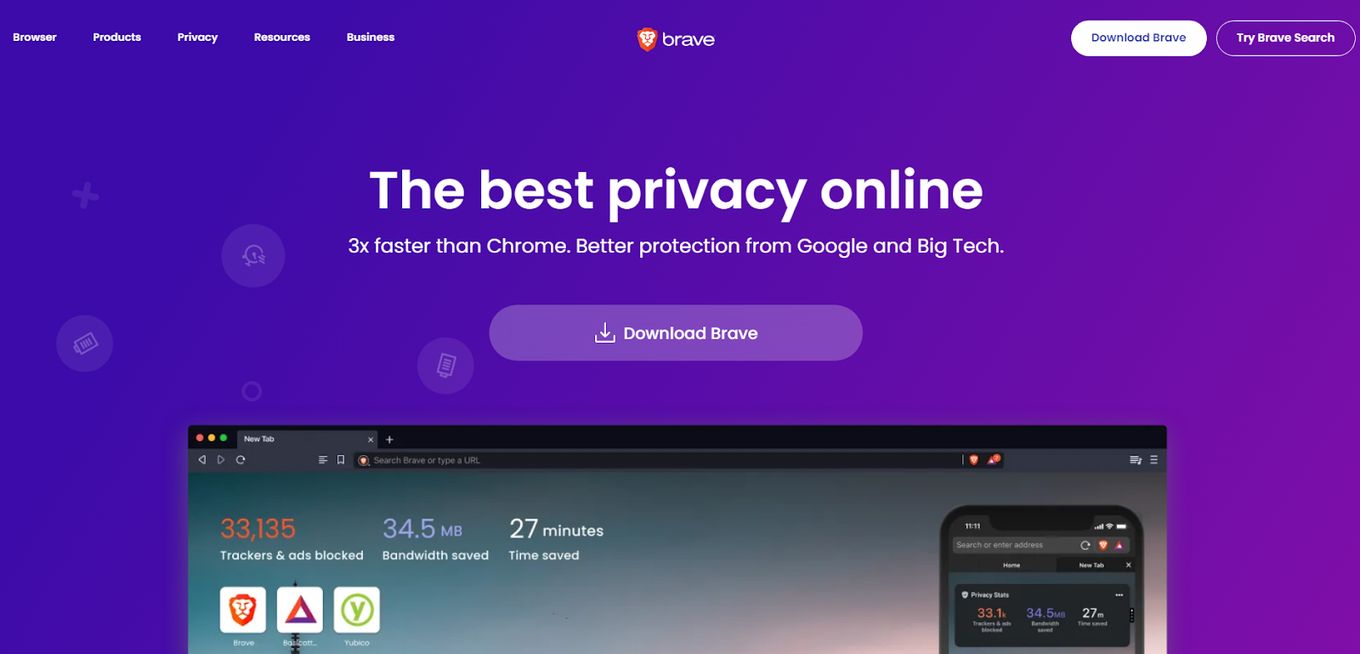
Price: Free
OS: Windows, Mac, iOS, Android
Best For: Privacy-conscious internet users
Brave Browser is another privacy-centric browser and one of the best Chromium browsers.
It has a minimalist interface similar to Chrome. However, it is heavily focused on browsing the internet privately. Brave does not allow ads but operates its internal ads system based on Web 3 technology.
Though it supports extensions from the Chrome Webstore, Brave Browsers has many features that make installing an extension unnecessary.
This allows the browser to use system resources effectively. It also strengthens the browser’s privacy wall and reduces access to third-party agents.
Pros
- Privacy-centric (brave search, Tor browsing mode, ad-blocker, fingerprinting…)
- Built-in ad and tracking blocker
- Built-in crypto wallet
- Lightweight
- It doesn’t use telemetry to send your data to its servers.
Cons
- Internal Ads can become spammy
- Reduces content creators’ revenue
- No ecosystem friendly
- Less focus on productivity
- Fewer build-in features
7. SRWare Iron
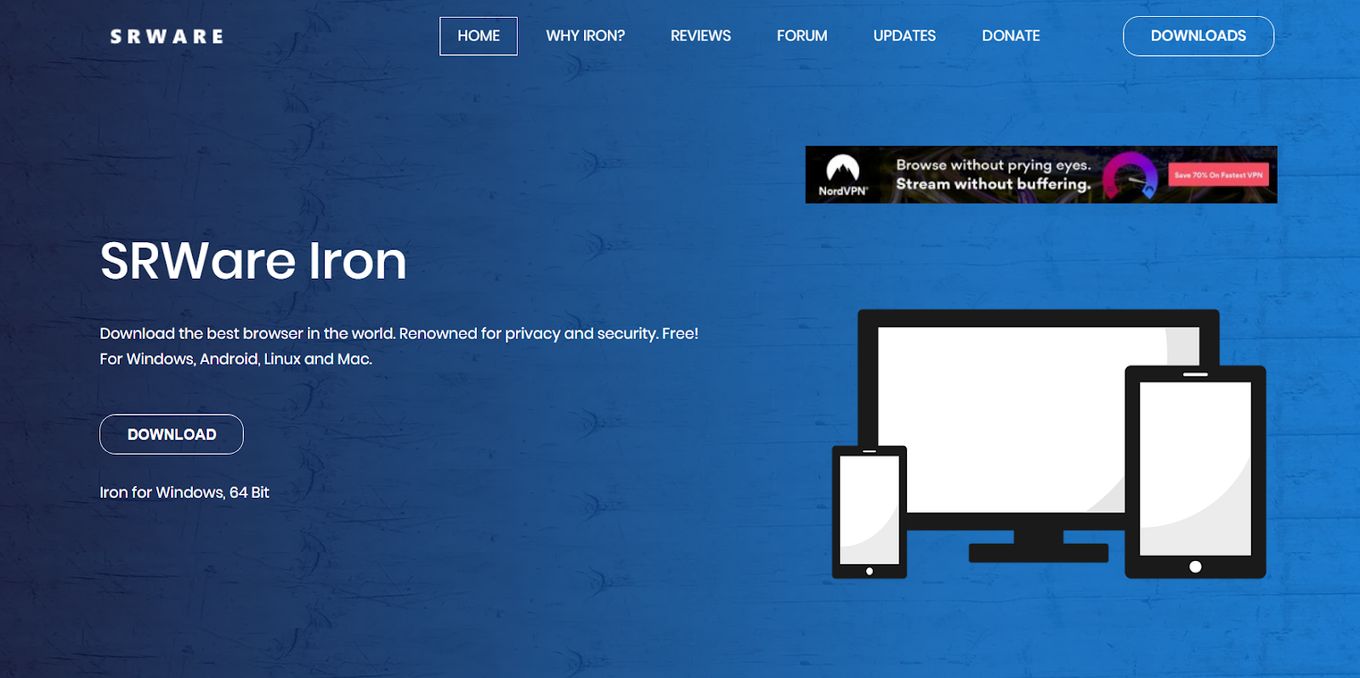
Price: Free
OS: Windows, Mac, iOS, Android, Linux
Best For: Anyone who wants to browse the internet privately
Iron Browser (or SRWare Iron) is another popular web browser based on Chromium.
The browser offers Chrome’s features but removes every form of connection to Google.
This means the suggestion feature in Chrome is not present in Iron Browser. It also eliminates Google’s usage tracking (URL and RLZ).
Pros
- No usage tracking (URL and RLZ tracking by Google is disabled)
- Free from bloatware
Cons
- Unstable and crashes often
- Slow security and performance update
8. Blisk
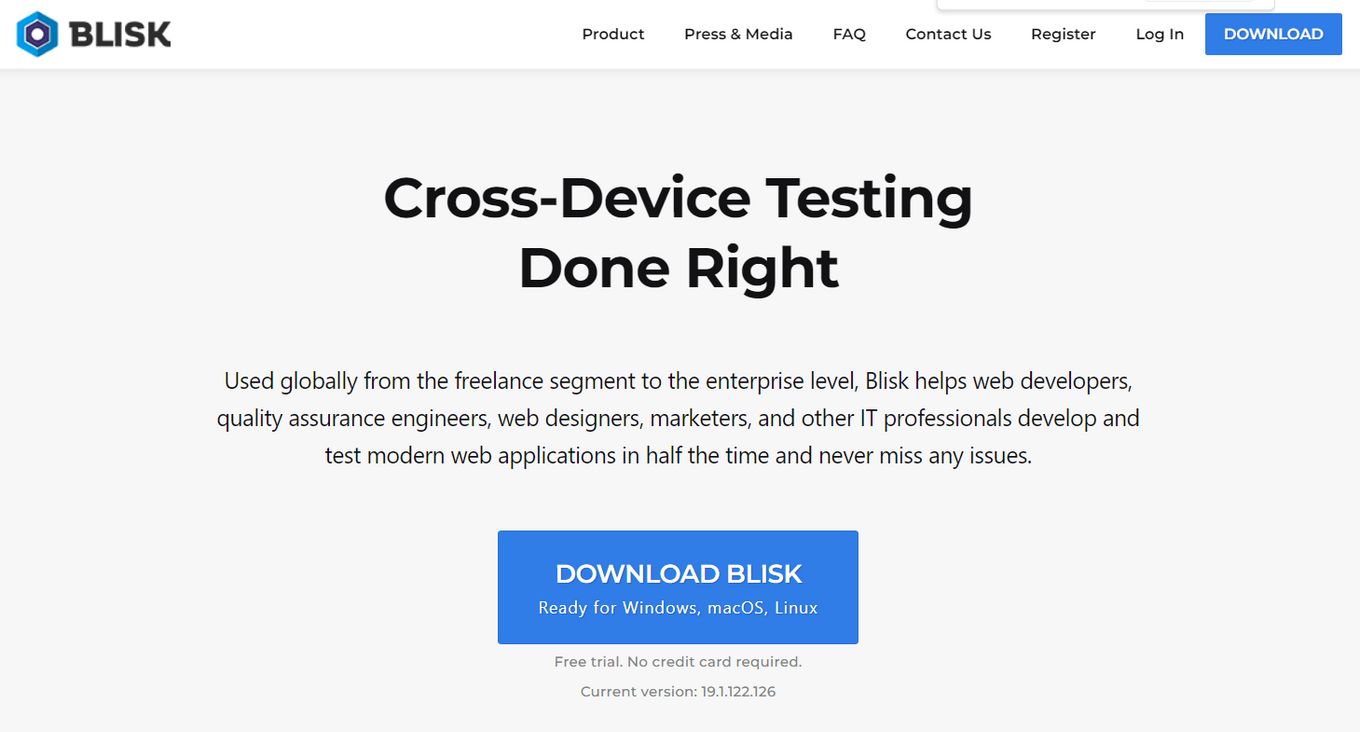
Price: Free trial or starting from $9.99/month.
OS: Windows, Mac, Linux
Best For: Web designers and developers, UI/UX professionals
Blisk is a specialized browser based on Chrome.
It was designed to help web developers simulate the browsing environment of their potential users. Some of its extensive features include Chrome-like DevTools, emulators for various devices, and more.
Blisk is free to download. However, it charges a license fee for individuals and teams who want to use the product.
Pros
- Enables Collaborative work
- Comprehensive testing and debugging tools for web development
- Allows Integration of design tools like Sketch
Cons
- Requires a license fee to access premium features
- Specialized and unfit for general use
- Lacks mobile support
9. Colibri
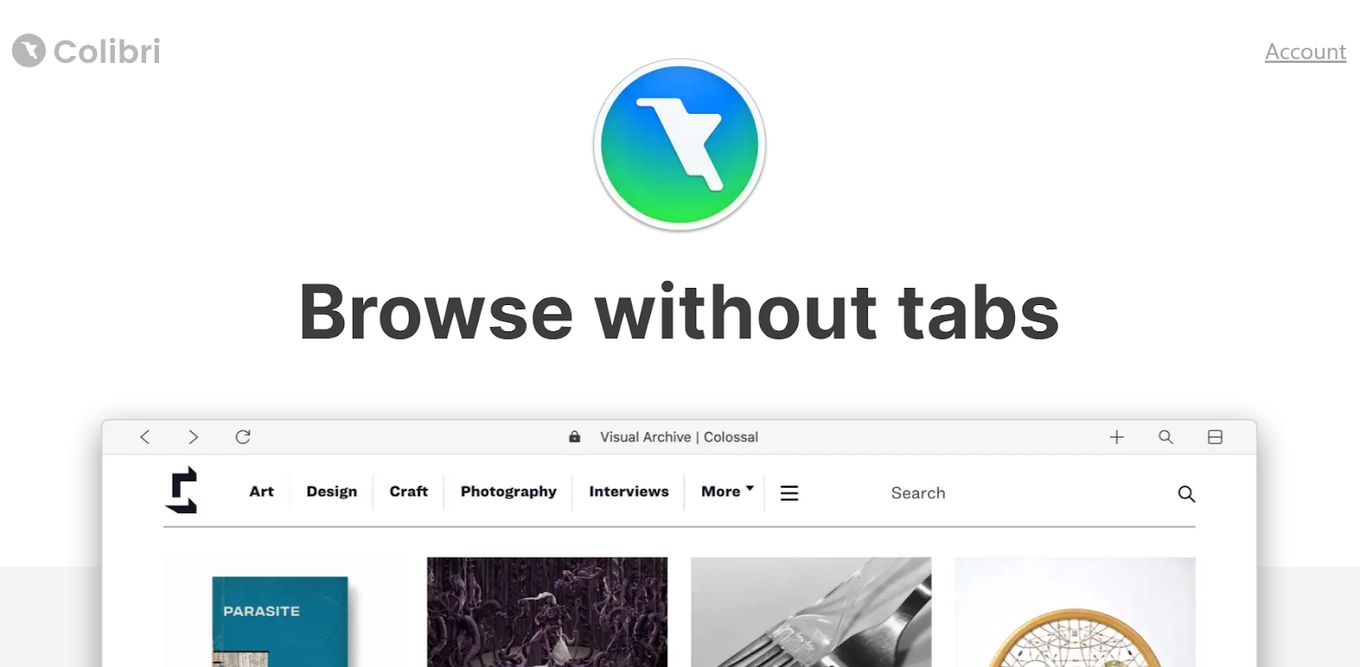
Price: Free
OS: Windows, Mac, Linux
Best For: Anyone who wants to increase their productivity
Colibri browser is chromium-based and offers a radically different approach to doing its job.
It only allowed the creation of a single tab in one browser window. Colibri allows you to create multiple windows if you use multiple tabs.
This is good for people who find it overwhelming to switch between multiple tabs during a browsing session.
Colibri has a simplistic interface and lacks common browser features like bookmarks and shortcuts. In addition to these features, it offers a new way of organizing your browsing with its Links and List features.
Pros
- Uses low memory space
- Clean and minimalistic interface
- Cloud sync
Cons
- There is no history feature in the browser
- There are no tabs
10. Ungoogled Chromium
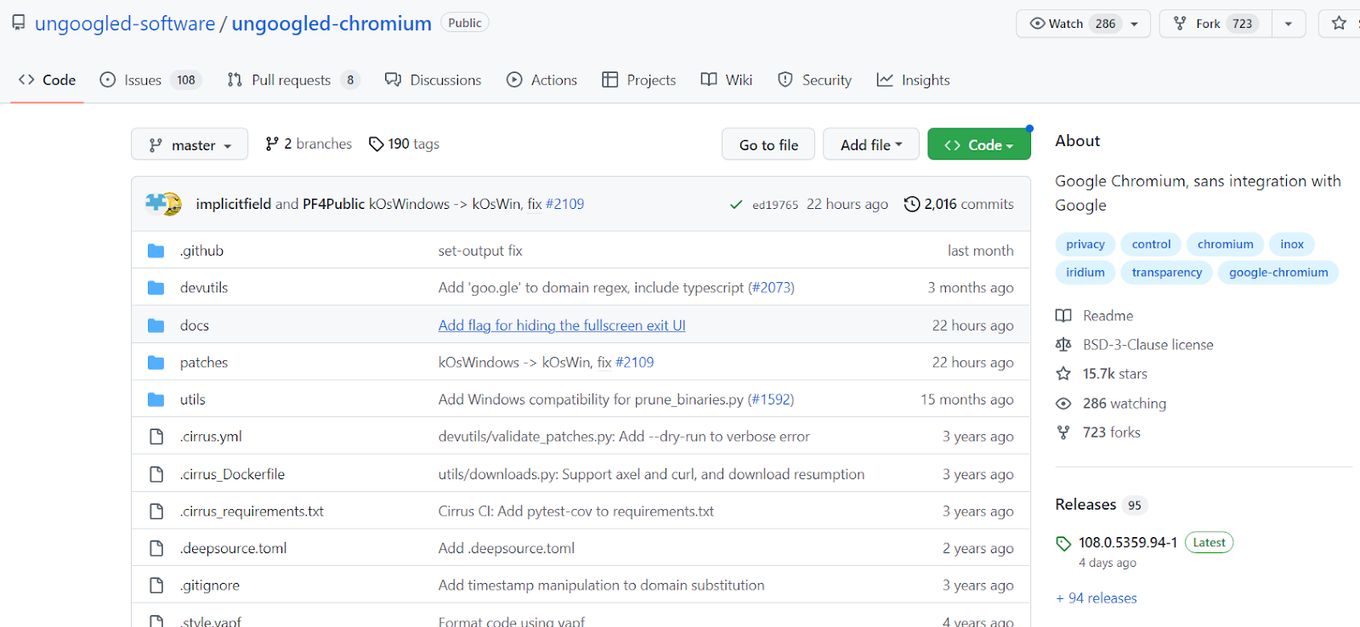
Price: Free
OS: Windows, Mac, iOS, Android
Best For: Everyone looking to access the internet privately.
Ungoogled Chromium is just as the name says: a Chromium browser stripped of all forms of Google-related code.
It has the same features as the regular Chromium version. However, it doesn’t allow direct installation of extensions from the Chrome web store.
Ungoogled Chromium doesn’t come with a preset search engine. It allows you to choose your desired search engine.
Pros
- Enhanced privacy
- Does not track or collect your data
Cons
- Lacks extension support from the Chrome web store
- Requires a bit of programming knowledge to use
11. Kiwi
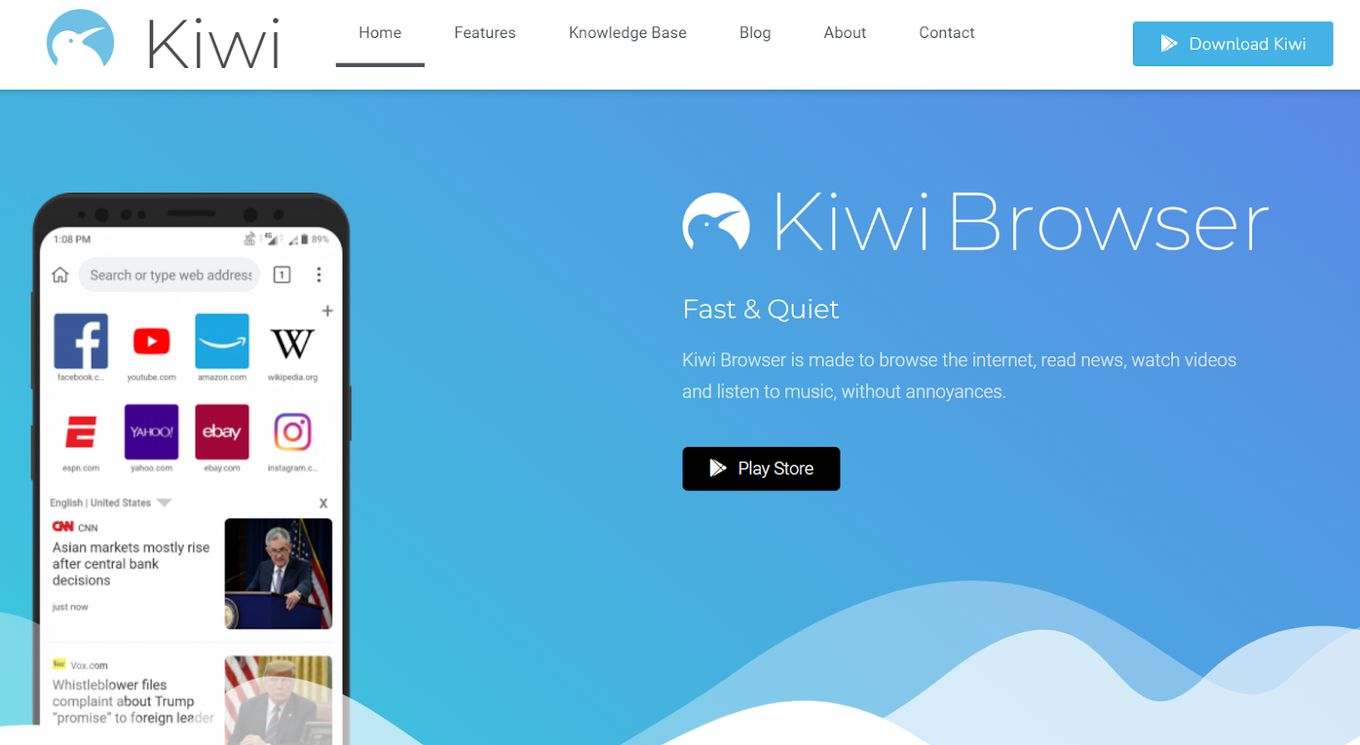
Price: Free
OS: Android
Best For: Regular internet users
Kiwi is one of the best chromium browsers on Android devices. It looks and works similarly to Chrome.
However, it allows more customizations than Chrome allows. For example, it allows you to move the address/search bar to the bottom of the display.
Pros
- Built-in ad blocker
- Allows extension on mobile
- More customizable interface
Cons
- Lacks desktop version
- Pro version is expensive
12. Yandex
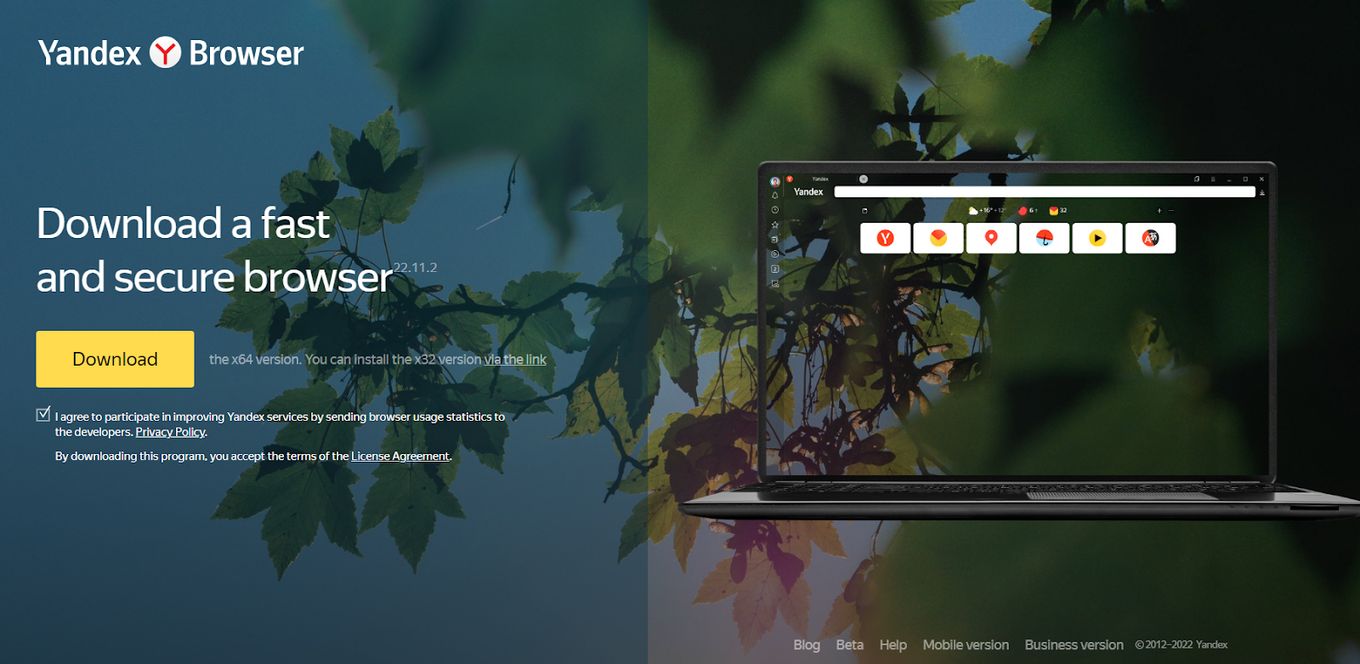
Price: Free
OS: Windows, Mac, iOS, Android
Best For: Anyone looking to browse the internet, especially in Russia.
Yandex browser is not popular globally but is Russia’s second most popular browser.
The browser is based on Chromium and offers everything Chrome offers except that it is in Russian. The default search engine is Yandex instead of Google, even though you can adjust that in its settings.
Yandex browser has a clean, minimalist interface like Chrome and uses Opera’s turbo technology to boost connections when they are slow.
Pros
- Great user interface
- Access to Chrome Extensions
Cons
- Takes up lots of memory space
- Russian Language barrier
13. Avast Secure Browser
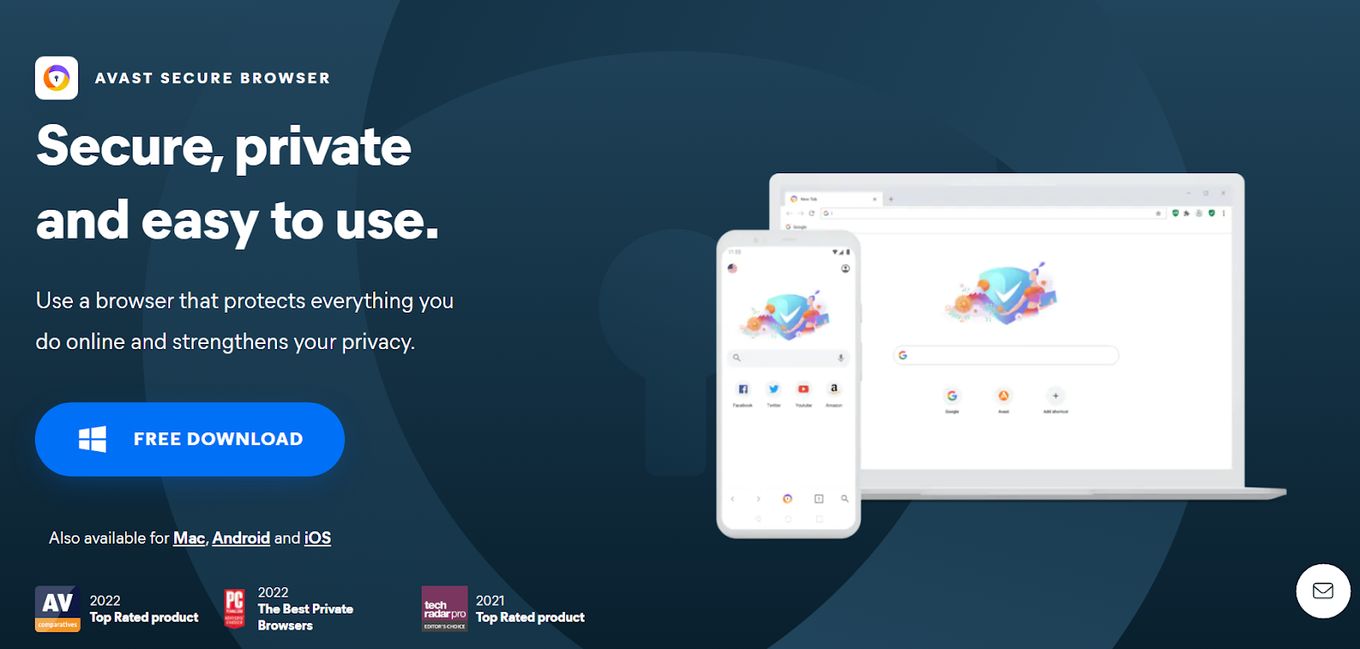
Price: Free
OS: Windows, Mac OS, Android, and iOS
Best For: those looking for security and privacy
Like Comodo, Avast Secure Browser was built by the creators of Avast antivirus to offer top-tier privacy and security.
This chromium-based browser protects user data and information by offering anti-fingerprinting, anti-tracking, and anti-phishing features. The Avast add-on store offers more functionalities.
Avast ships with an automatic ad blocker, which significantly reduces your payload and speeds up your browsing experience. The User interfaces are also similar to those found in other popular browsers.
Pros
- Performs well with anti-phishing
- Competitive browser speed
Cons
- Limited personalization choices
- Key security features are paid features
14. Comodo Dragon
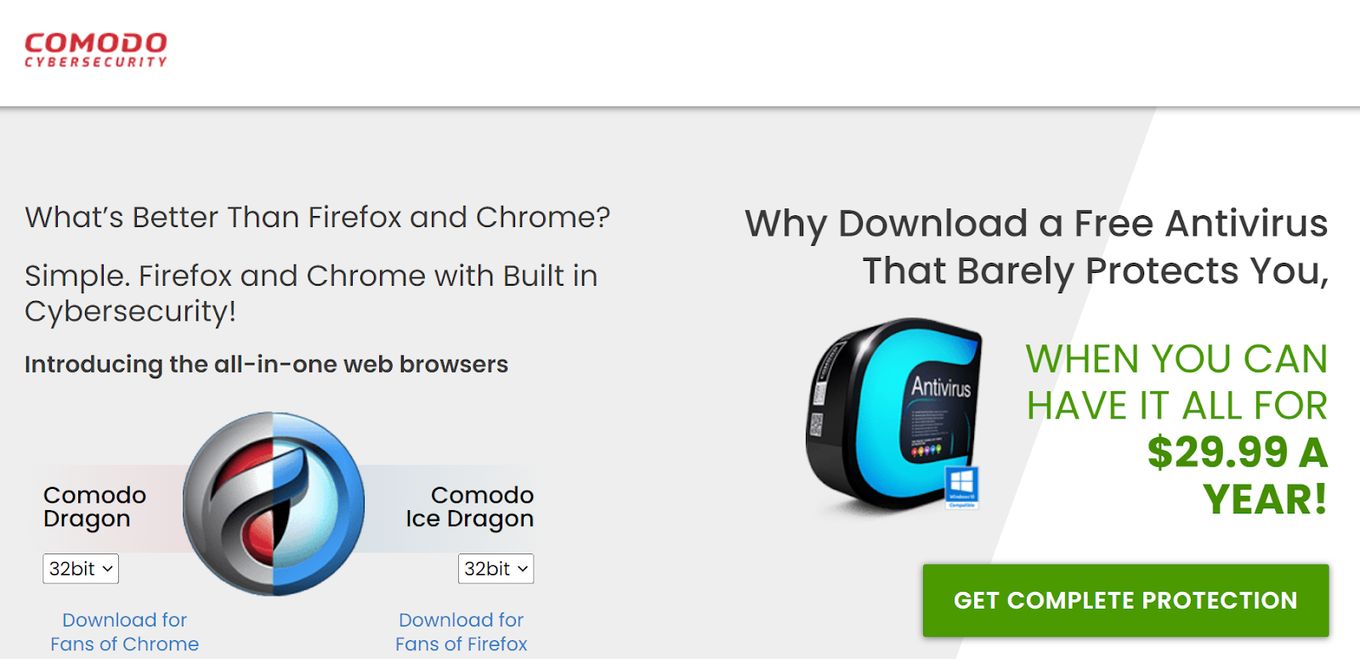
Price: Free or $119.88
OS: Windows
Best For: Regular internet users
Comodo is an established name in antivirus software development. Comodo Dragon is another of its offerings. The web browser is chromium-based and offers better security and enhanced privacy features.
Comodo Dragon has the same features as Chrome. However, the makers disabled access to all default Google services.
Interestingly, the browser works well with extensions from the Chrome Web store and allows the use of Google accounts.
Pros
- Uses domain validation technology
- Uses web inspector to prevent a malware attack
Cons
- Infrequent performance updates
- It’s not as private as a browser like Opera
- Shows lots of pop-ups on the desktop trying to get you to install things like Yahoo Search
It seems that from 2024 Apple might be forced to allow alternative web engines in iOS such as Chromium.
We won’t be listing Opera Neon because it hasn’t been updated since 2019, and there are no plans to do so.
15. Maxthon
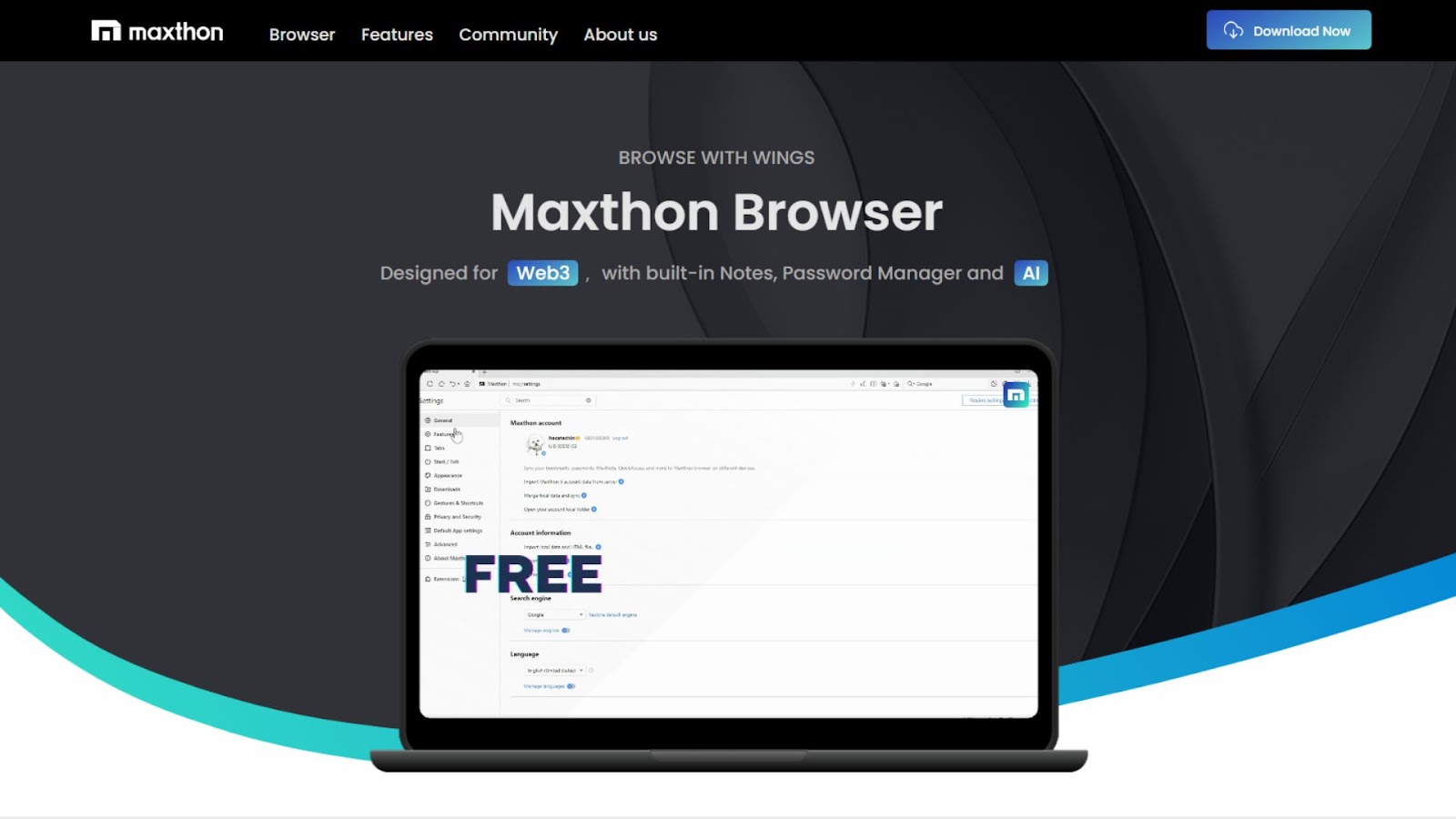
Price: Free
OS: Windows, MacOS, Android, Linux
Best For: Users who need various browser features
Maxthon is a Chromium-based browser compatible with Windows, MacOS, Android, and Linux. It’s not as popular as Edge or Chrome, but it’s packed with useful features, making it a good choice for those who seek a Chrome alternative.
One of Maxthon’s great features is Tab Grouping. This allows you to arrange tabs with similar topics together, resulting in organized searches.
Here’s a quick look at Maxthon’s powerful features:
- Passkeeper.
A password management tool that organizes and protects all your login credentials. - Maxnote.
This note-taking tool allows you to sync notes and bookmarks to other devices that use Maxthon. - UUmail.
A Maxthon feature that lets you create virtual email addresses.
Pros
- Easy to use
- Cloud-based
- Features a built-in ad blocker
Cons
- Limited browser extensions available
16. Cent Browser
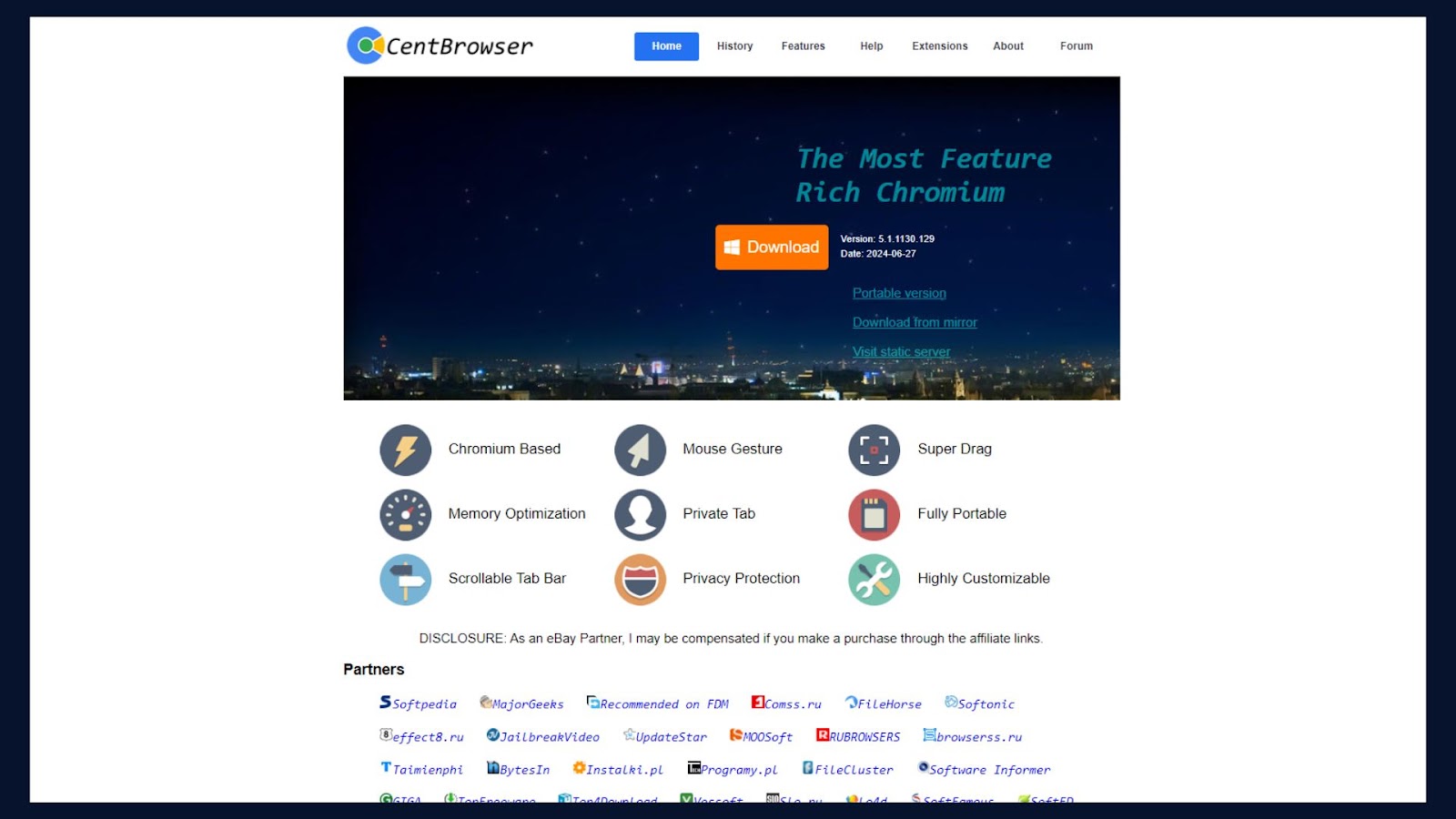
Price: Free
OS: Windows
Best For: Users who seek extreme customizability
Cent Browser is a feature-rich Chrome alternative that boasts customizability. It offers themes and interface tweaks, allowing you to customize your browser.
This Chromium-based browser also protects your privacy thanks to its blocking of online trackers.
Pros
- Compatible with Google Chrome apps and extensions
- Has a portable version that you can save on a flash drive and open on other devices without losing data
- Advanced tab management
Cons
- Occasional bugs and glitches
- The customizations can make Cent Browser difficult to use
![Use Multiple Monitors for Chrome Remote Desktop [ ✓ Solved ] chrome remote desktop monitors share](https://alvarotrigo.com/blog/wp-content/uploads/2023/08/chrome-remote-desktop-monitors-share-300x150.png)
![5+ Most Popular Chinese Browsers [Ranked & Reviewed] chinese browsers share](https://alvarotrigo.com/blog/wp-content/uploads/2023/08/chinese-browsers-share-300x150.png)
![Mouse Pointer Not Showing In Chrome [How To Fix It] mouse pointer chrome share](https://alvarotrigo.com/blog/wp-content/uploads/2023/08/mouse-pointer-chrome-share-300x150.png)
![Web Browsers For Kodi in 2024 [How to Use Them] web browsers kodi share](https://alvarotrigo.com/blog/wp-content/uploads/2023/08/web-browsers-kodi-share-300x150.png)
![9+ Fastest Web Browsers For Mac [Reviewed & Ranked] fastest web browser mac share](https://alvarotrigo.com/blog/wp-content/uploads/2023/08/fastest-web-browser-mac-share-300x150.png)
![13+ Best Text Browsers [Reviewed & Ranked] text browsing share](https://alvarotrigo.com/blog/wp-content/uploads/2023/08/text-browsing-share-300x150.png)