The introduction of the PS5 was a major upgrade for console gamers worldwide, with additions to its new system and controllers. Like any other tech, it comes with several mishaps from time to time, such as the one resulting in the PS5 turning on and off by itself.
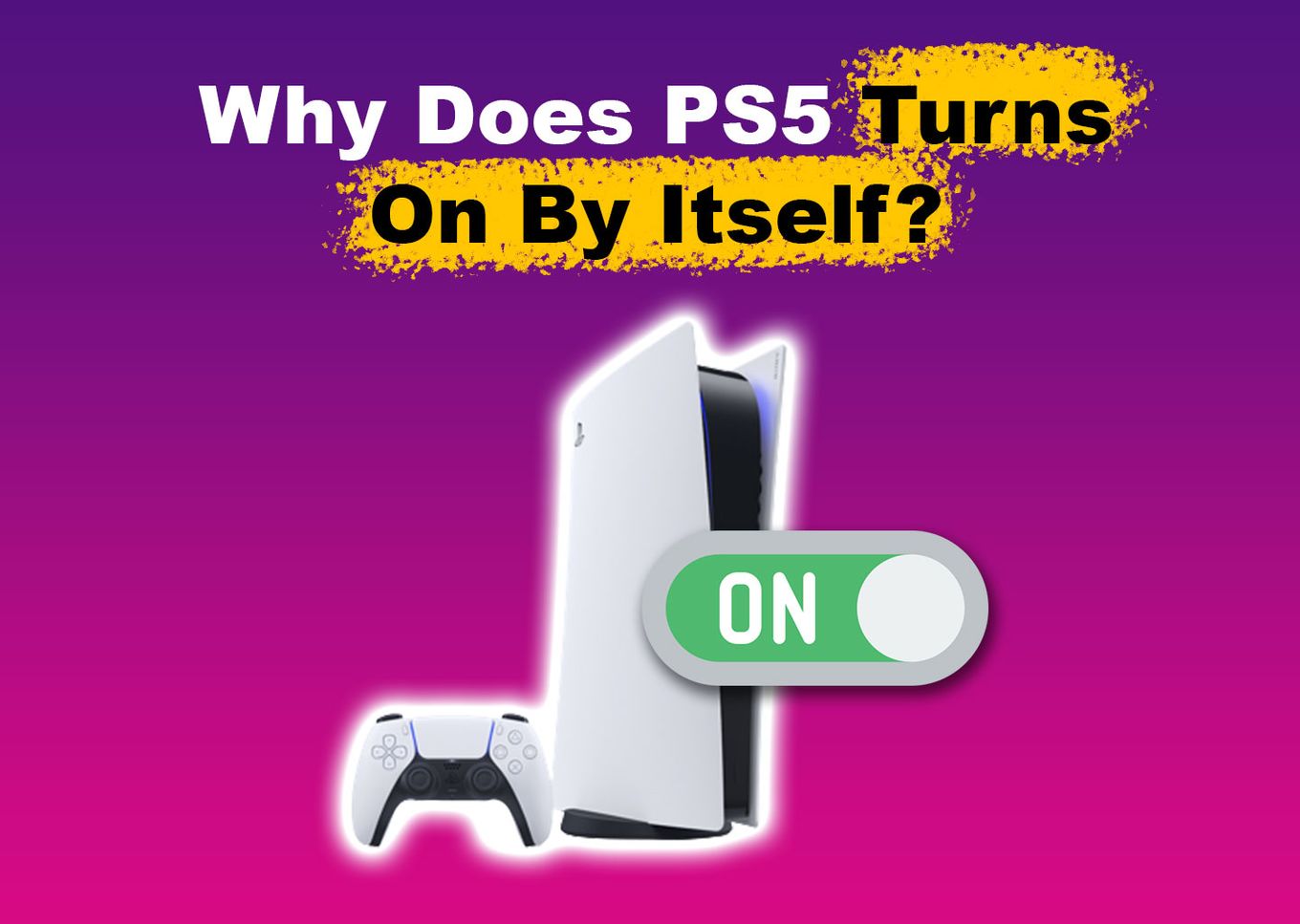
This article will help you understand why the PS5 switches on by itself and to fix this problem. We’ll also explain other related issues, like why the console turns off and how the solutions can help.
Why Your PS5 Keeps Turning On?
Your PS5 turns on by itself due to HDMI device link issues, being in rest mode, and ongoing updates. It can be annoying to deal with these factors, as they can affect your TV programs or viewing.
Here are the reasons why a PS5 may keep turning on by itself:
1. HDMI Device Link Issue
An HDMI device link is the tech that pairs your Playstation to your TV. It lets you turn on your PlayStation and TV at the same time, automatically switching the devices to the HDMI input.
While it is undeniably efficient, the device link can be the main reason your PS5 turns on by itself, usually when you leave the console’s HDMI input on after disconnecting power.
So, the PS5 automatically turns on when you switch the TV on, which can be annoying when watching your favorite TV shows.
2. Setting the PS5 to Rest Mode
PS5’s “Rest Mode” is when it is turned on, but its functions are inactive, a time you can use to charge your controllers. The “Rest Mode” can also initiate updates and downloads and upload your gaming data to the cloud.
Apart from these everyday tasks, this PS5 feature is so advanced that it can power your console repeatedly, especially when it is consistently connected to the internet.
3. Ongoing PS5 Updates
Consoles automatically update their system and games when connected to a reliable network. Your PS5 keeps turning on whenever there’s a new update, which can change your current TV input.
The PS5 can also turn on itself when sending data uploads to your cloud account.
Also Read: PS5 Green Screen of Death
How to Fix PS5 That Keeps Turning on by Itself
You can fix a PS5 that turns on by itself with several solutions. They include turning off the HDMI link, disabling your internet connection, switching off the Remote Play feature, and rebooting in Safe Mode. Additionally, you can contact customer care when the console issue persists.
Here are the solutions to a PS5 that keeps powering on by itself:
Method 1. Turn Off the HDMI Device Link Feature
If your PS5 turns on by itself, try turning off your HDMI device link, which you can find in your console settings. The system can be connected to your TV, which can cause the PS5 to turn on when you power your TV on.
Here are the steps to switch off the HDMI device link on a PS5:
-
Step 1. Access the “Settings” panel.
-
Step 2. Choose “System” from the list.

-
Step 3. Select “HDMI.”
-
Step 4. Switch off the “Enable HDMI Device link” option.

Learn more about the HDMI Device Link on a PS5.
Method 2. Disable Internet Connectivity
Turning off the internet in your console’s Rest Mode will automatically stop it from turning on by itself.
Note: Turning off the internet from your PS5’s rest mode will prevent it from automatically installing updates.
Here’s how you can switch off your Playstation 5 internet connectivity:
-
Step 1. Go to “Settings > System > Power Saving.”

-
Step 2. Select “Features Available in Rest Mode.”
-
Step 3. Turn off “Stay Connected to the Internet.“

Method 3. Switch Remote Play Off
You’ll also need to switch off an external PS5 device, like a phone. It’s an example of remote play, one of PS5’s new features, and a reason why PS5 turns on by itself.
Here’s how you can turn off your PlayStation Remote Play:
-
Step 1. Select “Settings” at the screen’s bottom right corner.
-
Step 2. Choose “System.”
-
Step 3. Navigate to “Remote Play > Enable Remote Play.”
-
Step 4. Toggle the Remote Play slider button off.

You can also quit the Remote version when your console is in rest mode by choosing the option “Put the connected console in rest mode.”
Learn more on how to use the PS5 Remote Play on the PlayStation Official Website.
Method 4. Reset Your PS5 in Safe Mode
Resetting your console in Safe Mode prevents you from losing data and helps if your PS5 turns on itself. If the above options don’t work, this is a good solution, as the reset can disable the respective features. Continue reading to understand the process:
-
Step 1. Ensures games’ cards and HDMI are plugged out.
-
Step 2. Go to “Power > Turn Off PS5.”
-
Step 3. Press & hold the PS5
Powerbutton.Release the button once you hear a beeping sound twice.

-
Step 4. Connect the controller to the PlayStation.
-
Step 5. Press the controller’s
PSbutton.
-
Step 6. Select “Reset PS5” in the “Safe Mode” menu.

Learn more about Resetting PS5 in Safe Mode.
Method 5. Contact Customer Care for PS5 Troubleshooting
If you have tried all the above troubleshooting methods, but your PS5 keeps turning on, consider contacting PlayStation 5 customer support for assistance.
To get Sony support, visit their official PS5 support website, where you can search if the issue has been reported before and evaluate the available support options. You can also send them an email for personal assistance.
Additionally, you can visit Playstation 5 social media sites and relay your info as a post or simply inbox. A post on the timeline can get attention from other users who have faced a similar problem before, thus hinting at possible solutions.
Important: Ensure you have your PSN account details before contacting customer support.
Why Is Your PS5 Turning Off by Itself?
Your PS5 may be turning off by itself due to HDMI cable issues, rest mode options, overheating, firmware problems, and faulty power connection. You’ll normally get error notifications for malfunctions such as overheating, thus essential to take note of any related messages.
Here’s an explanation of why your PS5 is turning off by itself:
-
HDMI Connection.
An enabled HDMI link can randomly shut down a PS5, especially when connected to a TV source. You can follow the above process to sort out this connection issue. -
Rest Mode Settings.
Your Rest Mode settings also cause the PS5 to turn off by itself. Try turning off the “Rest Mode” settings to see if it will fix the issue. -
Overheating.
An overheating issue makes the PS5 turn on by itself and also shut unexpectedly afterward. Always ensure there are no issues with your console ventilation. -
Software Problems.
There can also be problems with your PS5 software. You can sort this out by downloading the necessary updates or contacting support for queries and repairs. -
Power Issues.
Loose power cables can also cause regular PlayStation shutdowns. You can check your wires and also try different power outlets.
Learn more about Troubleshooting PS5’s Power-Related Issues.
How to Do a Hard Factory Reset on a PS5
If your P5 is turning on or off or on by itself and none of the methods above are working, the last thing you can do is perform a hard factory reset. The procedure will, however, erase your data, though it will reset your console to the default and proper functionality.
Here are steps to perform a PS5 hard reset:
-
Step 1. Navigate to “Settings“.
-
Step 2. Tap on “System > System Software.”
-
Step 3. Choose “Reset Your Console > Reset > Yes.”

You Can Fix a PS5 That Turns On by Itself
It is frustrating for gamers when PS5 turns on by itself, especially when it causes issues with other inputs like TV. You’re in luck as the discussed steps come in handy, some substituting a failed troubleshooting method.
You can depend on methods to fix your Playstation 5 problem, while Sony/PS5 customer support is available when the problem persists.
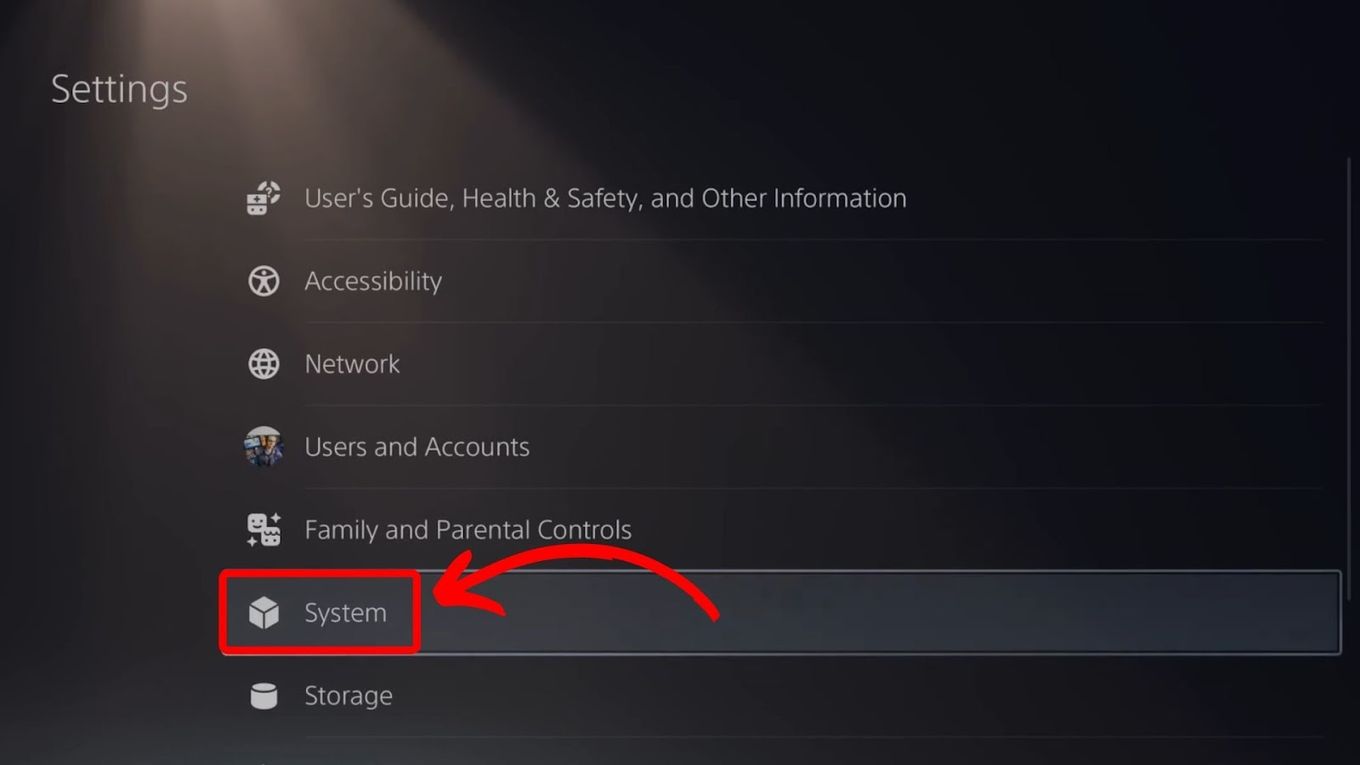
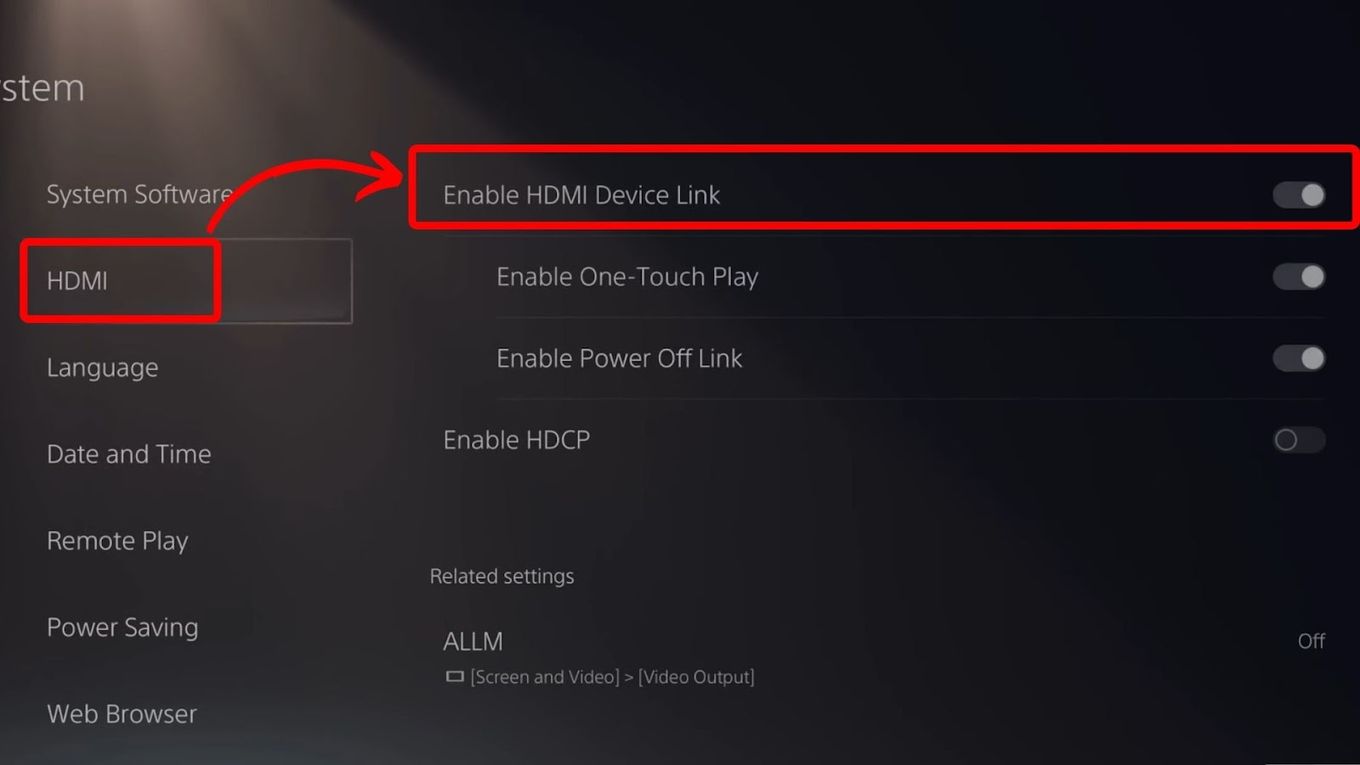
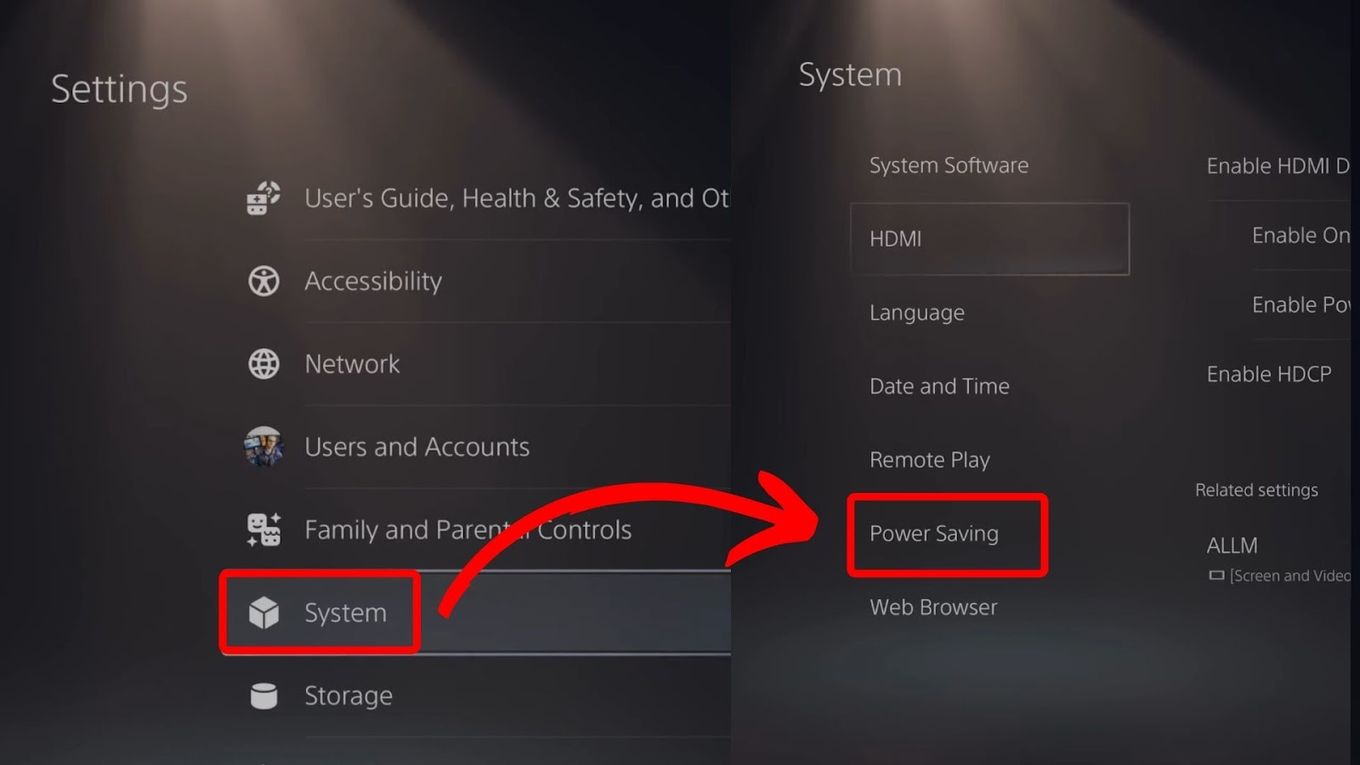
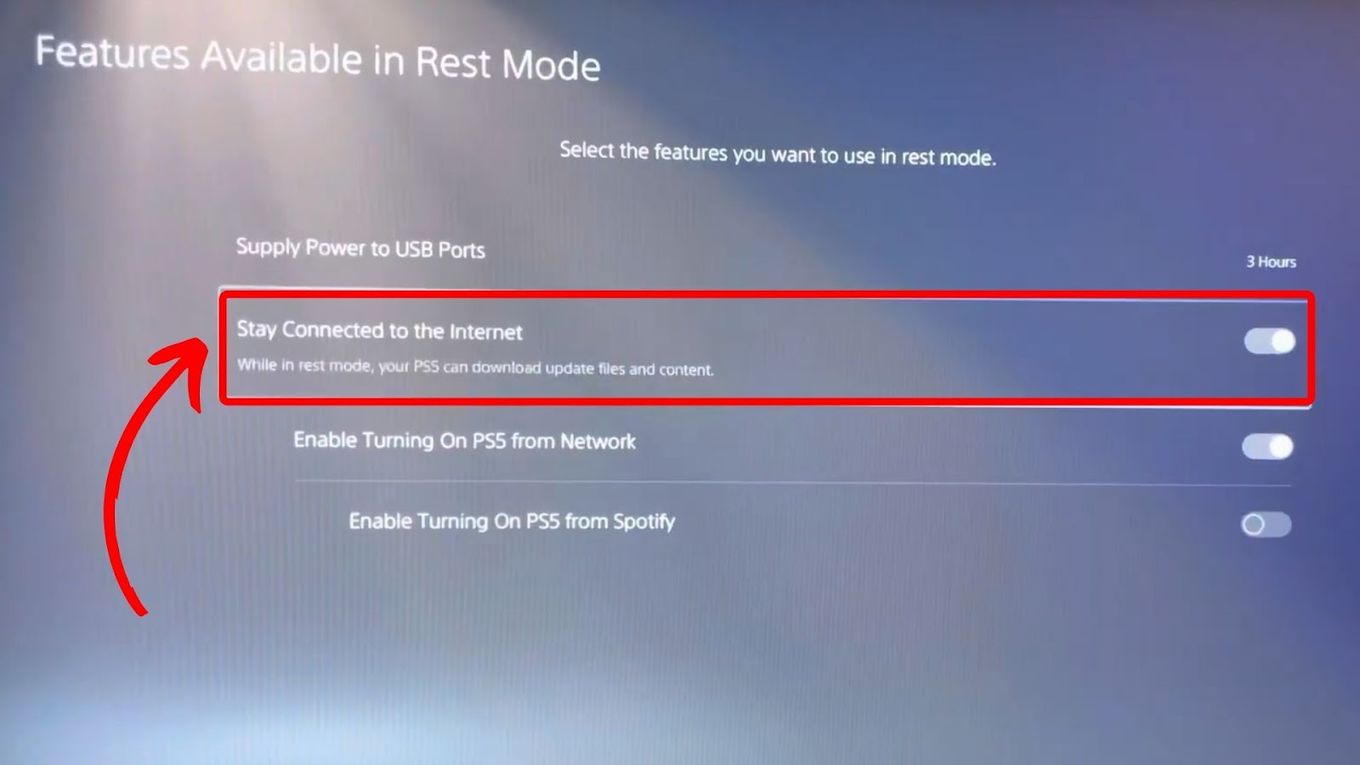
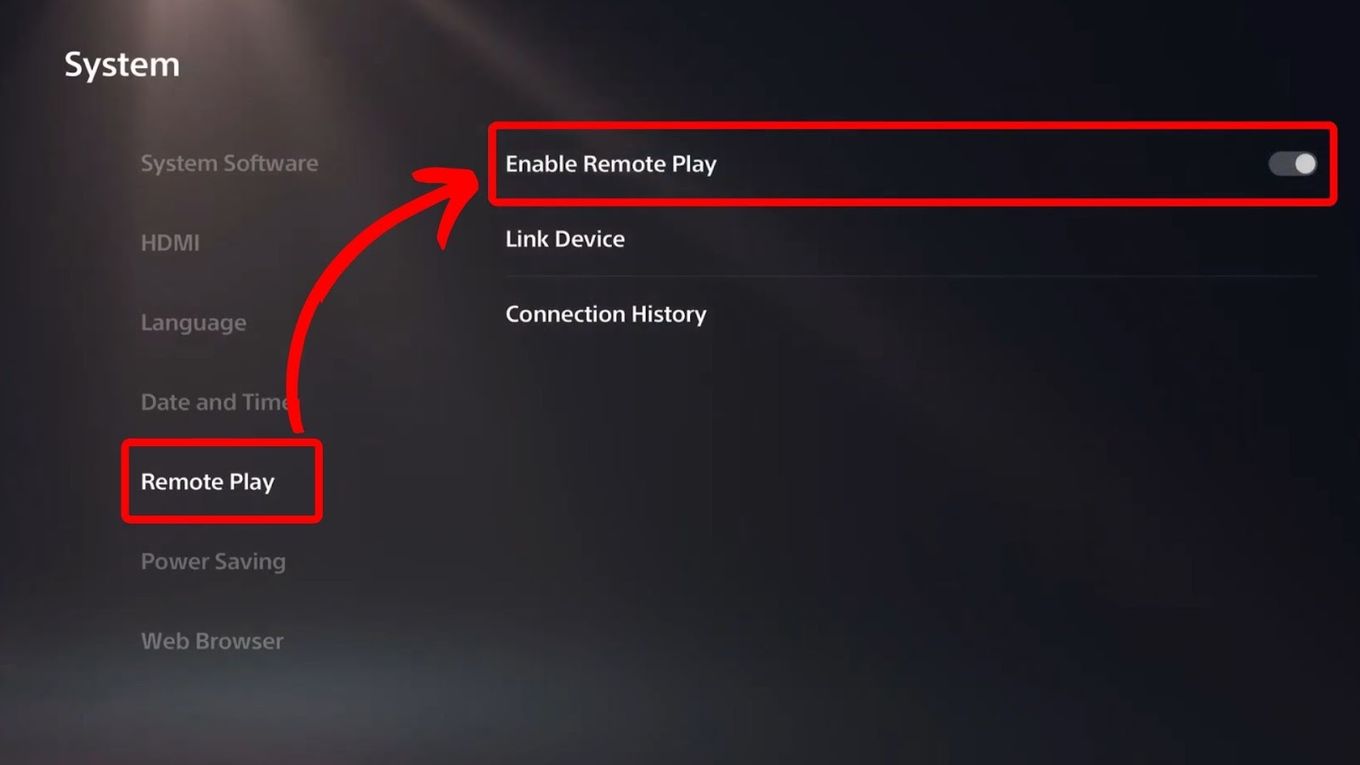
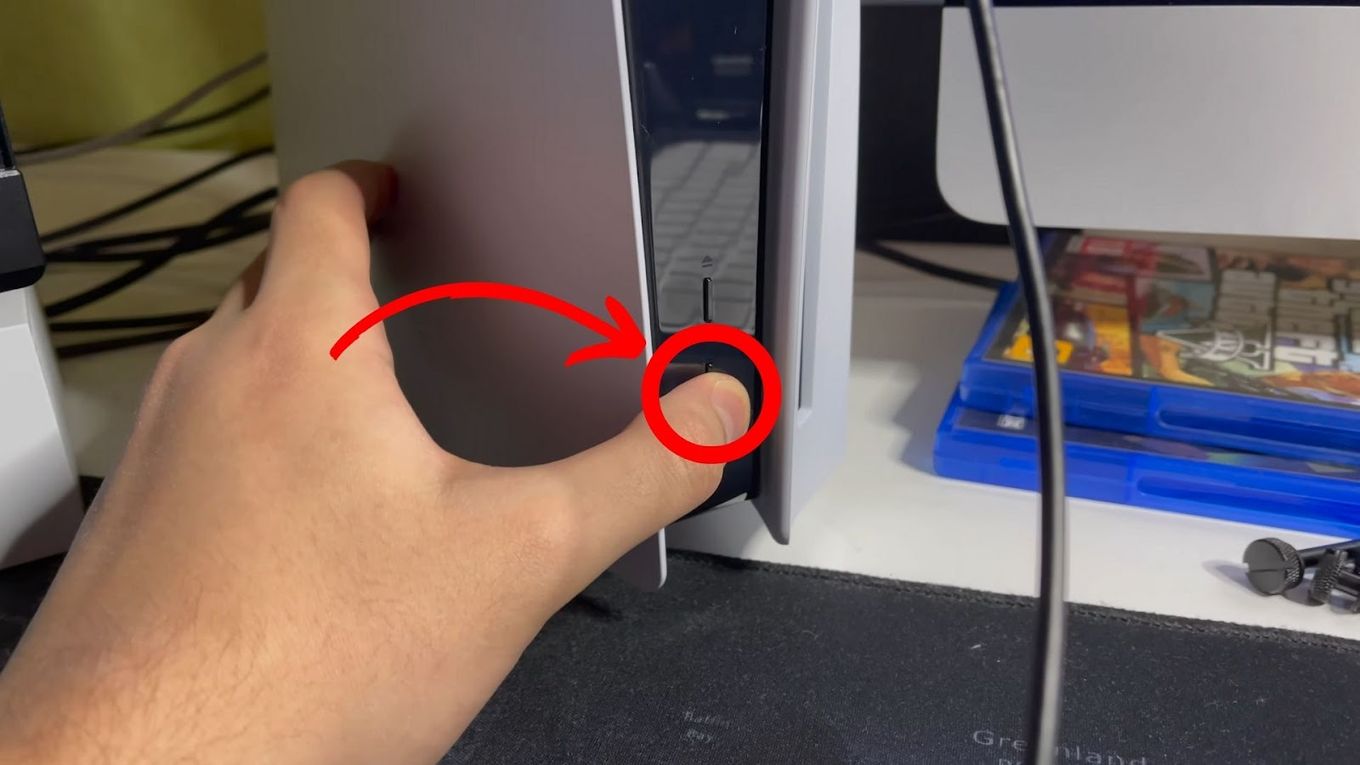

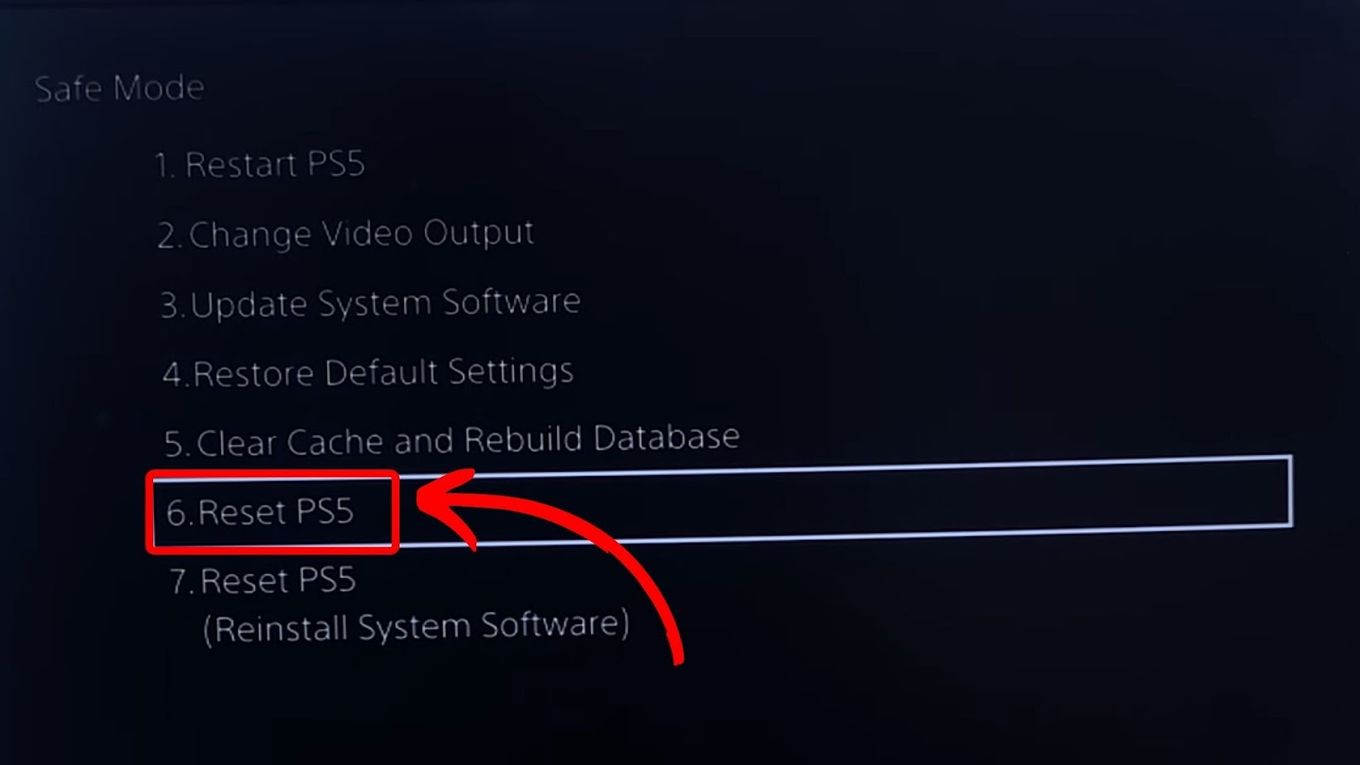
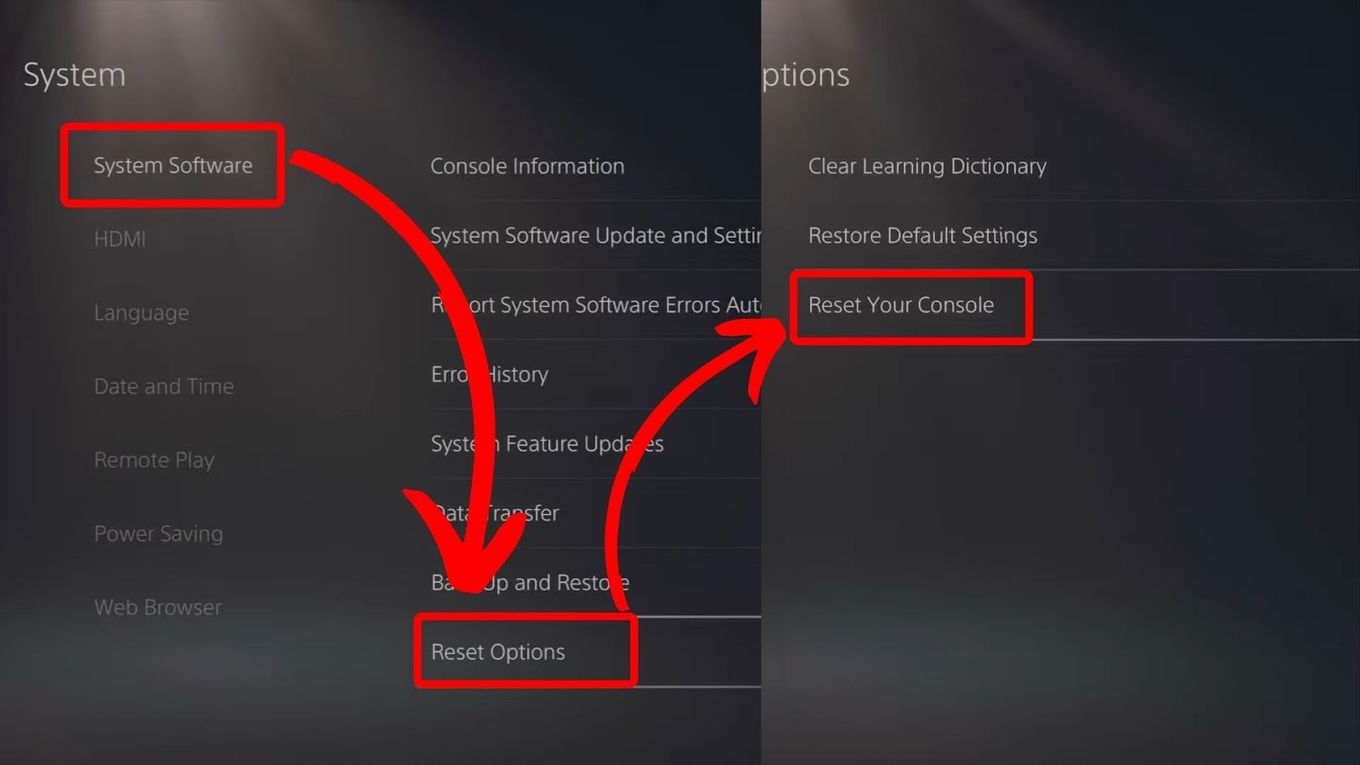
![How to Connect Xbox to a PC With HDMI [Best Way] xbox pc hdmi share](https://alvarotrigo.com/blog/wp-content/uploads/2023/08/xbox-pc-hdmi-share-300x150.png)
![Xbox One Controller Keeps Disconnecting From PC [Solved ✓] xbox keeps disconnecting share](https://alvarotrigo.com/blog/wp-content/uploads/2023/08/xbox-keeps-disconnecting-share-300x150.png)
![How Long Does Xbox One Last [ + How to Expand Its Lifespan] how long xbox one share](https://alvarotrigo.com/blog/wp-content/uploads/2023/08/how-long-xbox-one-share-300x150.png)
![PS5 Controller VS Xbox Controller [Full Comparison] ps5 vs xbox controller share](https://alvarotrigo.com/blog/wp-content/uploads/2023/08/ps5-vs-xbox-controller-share-300x150.png)
![How Long Do Xbox Controllers Last? [The Truth] how long xbox controllers share](https://alvarotrigo.com/blog/wp-content/uploads/2023/09/how-long-xbox-controllers-share-300x150.png)
![Xbox One Pros and Cons - [Full Review] xbox one pros cons share](https://alvarotrigo.com/blog/wp-content/uploads/2023/08/xbox-one-pros-cons-share-300x150.png)