When people talk about “alternative internet browsers” they commonly refer to any web browser that isn’t one of the “Major Browsers”, like Google Chrome, Firefox or Safari.
There are plenty of other web browsers available that offer functionalities and features that may appeal to you. Things such as enhanced privacy, multi-layer protection, greater customization, and browsing tools.
If you’re one of the majority of internet users relying only on Google Chrome, you may miss out on several valuable features. For instance, Chrome has no reading mode, which is available in many of the best alternative open-source web browsers to Chrome we’ve mentioned here.
So, if you’re unhappy with your current browser or just want to explore the options, here is a list of the best alternative web browsers for you.

Why Choosing An Alternative Web Browser?
Alternative web browsers can provide you with more robust privacy protection, emphasize performance for your particular usage, or just provide you with the features that adjust better to your daily usage.
Numerous modified versions of the mainstream browsers are deployed as alternative browsers for Ubuntu, Windows, and Mac.
Are you using Ubuntu? Then you should be reading about the best web browsers for Ubuntu.
Several of these alternatives can be behind in terms of modifications and the implementation of web standards as they are often fully accessible projects or passion projects.
While switching from a popular browser may not sound alluring, alternative browsers offer their own perks.
7 Best Alternative Web Browsers
1. Opera Web Browser
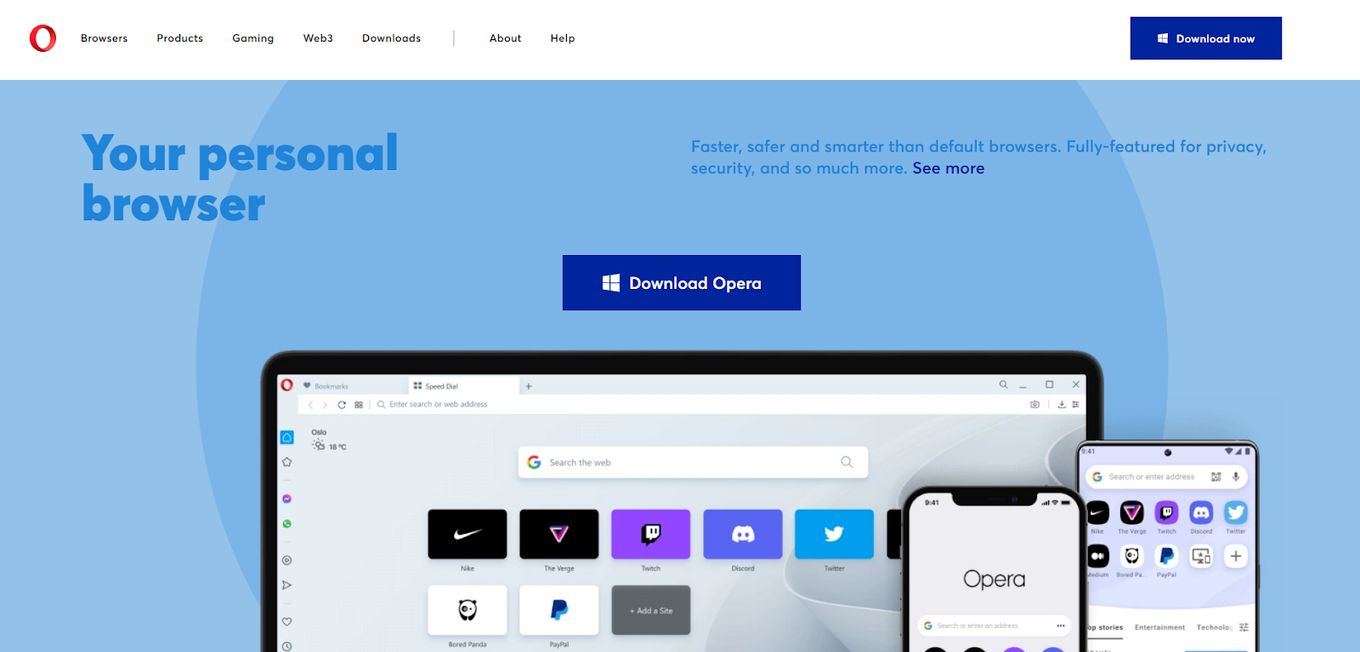
Price: Free
OS: Windows, iOS, Android, Linux, macOS
Best For: Eliminating unwanted ads and protecting your online privacy
The Opera web browser is one of the oldest and best alternative internet web browsers that perform efficiently on Linux, Windows, and macOS operating systems.
It also works well on Android and iOS. This evergreen browser has a good reputation for being fast and reliable and has many features.
Thanks to its 100% free VPN, you will enjoy reduced tracking and enhanced privacy while browsing the internet. Also, the built-in messengers enable you to stay connected with your family, friends, and coworkers right from the browser.
Opera can be a great alternative to Chrome as it’s quite similar in many ways too, such as Tabbed browsing, private tabs, password management, sync between devices, and many more.
Basic Features:
- Built-in Ad Blocker to reduce/eliminate unwanted ads
- Built-in 100% Free VPN for enhanced privacy
- Built-in Turbo feature for fast internet speed
Pros:
- Opera has light hardware and is quick and easy to operate.
- Thanks to its browser tools, this web browser keeps your personal info safe and secure.
- Enjoy effective and optimal data synchronization potentials with this web browser platform.
Cons:
- Locating the extensions in Opera is a bit challenging.
- Compatibility with older websites may not always be possible.
2. Brave – One of The Best Alternative Web Browsers
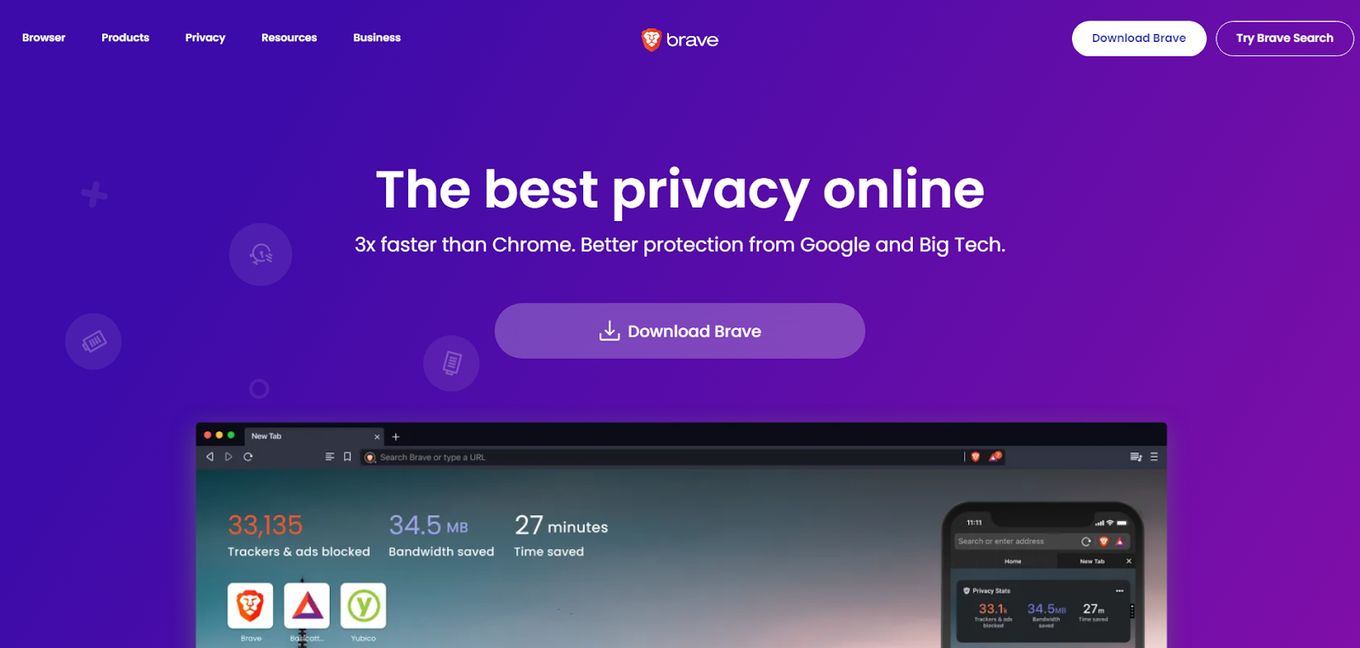
Price: Free
OS: Windows, iOS, Android, Linux, macOS
Best For: Enhanced protection and privacy
When it comes to alternative web browsers to Google Chrome (and others), Brave stands out as one of the most prominent candidates. This browser claims itself to be three times faster than Chrome, which is true to some extent.
Furthermore, it offers enhanced energy efficiency and better privacy and protection. You can download it on your iOS and Android mobiles or simply use it on a device with Windows, macOS, and Linux operating systems.
Basic Features:
- Refines Page Function to get rid of irrelevant information.
- Free video calls, independent search, offline playlists, and more
- “Private Tabs with Tor” for enhanced private browsing experience
Pros:
- Brave is one of the most reliable alternative web browsers that protects users from malicious content, trackers, and online ads.
- It is the one-stop destination for incognito windows, ad-blocking, private independent search, and VPNs.
- This web browser is well-optimized to consume less power, hence saving your battery life and ensuring faster-loading speed.
Cons:
- Although Brave is one of the fastest web browsers, it doesn’t feature some plug-ins, extensions, and add-ons.
- Brave tends to take up a lot of storage space on your device, which can result in slowing down the device altogether.
3. Microsoft Edge
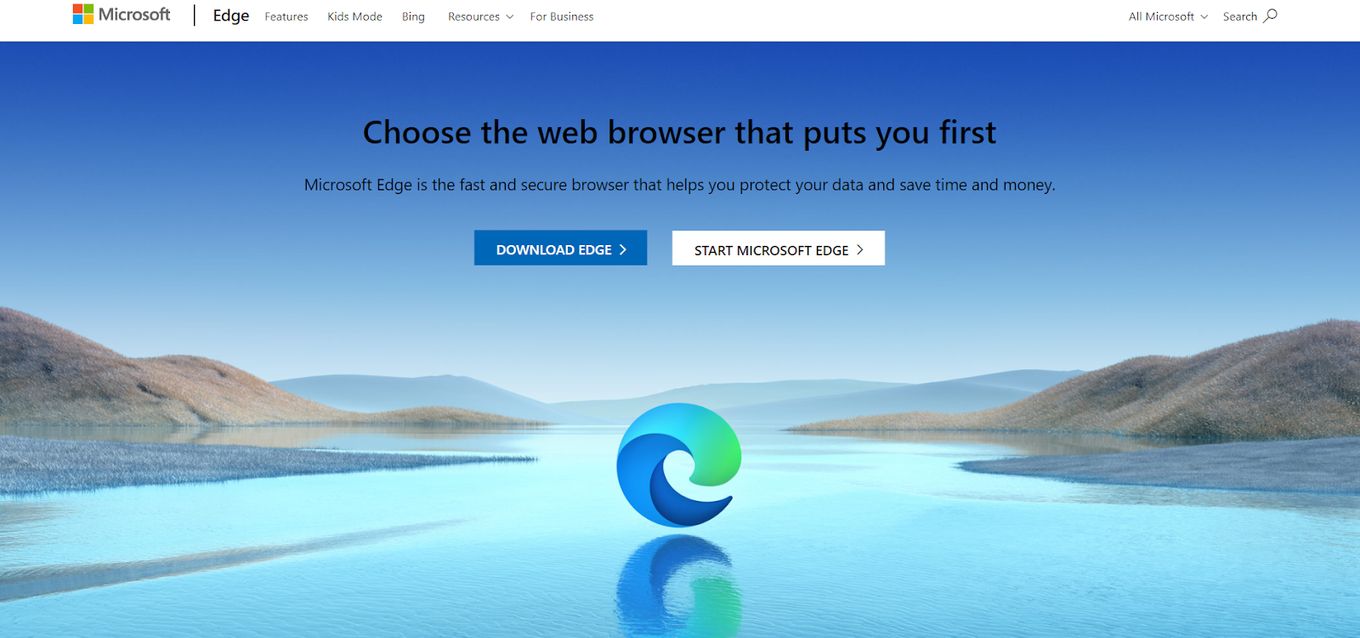
Price: Free
OS: Windows, iOS, Android, Linux, macOS
Best For: Windows users who need a faster and safer browsing experience
Microsoft Edge is one of the most competitive alternative web browsers for Windows and other operating systems.
This web browser is integrated with enhanced protection and high-end security functions.
Like Chrome browser, Edge is also based on the same open-source Chromium project.
Discover what are the best Chromium-based web browsers.
Although it is Windows 10’s default system browser, it is not available in most older versions of Windows OS. This fast web browser showcases only a few obligatory components on its interface.
Basic Features:
- Seamlessly import data from Safari, Firefox, and Chrome
- Enhanced control over the privacy
- Immersive Reader to only see the text content
Pros:
- Like Chrome, edge also offers sleek minimalism and faster speed while ensuring a future full of apps, add-ons, and plugins.
- Thanks to its low memory consumption, you can enjoy quicker page loading, faster surfing, and a seamless user experience.
- It features a “distraction-free reading mode” to let you cut or eliminate irrelevant content, download pages, and read them at your convenience.
Cons:
- Like Chrome, Microsoft Edge also needs relatively better system resources as it has minimal published hardware requirements.
- Unlike Chrome, Edge has a shortfall of many plug-ins and extensions. It is disappointing to those who think of using it as their daily driver.
4. Tor Project
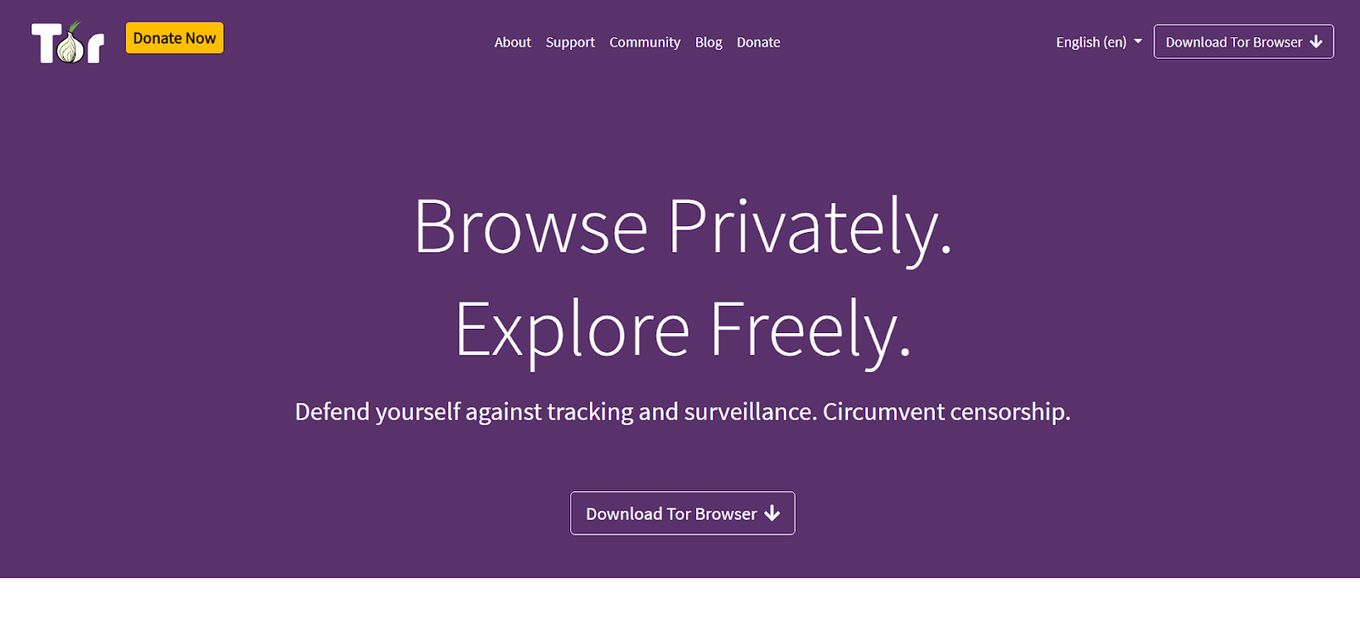
Price: Free
OS: Windows, macOS, Linux, Android
Best For: Anonymity on the interwebs
Tor is abbreviated for The Onion Router and is one of the best open-source alternative web browsers. It holds a strong reputation for allowing users to browse the internet anonymously. Also, it’s well-known for being the only web browser that allows access to the dark web.
If you use a Mac, check out the best web browsers for Mac and, if you care about performance, discover what are the fastest web browsers for Mac.
No matter if you lack interest in the dark web, this network still ensures great anonymity with its multiple layers of encryption.
This anonymity offered by the browser is ideal for people who want safety while using an alternative browser to surf the internet.
Basic Features:
- Cross-platform availability
- Advanced and top-notch data encryption
- The anonymity of websites and servers
Pros:
- This browser hides your IP address and other private data while browsing the internet.
- This network lets you open websites that are all encrypted and secured.
- You are free to post anything while hiding your identity and enjoy doing democratic activities efficiently.
- This network lets you access blocked and deep web websites.
Cons:
- It involves redirecting via at least three nodes, making the web browsing slower than usual.
- The startup time is much higher than other web browsers like Firefox or Chrome.
- This network doesn’t allow you to upload or download large files.
5. Avast – Web Browser
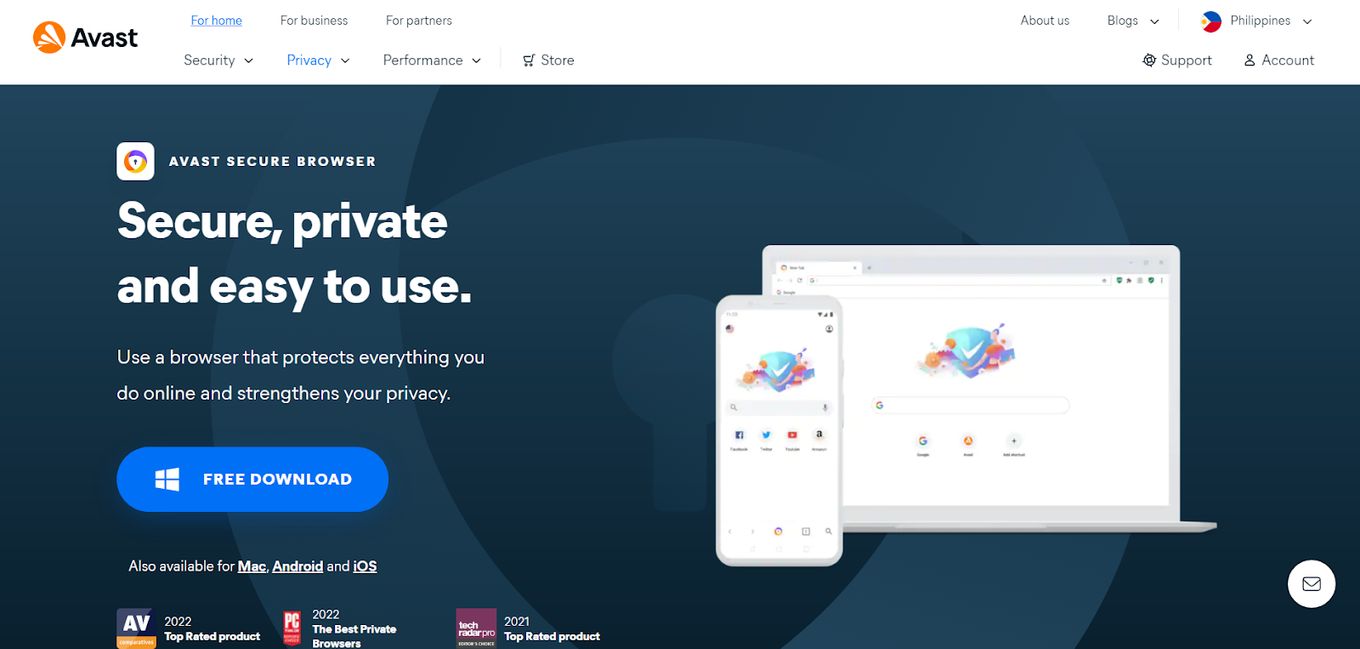
Price: Free
OS: Windows, iOS, and Android
Best For: Home users seeking enhanced cybersecurity
Avast is a prevalent web browser when it comes to cybersecurity.
This network features anti-malware and anti-virus solutions to protect your device from any malicious activity. Plus, the availability of the Avast secure browser on Windows and other OS makes it more popular than ever.
This web browser, that can be great alternative to Chrome, provides its users a private, safe, and secure browsing experience to afford privacy with ease. The browser can enhance your browsing experience by completely eliminating or reducing spammy, creepy ads.
Basic Features:
- Automatic blocking of malicious downloads.
- Download manager for downloading high-quality YouTube videos
Pros:
- The Avast browser has a password manager that ensures generating strong passwords and saves you from having to type a password every time you log in to some password-protected tab or profile.
- You can access geo-blocked websites while hiding your ID address with its integrated VPN technology.
- Due to its dedicated modes, it is beneficial for easy access to banking and shopping portals.
Cons:
- This web browser is not available on the Mac app store.
- You may have to subscribe to a premium membership to access some of its security features.
If you want to save some storage space, here are some of the best browsers that uses the least RAM.
6. Polarity Browser
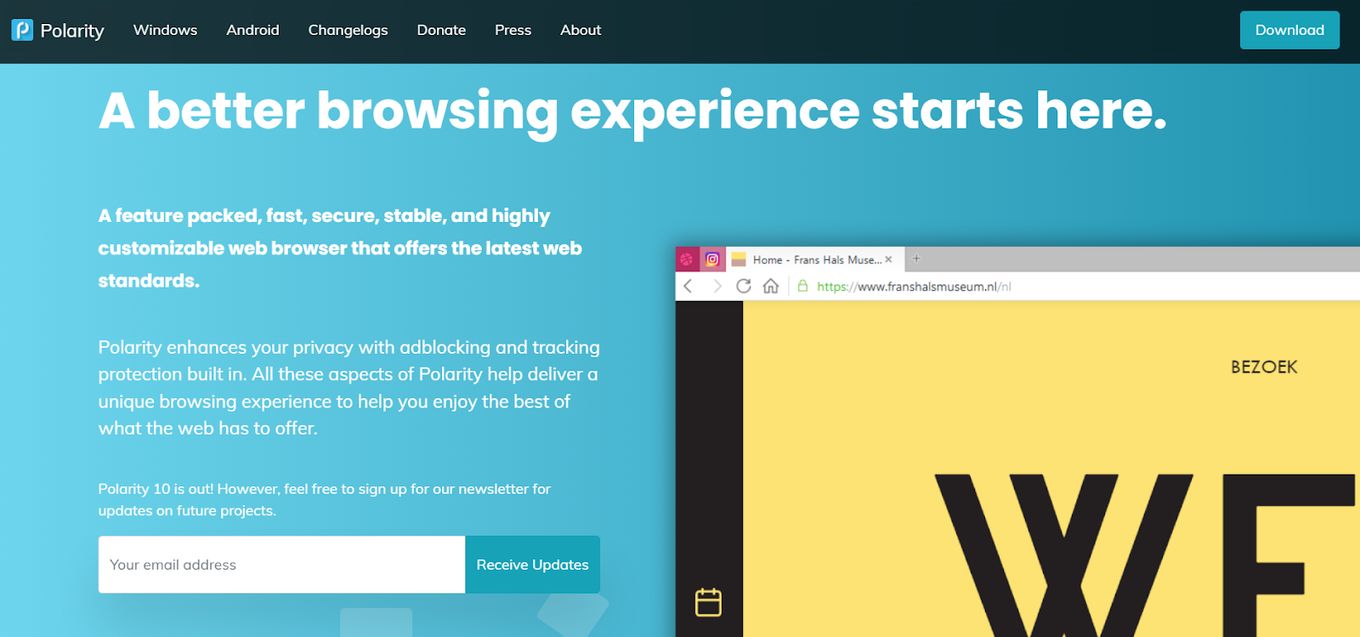
Price: Free
OS: Windows, Android
Best For: blocking ads and getting tracking protection.
Polarity is an amazing alternative dual-engine web browser powered by Trident and Chromium. It ensures low CPU and low RAM usage to focus on system efficiency. It is designed to be optimized for Windows and Android operating systems devices.
It lets you explore the web with a simple, intuitive UI, which is highly customizable with apps, themes, and extensions from the UserStyles, OpenUserJS, GreasyFork, and Polarity Store. Also, it features built-in privacy and adblocker tools like header masking and VPN support.
Basic Features:
- Strong web filter that alerts and protects users
- Built-in ad blocker to filter out 90% of ads
- Built-in theming system for customization
Pros:
- Compared to Chrome, Polarity takes 10x less memory to ensure fast and lightweight performance.
- You can browse the internet with multiple profiles and separate cookies, cache, and history thanks to parallel sessions.
- The customizable UI of the browser lets you customize window color, text color, tab color, and more.
Cons:
- Although the browser is incredibly fast and lightweight, it crashes sometimes.
- One impractical thing about Polarity is you’ll need to use the built-in deinstallation tool to uninstall this browser.
7. Mozilla Firefox
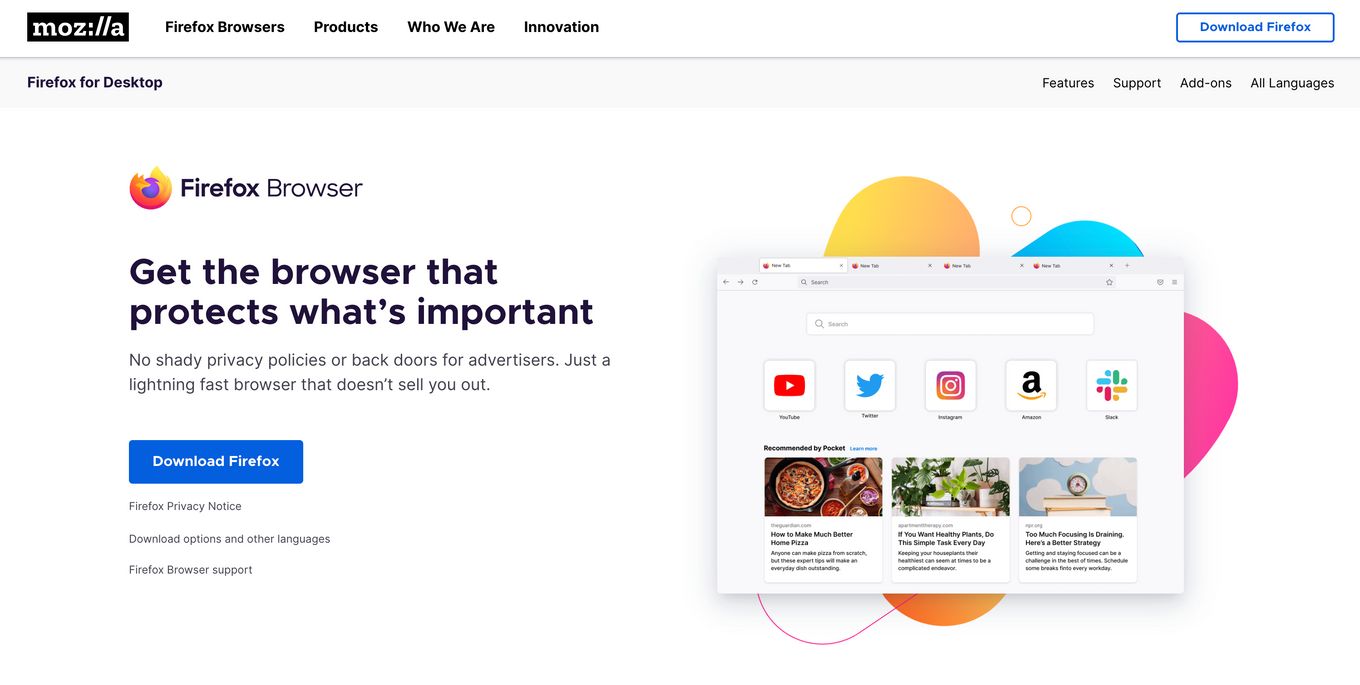
Price: Free
OS: Windows, macOS, Linux, Android, iOS
Best For: Power users and privacy protection
Mozilla Firefox is an open-source, free web browser launched six years before Google Chrome. This web browser is being translated into over 90 languages, and it works effectively with Linux, macOS, and Windows.
Recently, Firefox has added plenty of other features to make its network more secure and protected for its users. For instance, Firefox now automatically blocks and prevents third-party cookies and tracking to safeguard your data from social trackers.
Basic Features:
- Less RAM consumption and lightweight design
- Intuitive navigation for easy access
- Alleviates autoplay on embedded videos
- Retrieves web pages with embedded memory
Pros:
- This web browser ensures enhanced protection for all your Internet browsing activities.
- Thanks to its tracking protection, websites won’t follow you around the internet.
- It provides enhanced network security, multiple add-ons for personalized browsing, and a more straightforward user interface.
Cons:
- This browser comes with a slow startup time, which can be annoying.
- Unlike Chrome, its add-ons aren’t easy to access and navigate.
Conclusion: The Best Web Browser For You
No matter why you want to switch from Chrome to a better alternative web browser, you can rest assured that there are plenty of better alternatives out there for free.
When considering an alternative web browser for your needs, contemplate all the features offered by each one of them.
The fact that these browsers are free to download and use makes it ideal and smart to test each one before committing to any particular.
Different browsers ensure different user experiences, so know what’s best for your needs and choose accordingly.
![13 Unblocked Web Browsers [Access Blocked Sites!] unblocked-web-browsers](https://alvarotrigo.com/blog/wp-content/uploads/2025/01/unblocked-web-browsers-300x200.jpg)
![9+ Fastest Web Browsers For Mac [Reviewed & Ranked] fastest web browser mac share](https://alvarotrigo.com/blog/wp-content/uploads/2023/08/fastest-web-browser-mac-share-300x150.png)
![Web Browser on Samsung Smart TV [All You Need to Know] web browser samsung smart tv share](https://alvarotrigo.com/blog/wp-content/uploads/2023/08/web-browser-samsung-smart-tv-share-300x150.png)
![11 Best Open Source Web Browsers [Must-Know Alternatives] open source web browsers share](https://alvarotrigo.com/blog/wp-content/uploads/2023/08/open-source-web-browsers-share-300x150.png)
![13+ Best Text Browsers [Reviewed & Ranked] text browsing share](https://alvarotrigo.com/blog/wp-content/uploads/2023/08/text-browsing-share-300x150.png)
![15 Best Web Browsers for Ubuntu [Ranked & Reviewed] web browsers ubuntu share](https://alvarotrigo.com/blog/wp-content/uploads/2023/08/web-browsers-ubuntu-share-300x150.png)