Chromebook is known for being an entry-level, cost-effective laptop for simple online tasks. While it’s not popular for being a gaming device, there are still some games you can play on this Chrome-powered laptop. One of these games is the Sims game.
In this article, we will discuss how you can run Sims on this laptop as well as what Sims can you play on Chromebook. Of course, we will also answer whether you can play Sims 4 on a Chromebook.
Can You Play the Sims on a Chromebook?
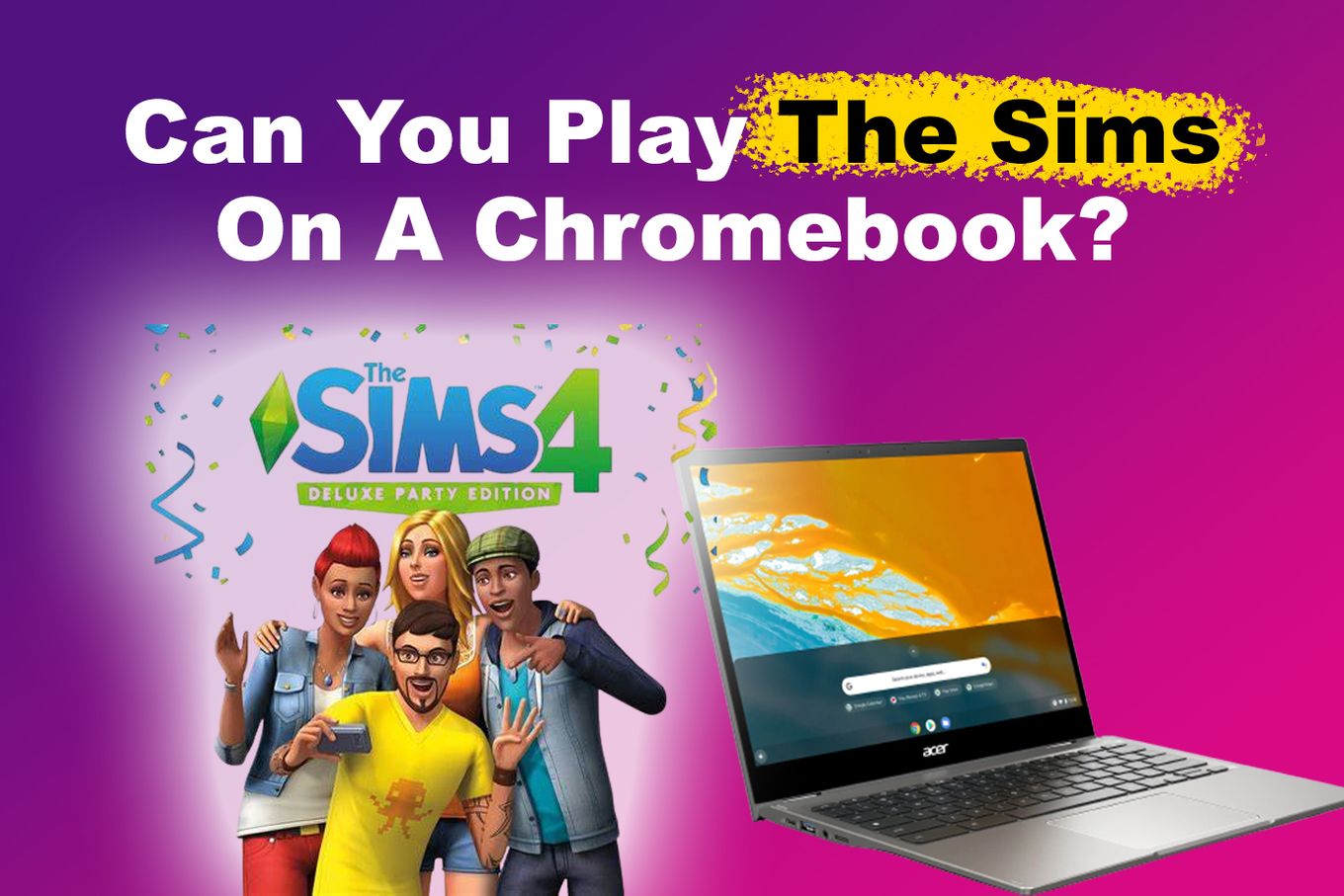
Yes, you can play Sims on a Chromebook. You can play two different versions of “The Sims” game: “The Sims FreePlay” and “The Sims Mobile”. Both are mobile games. Notice that these games are not the exact game as “The Sims” you can play on other computers or that you are used to.
You won’t be able to play “The Sims 4” on a Chromebook and neither will “The Sims 3” work on your Chromebook.
Despite the requests of players in various forum threads to make both Sims games available on Chromebook, there’s no way to play The Sims 3 and The Sims 4 on Chromebooks.
How to Play Sims on a Chromebook?
Now that you know that you can play Sims on Chromebook, you may be wondering how you can do it. Here are 2 options to play Sims on Chromebooks:
1. Play Sims FreePlay
Here’s how you can play Sims FreePlay on your Chromebook.
-
Step 1. Launch “Play Store”

-
Step 2. Search “Sims FreePlay”

-
Step 3. Click “Install”

-
Step 4. Start Playing

2. Play Sims Mobile
Here’s how you can play Sims Mobile on your Chromebook.
-
Step 1. Open the “Play Store”

-
Step 2. Search for “Sims Mobile” on the Play Store

-
Step 3. Click the “Install” button

-
Step 4. Start playing

Can You Play Sims 4 on a Chromebook?
No, you won’t be able to play Sims 4 on your Chromebook. There is no available version of Sims 4 for Chromebook since its operating system, ChromeOS, does not support Sims 4. However, if you have another computer with a different OS, you can use Chrome Remote Desktop to play Sims 4 on a Chromebook.
Sims 4 uses up a lot of a computer’s resources especially when players add more game packs and expansions. Chromebook is designed for online activities and is not designed to run such resource-heavy games.
You may consider playing Sims 4 on other computers with different operating systems or on gaming consoles like Playstation and Xbox One.
You can also try using Wine on your Chromebook. It works similarly to an emulator but it’s lighter.
Play Sims 4 on Your Chromebook With Chrome Remote Desktop
You may not be able to play Sims 4 on Chromebook directly but there is a way to access it. You can use screen mirroring via the Chrome Remote Desktop, a screen mirroring application. To do this you will need:
- A Chromebook.
- A Windows laptop.
- Use the same internet connection on both devices.
Here’s how you can play Sims 4 on your Chromebook using the Chrome Remote Desktop app.
We have already explained how to install “Chrome Remote Desktop” on your Chromebook. Below You Have a Summary of the Main Steps.
Step 1: Download “Chrome Remote Desktop” on Both Devices
You can download it from the Chrome Web Store.
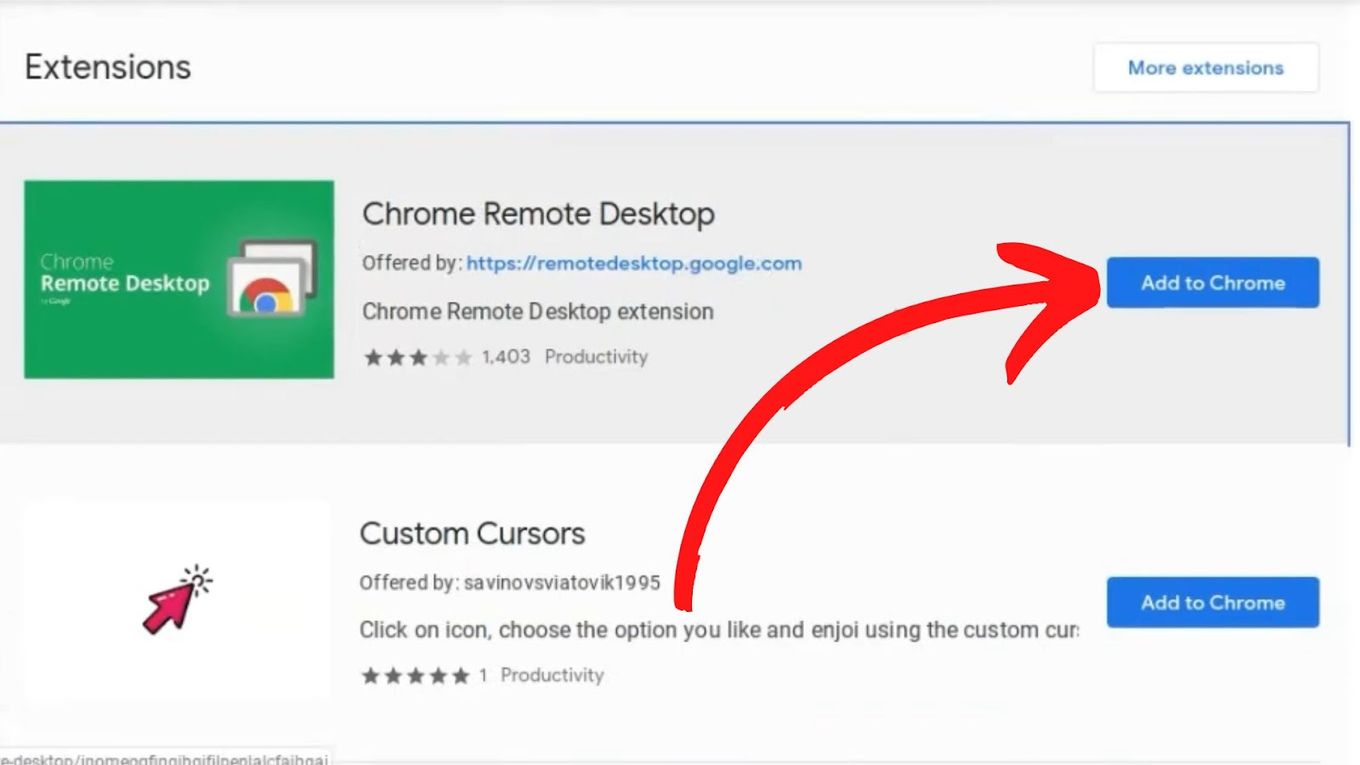
Step 2: Go to “remotedesktop.google.com/access” on Your Windows Device
The Windows-based PC will be your host network.
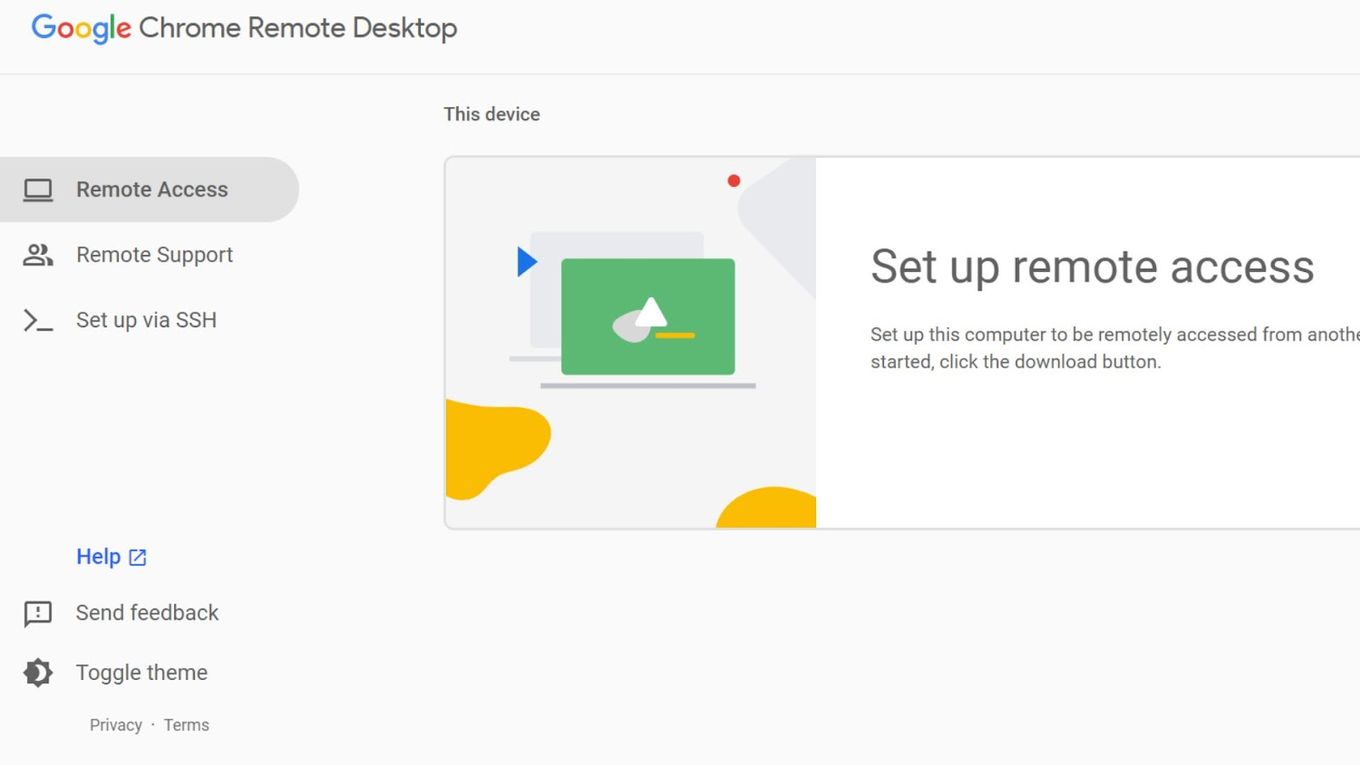
Step 3: Click “Turn On”
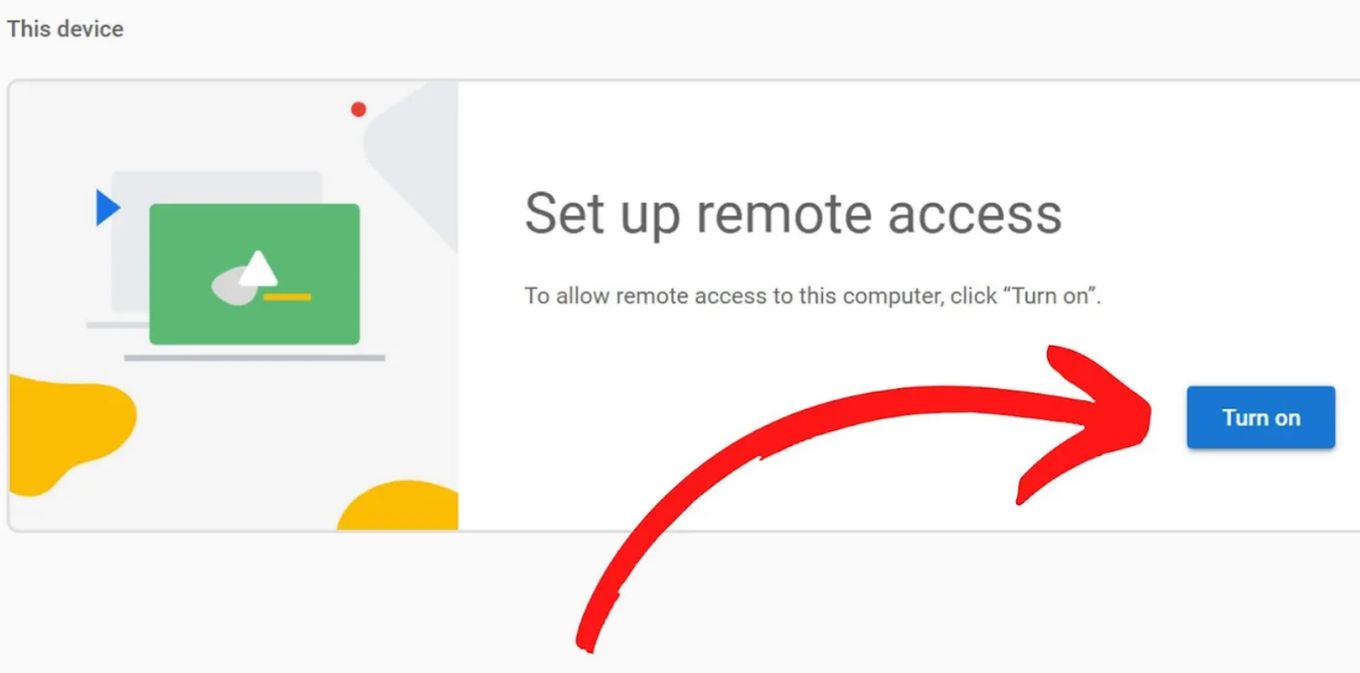
Step 4: Choose a Computer Name & Enter a “PIN”
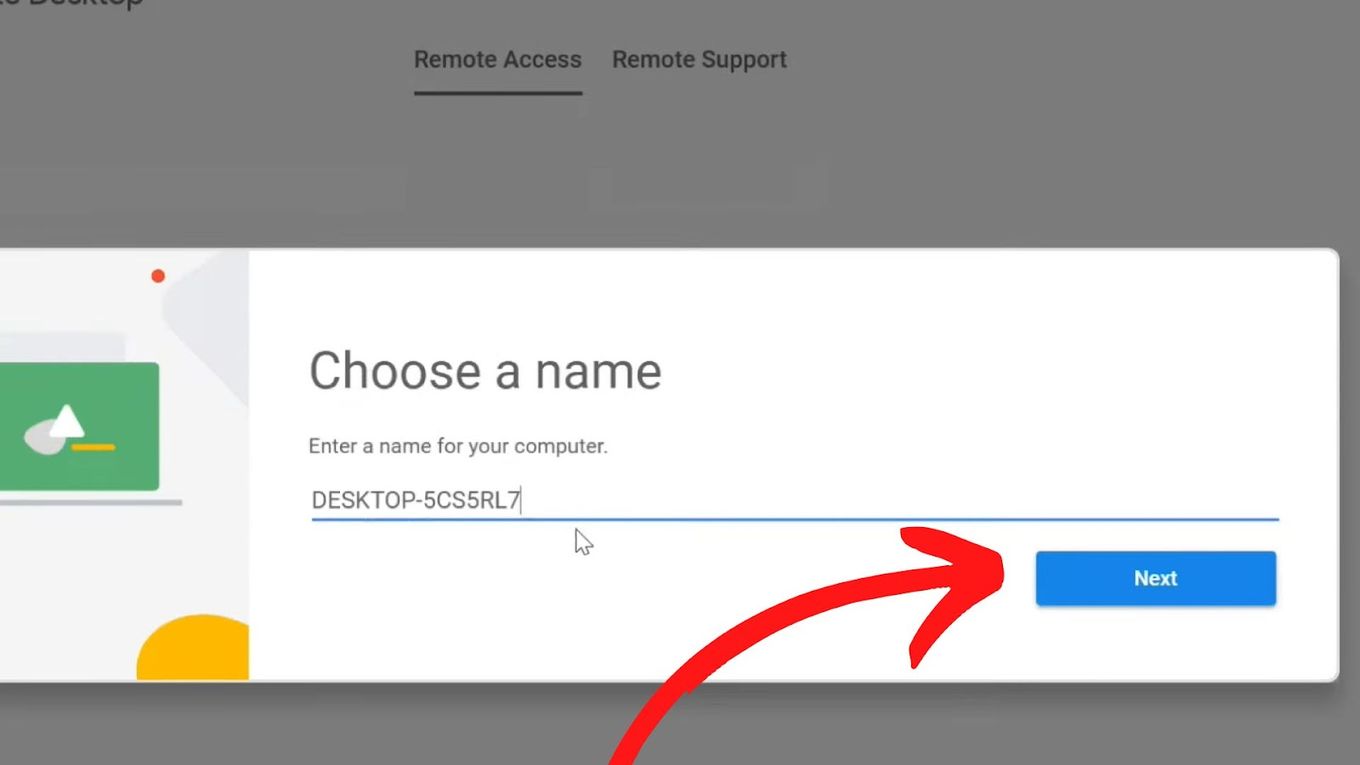
Step 5: Open “Chrome Remote Desktop” on Your Chromebook & Select Your Laptop
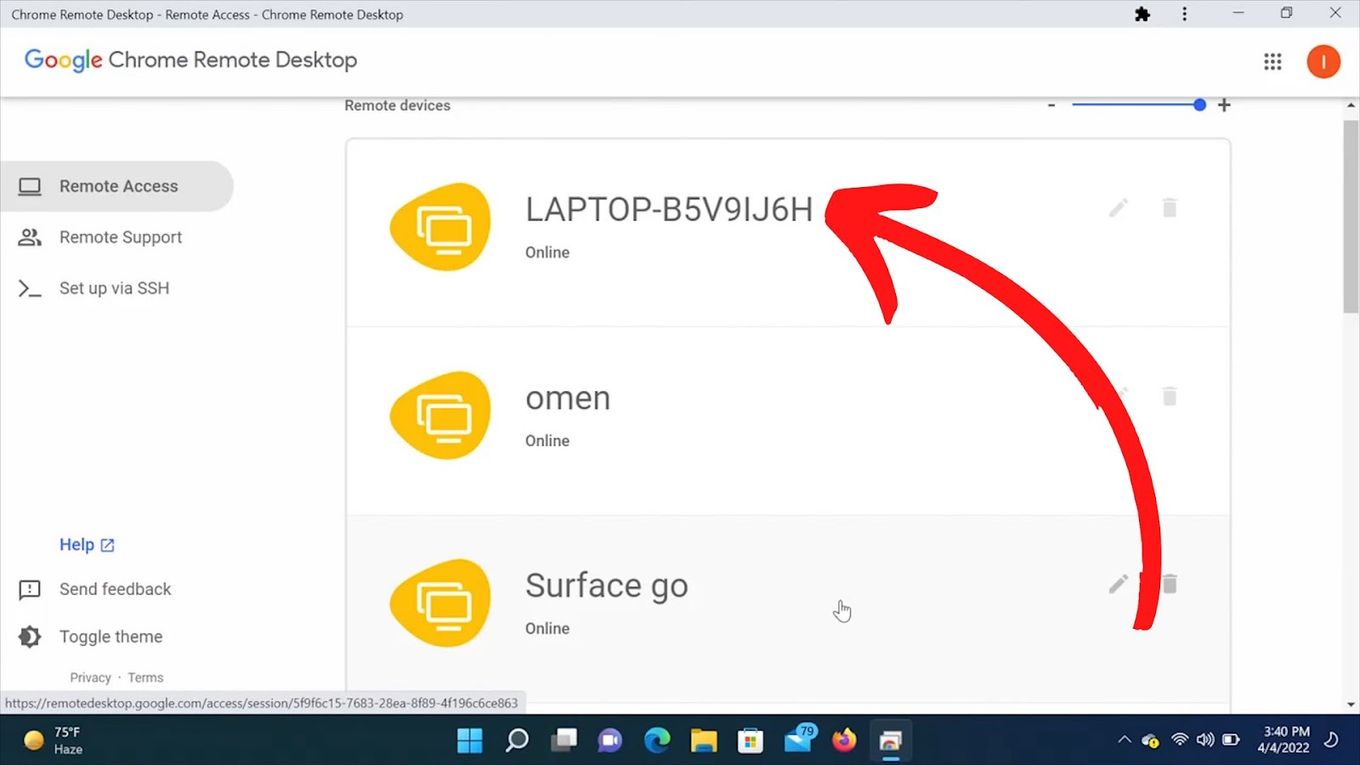
Step 6: Enter the PIN You Set Before to Connect to Your Laptop
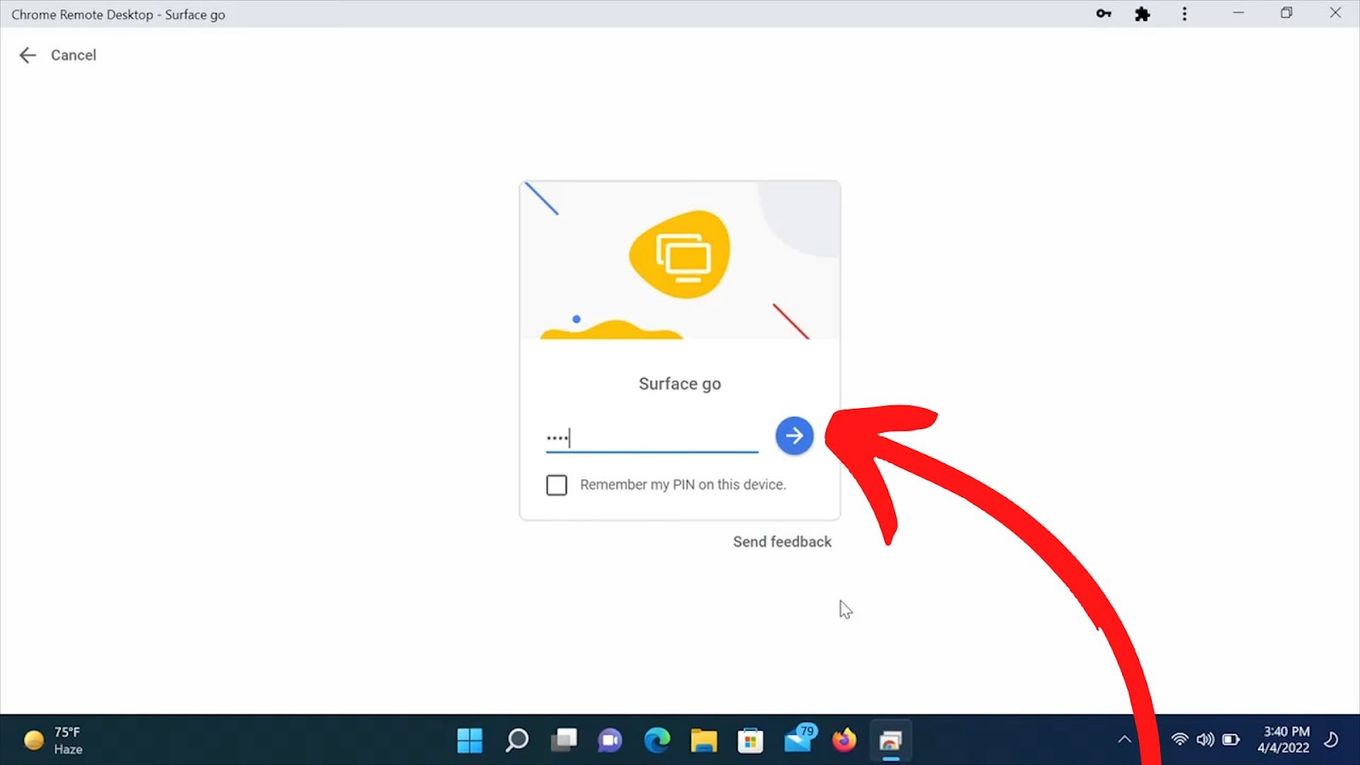
Step 7: Launch & Play Sims 4 on Your Chromebook
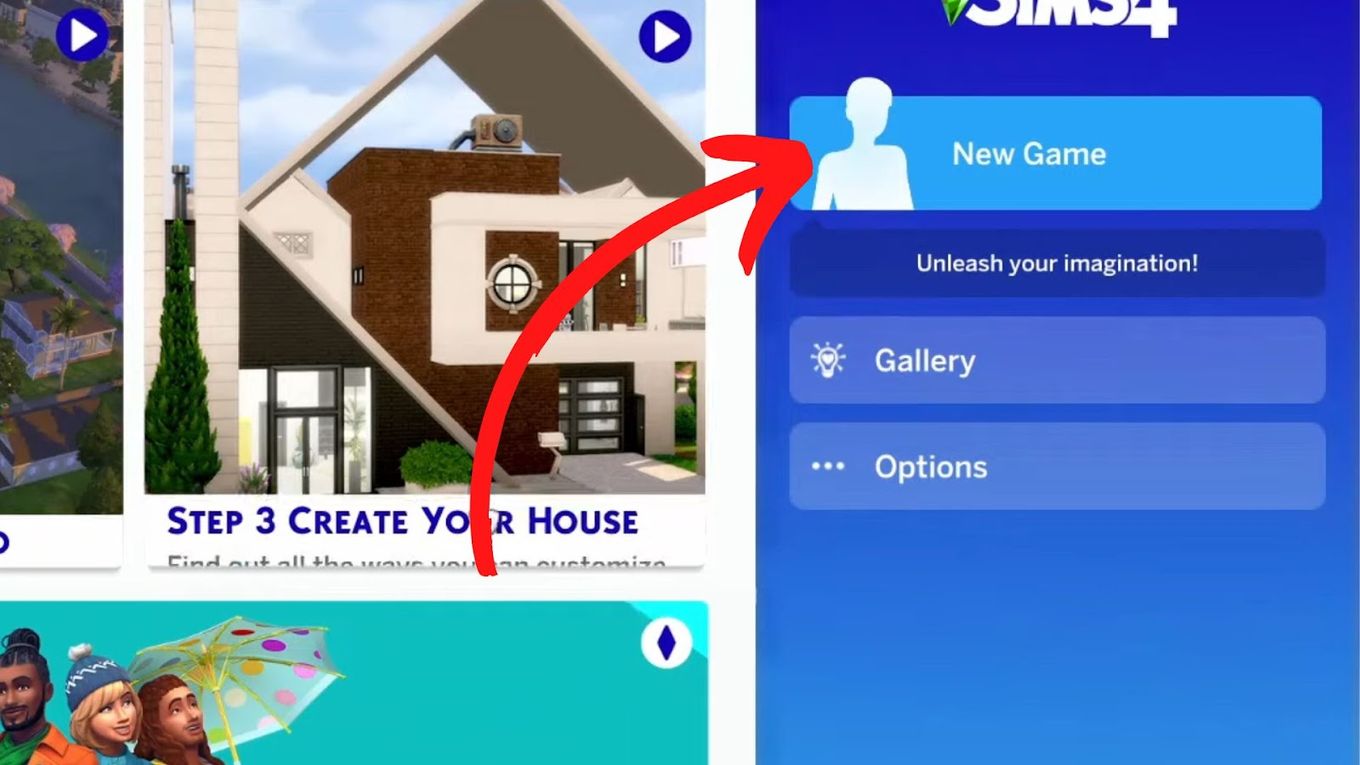
Do you know you can use multiple monitors on Chrome Remote Desktop to display each screen on a different monitor?
What Sims Can You Play on Chromebook?
You can play The Sims FreePlay and The Sims Mobile on Chromebooks. However, these are mobile versions that may differ from the original Sims game. Note that you can also play Sims 3 or Sims 4 on Chromebooks by mirroring a Windows laptop screen with Chrome Remote Desktop App.
Despite being possible to play Sims 3 on Sims 4 indirectly on your Chromebook, we recommend using other laptops designed for gaming if you want to have the best gaming experience playing The Sims.
Now Roblox can also be played on Chromebook! Learn How To Play Roblox on Chromebook.
Will It Be Possible to Play Sims 4 Directly on Chromebook in the Future?
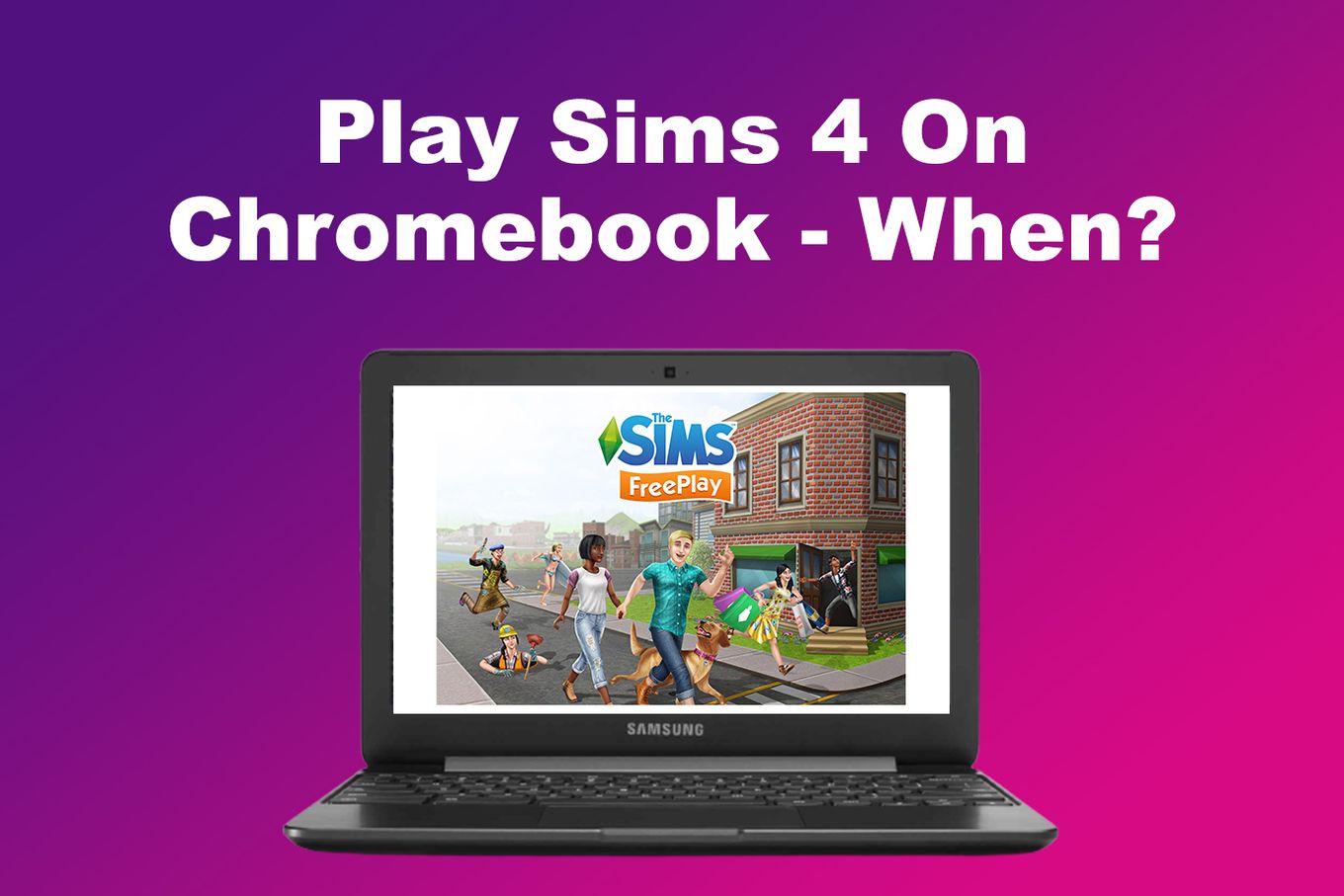
There isn’t an official answer to this question yet. EA, the company behind the game of “The Sims”, has not released any information regarding any plans of supporting Sims 4 on Chromebook. Currently, The Sims 4 remains unsupported by Chromebook. It is also unlikely that EA will work on equipping Chromebook with the needed specs to run the game.
Chromebooks don’t come with the large storage capacity necessary to support Sims 4.
On top of that, most data from Chromebook is saved on the cloud, which makes it suitable for playing computer games like Sims 4.
What Devices Support Sims 4 Other Than Chromebooks?
You can play Sims 4 on many devices including Mac, Windows, Playstation, and Xbox One. It can also be played on Linux devices, although the process to install it on Linux can be a bit tricky.
Below are the recommended system requirements if you will be playing on either Mac or Windows.
Windows Requirements to Play Sims 4
- 64-bit processor
- Intel Core i5 or faster, AMD Athlon X4
- 4 GB RAM
- 18 GB available space
- NVIDIA GTX 650 or better for graphics
Mac Requirements to Play Sims 4
- 64-bit processor
- Intel Core i5 or better
- 8 GB RAM
- 18 GB available space
- NVIDIA GTX 650 or better for graphics
If you think that your Mac or PC barely reaches these minimum requirements, or if you are playing on a laptop not designed for gaming, you can try running Sims 4 in Laptop Mode.
You Can Play Sims on Chromebook
Chromebook may not be specifically designed for gaming but you can play Sims FreePlay and Sims Mobile with it.
Plus, a Chrome Remote Desktop will let you access other Sims games with your Chromebook.
However, if you want the best Sims gaming experience, it’s better to use devices with specs to support games like The Sims.
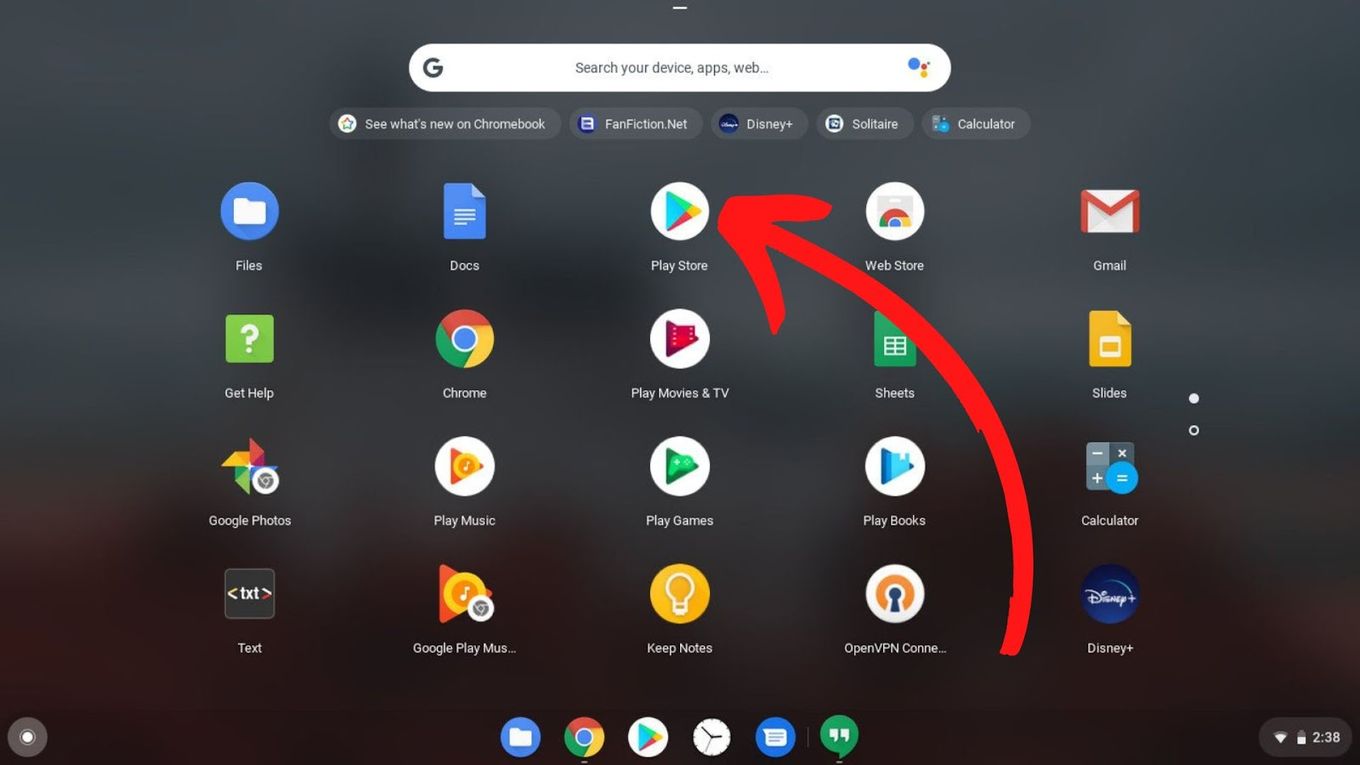
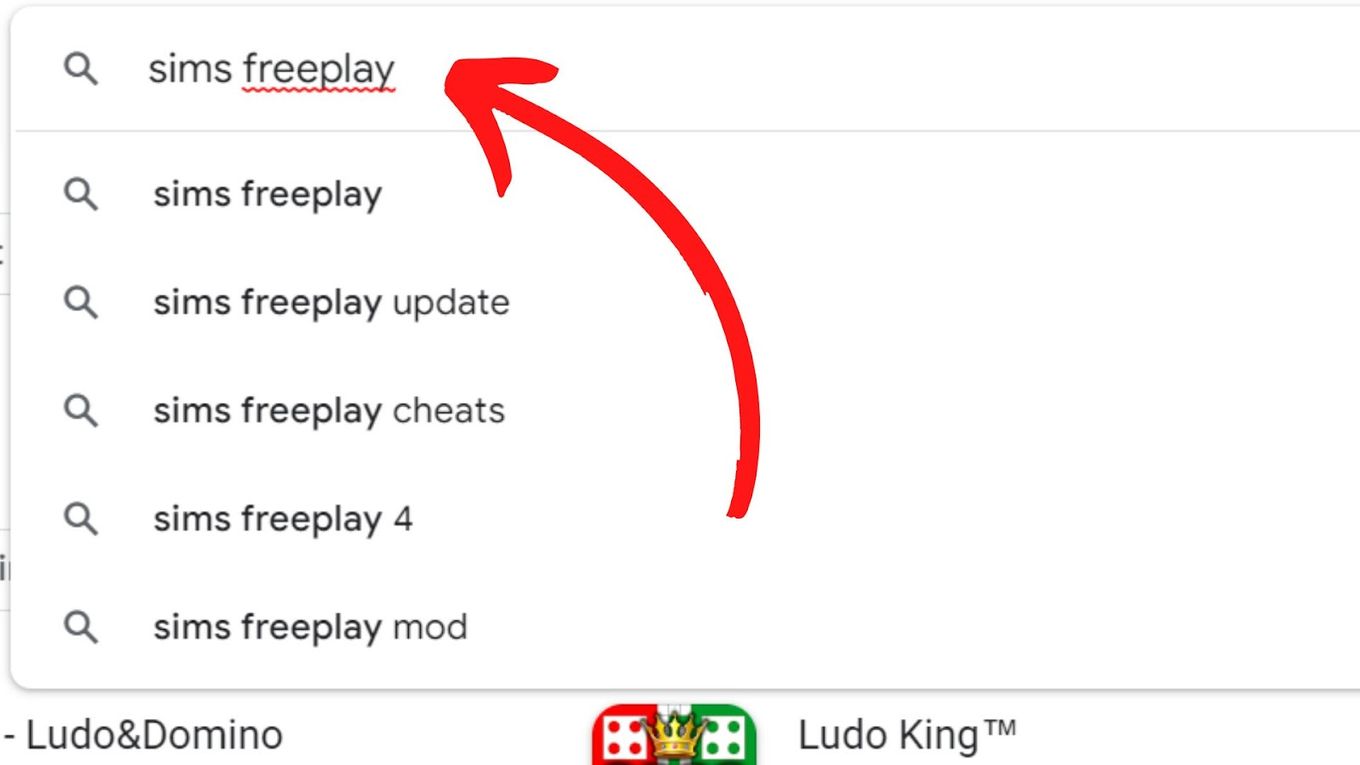
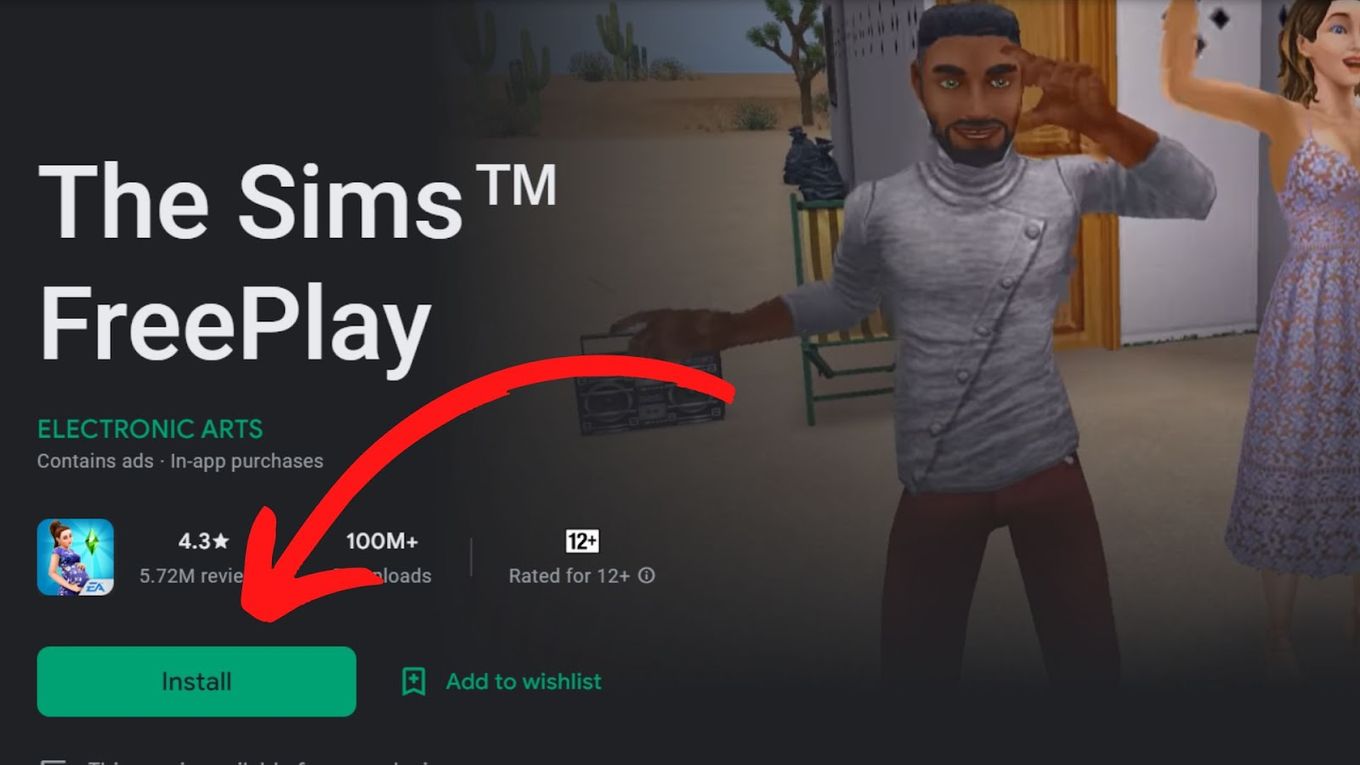
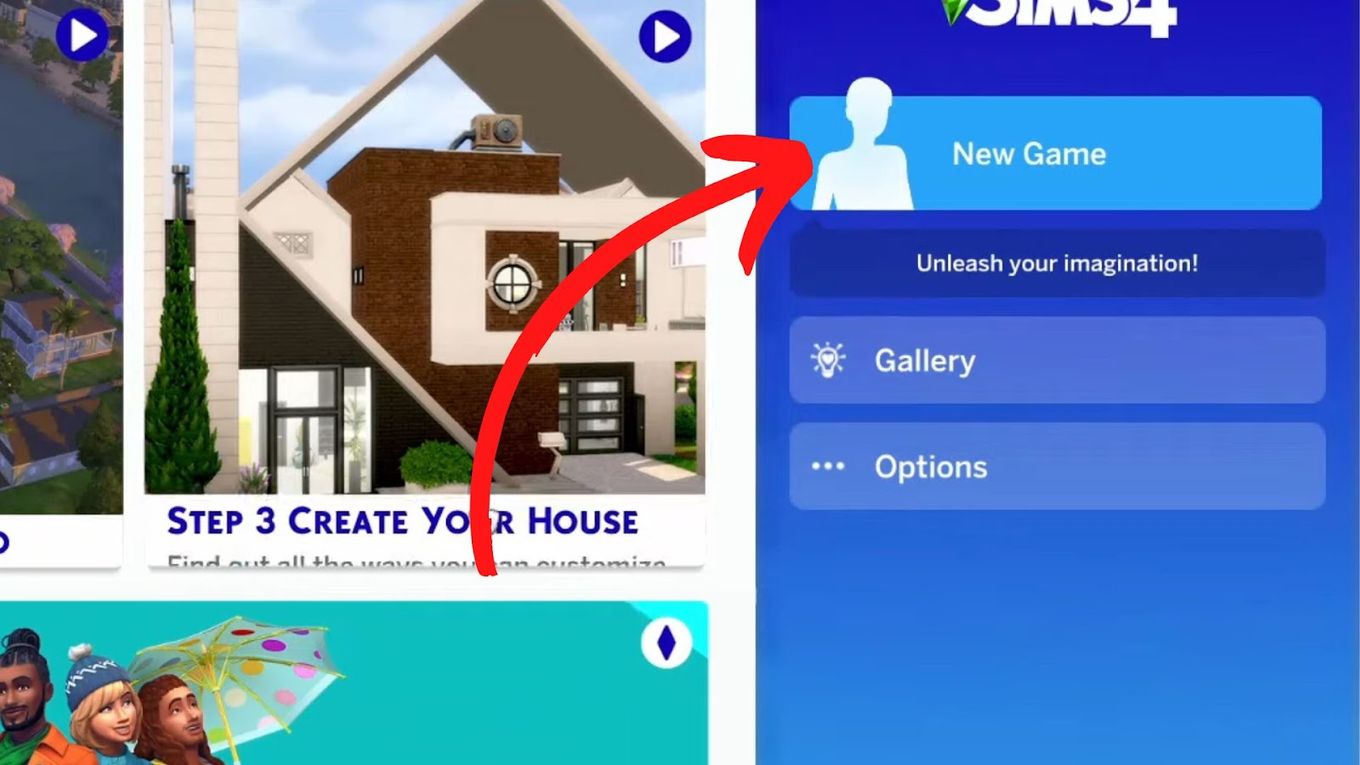
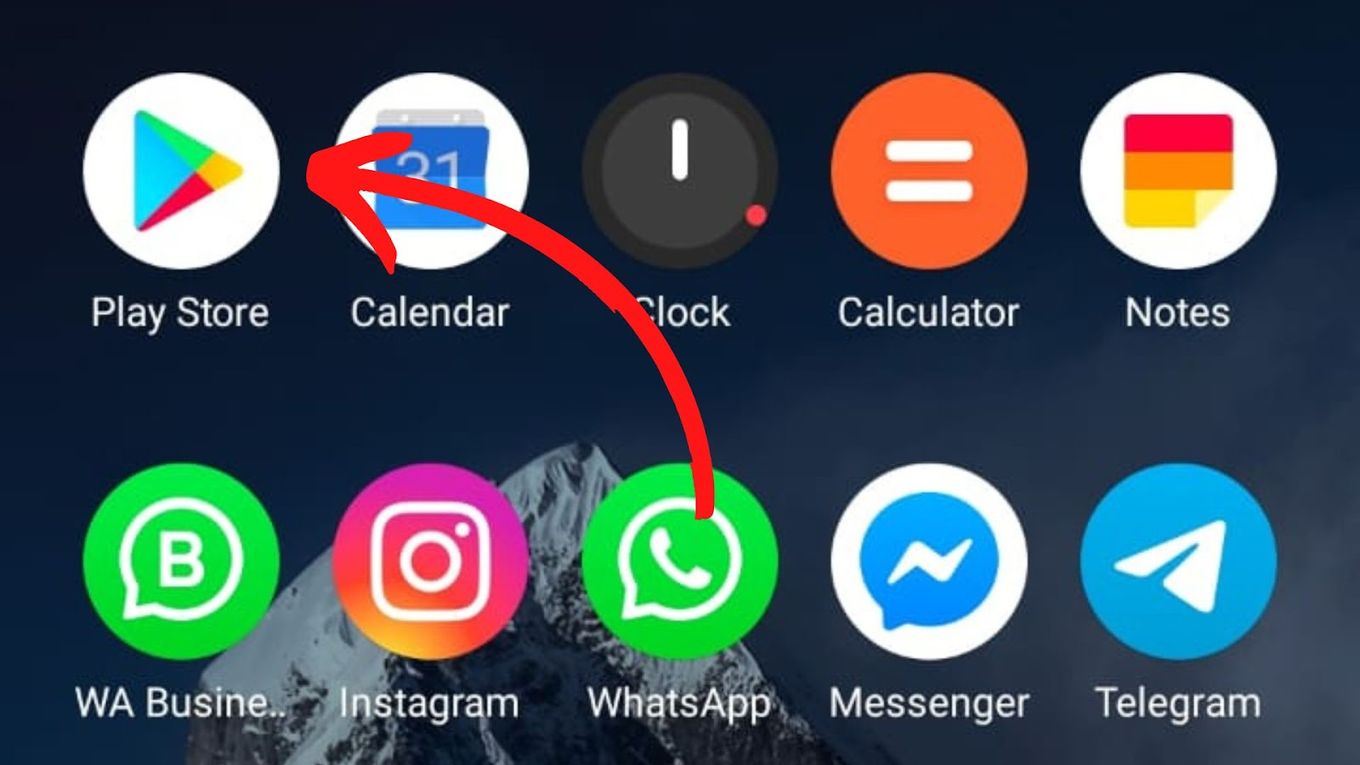
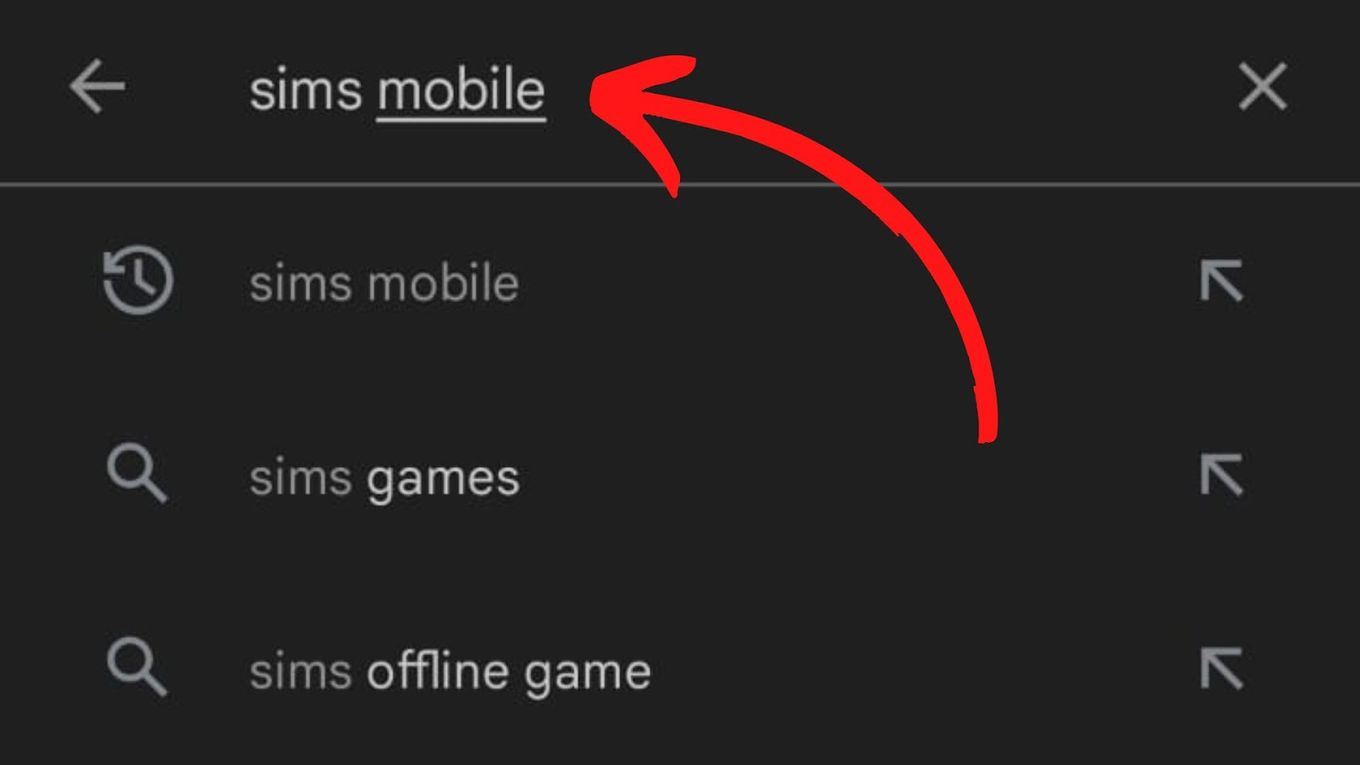
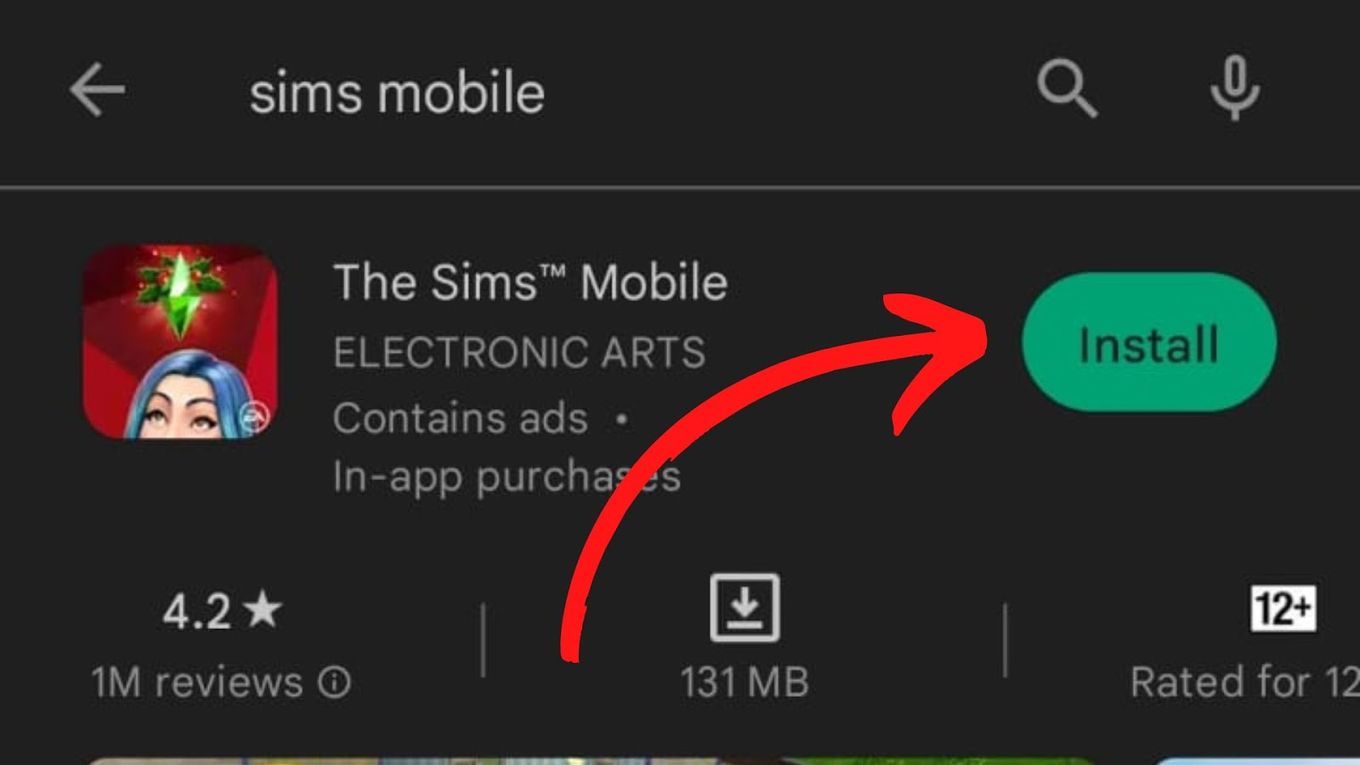


![How to Make a Game for iPhone [What You Need to Do] make game iphone share](https://alvarotrigo.com/blog/wp-content/uploads/2023/08/make-game-iphone-share-300x150.png)
![13 Best Golf Games On iPhone [You Won't Stop Playing] golf games iphone share](https://alvarotrigo.com/blog/wp-content/uploads/2023/08/golf-games-iphone-share-300x150.png)
![Play Downloaded Switch Games Offline [The Easy Way!] play-downloaded-switch-games-offline](https://alvarotrigo.com/blog/wp-content/uploads/2024/01/play-downloaded-switch-games-offline-300x200.jpg)
![10 Best DAWs for Chromebook [Reviewed & Ranked] daws chromebook share](https://alvarotrigo.com/blog/wp-content/uploads/2023/08/daws-chromebook-share-300x150.png)
![Can You Play Minecraft on a Macbook? [Java & Bedrock] play-minecraft-macbook](https://alvarotrigo.com/blog/wp-content/uploads/2023/10/play-minecraft-macbook-300x200.jpg)