Let’s go through some amazing CSS & HTML timeline examples. These can all be used and integrated into your own projects (i.e. personal online portfolio) Get inspiration and maybe even use one from our list. But before anything, let’s clarify what is a timeline.
What Is A HTML Timeline in Web Design?
A timeline is a useful way to display a whole range of information and or data points to a user. Companies use them to showcase their existence across time and what they have done over the years and people can use them to display their portfolio work across time as well.
You have probably already come across a timeline already.
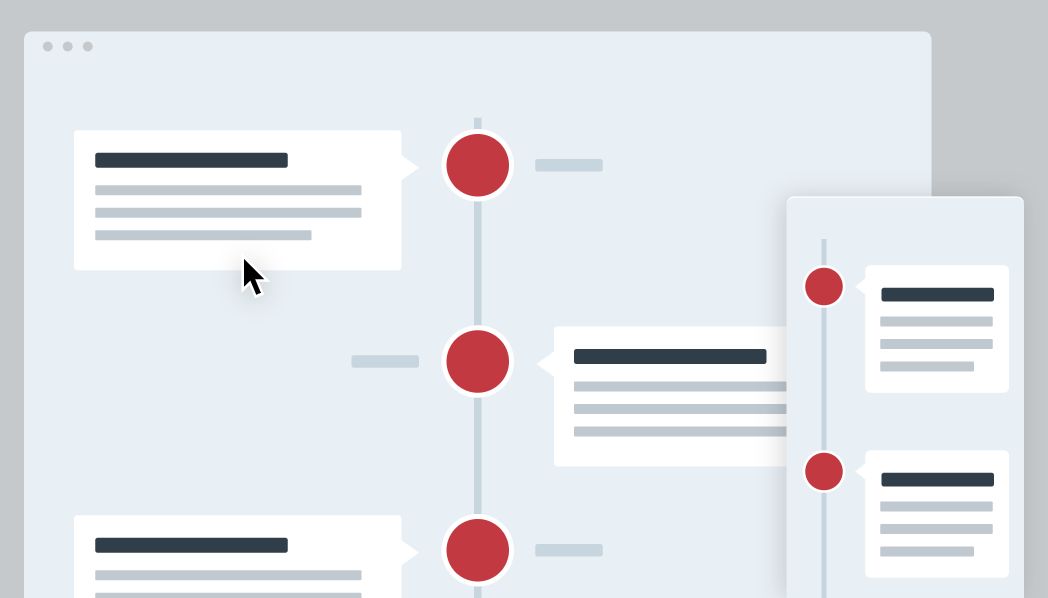
Different Types Of HTML & CSS Timelines
Even though an HTML timeline is relatively simple, there are a few different types you should be aware of.
- You can have a vertical timeline where the information is spread vertically (we will see examples below)
- Or you can have horizontal timelines which show information across the screen along the x-axis.
Then we have the other category: interactive timelines. These can be either vertical or horizontal and sometimes both.
Each type can easily scale down to a mobile device and work fully responsively as well.
CSS and HTML Timeline Examples
Most only require pure HTML and CSS but if you are after a more complex timeline, you may have to accept a small amount of JavaScript (If you do not know JS, do not worry, it shouldn’t take you too much time to learn JavaScript)
1. full-screen Timeline
If you can consider a full-screen website layout this design is ideal for you.
The BBC uses this exact layout for the same purpose. It displays information in a timeline, where each section represents a different point in time.
This Timeline design is ideal for storytelling. It just feels so natural to keep on scrolling down to get more information in chronological order.
This timeline makes use of the JavaScript fullPage.js component to create the whole full-screen experience. If you are into WordPress, it’s also available for Elementor and Gutenber builders.
2. Panel Timeline
Kind of like a normal vertical-style timeline but it is in the format of full-screen panels, upon hover, an image and text appear to showcase that date.
Uses fancy animations and transitions, very engaging to use. You could even add CSS backgrounds animations on each screen panel to catch the user’s attention.
If you are looking for full-screen website layouts, you may be interested in a project called fullPage.js – Create fullscreen scrollable websites that are fully responsive
3. Vertical Left-Right Timeline
This is a great example of what a vertical CSS timeline looks like, it is simple and effective and this one only uses pure HTML and CSS.
4. Vertical Block Timeline
Another great example of a vertical style timeline which only uses HTML and CSS, very easy to get started with this one.
The CSS timeline indication points are on the left side and then the information on the right works very well on a mobile device.
5. Swiping Horizontal Timeline
A wonderful example of a horizontal timeline which is very engaging and great for mobile devices because it uses a swiping action to trigger the HTML timeline between dates. An animated slider swipes every time you select a date. It can be used on desktop and clicked through.
This one does use a little bit of JavaScript but is still very easy to use. It also auto-plays as well.
If you want to build something similar by yourself, check out how to create a slider using only CSS.
6. Left-to-Right Vertical Timeline
Left to right vertical HTML timeline that is great for a design which relies on scrolling downwards. The timeline indication points are diagonal from the centre and can be set to different colours.
This one only uses pure HTML and CSS.
7. Stepped Vertical Timeline
Vertical CSS timeline with a centred/stepped design where all the dates are located. Great for a website with scrolling animations.
Only uses HTML and CSS, making it easy to work with.
8. Left-to-Right Card Timeline
This one is really nice because it is a great example of how you can make a basic vertical HTML timeline look really modern. It has space for an icon which can be changed between dates, a card with a title and description with space for other information, plus it has a button as well.
Only uses pure HTML and CSS.
9. ZigZag Timeline
This one is a bit different and offers a zig-zag approach to the vertical timeline style, only using HTML and CSS to pull it off as well. Has a basic style but could be turned around with your own styling.
10. User Profile Ordering Timeline
Very different from what we have seen but it only uses HTML and CSS to pull this whole design off.
However, it has great examples of real-world usage of a CSS timeline. It shows off one vertical and one horizontal timeline, based around a customer ordering page.
This one is really unique because you can see and learn from this.
11. Vertical Left-to-Right Timeline
A great example of a vertical HTML timeline with a different design that uses images for each date and has a title design as well.
12. Horizontal Carousel Timeline
A very engaging horizontal timeline which uses a carousel effect. Uses HTML, CSS and a bit of JavaScript.
Easy to replace each icon or colour to convert it to your branding.
13. Animated Scrolling Vertical Timeline
If you are looking for something with some animation based on the scrolling by the user, this is a great example. As you scroll the whole timeline is animated, text and images slide into view and the timeline is in the centre. It also works as you scroll up as well.
If you do know yet how to create this effect, check our post on how to create animations on scroll using CSS.
14. Left-to-Right Vertical Timeline
A pure HTML and CSS vertical left-to-right timeline which has a quite cool layout. It uses large dates and can display images with text.
15. Centred Responsive Timeline
A classic centred timeline style with dates that display left and right. Made with only HTML and CSS. It is easy to change the colours on this one.
16. Grid Style Timeline
This one is a bit more unique because it is based on using the CSS grid feature to display the timeline. With this HTML timeline, it is more advanced on the amount of information it can display at a single date, kind of like a flow chart but it could be used as a timeline.
17. Animated Vertical Timeline
A nice timeline with subtle animations. It slides in each item like a card. It has a simple card design with a title and description. Made with HTML, CSS and a little JavaScript.
18. Stepped Process Timeline
A great example of how you can use a timeline to guide a user through an account setup process. HTML Timelines don’t always have to be used with a date.
19. Vertical Timeline With Hover Effects
A good design for a vertical CSS timeline that uses unique hover animations to make the layout more engaging with the user. Each section when hovered can be clickable, leading to another page if needed. You could also add buttons with CSS hover animations as well.
Made purely with HTML and CSS.
Final Thoughts
Hopefully, you have a better understanding of the different CSS & HTML timeline types and that we have inspired you with the examples shown.
A timeline can be a great way to display lots of information in one area or in a specific way. Attaching dates or events to a CSS timeline can help guide users through the information they are seeing.
If you are into full-screen designs, you should definitely take a look at fullPage.js. It is just beautifully simple!
And if not, just pick any of the above that best fits your needs.
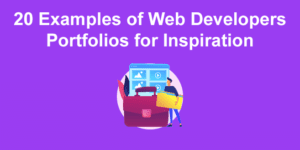
![15 Portfolio Websites For Graphic Designers [Build Yours Now] websites graphic design portfolios share](https://alvarotrigo.com/blog/wp-content/uploads/2023/08/websites-graphic-design-portfolios-share-300x150.png)
![15 Best Portfolio Website Builders in 2024 [Reviewed & Ranked] portfolio website builders share](https://alvarotrigo.com/blog/wp-content/uploads/2023/08/portfolio-website-builders-share-300x150.png)
![How to Make Your Game Design Portfolio [+ 13 Examples] game design portfolios share](https://alvarotrigo.com/blog/wp-content/uploads/2023/08/game-design-portfolios-share-300x150.png)
![10+ Amazing Flat Design Websites [for Inspiration] flat design website share](https://alvarotrigo.com/blog/wp-content/uploads/2023/08/flat-design-website-share-300x150.png)
![34 Animated Backgrounds Examples [With Pure CSS] animated backgrounds css share](https://alvarotrigo.com/blog/wp-content/uploads/2023/08/animated-backgrounds-css-share-300x150.png)