Every PlayStation console accumulates dust quickly, whether you use it for some hours a week or regularly. If you find your PS5 console to sound like jet lag while turning it on, take it as a signal for cleaning.
In that case, you’ll have to open the console and get rid of the dust inside. Thus, knowing how to clean The PS5 fan will come in handy in these situations. If you ignore the situation and continue using the device, the PS5 will overheat and may start to malfunction.

Before things get worse and you may need to repair or replace the device altogether, it’s best to clean it up. If you’re a novice to the steps on how to clean a PS5, take no worries as this step-by-step guide will help you out. So, let’s start.
Why Should You Clean Your PS5 Against Dust?
Cleaning your PS5 against dust will go a long way in ensuring that it works properly and lasts a long time.
- To Avoid OverHeating. Dust and debris are two things that can choke and overheat the PS5 console. If you fail to clean the PS5 console from dust, then air won’t be able to circulate effectively within the console. Likewise, the fans inside won’t be able to do their jobs properly.
- To Avoid Malfunctioning. It’s worse if you leave the PS5 on the floor as it will accumulate more dust and other potential hazards like dog or cat’s furs. Don’t expect a seamless performance from your console if you have been negligent in your care for it.
- To Avoid Noise increase. When dust accumulates, you can expect the once almost-silent gadget to start making gurgling noises over time. Ideally, the console’s air passage should remain unobstructed to prevent any object from causing the noise.
If you don’t want your PS5 to take up any shelf space, you can opt for a simple wall mount as this would save you valuable space.
How To Clean PS5?
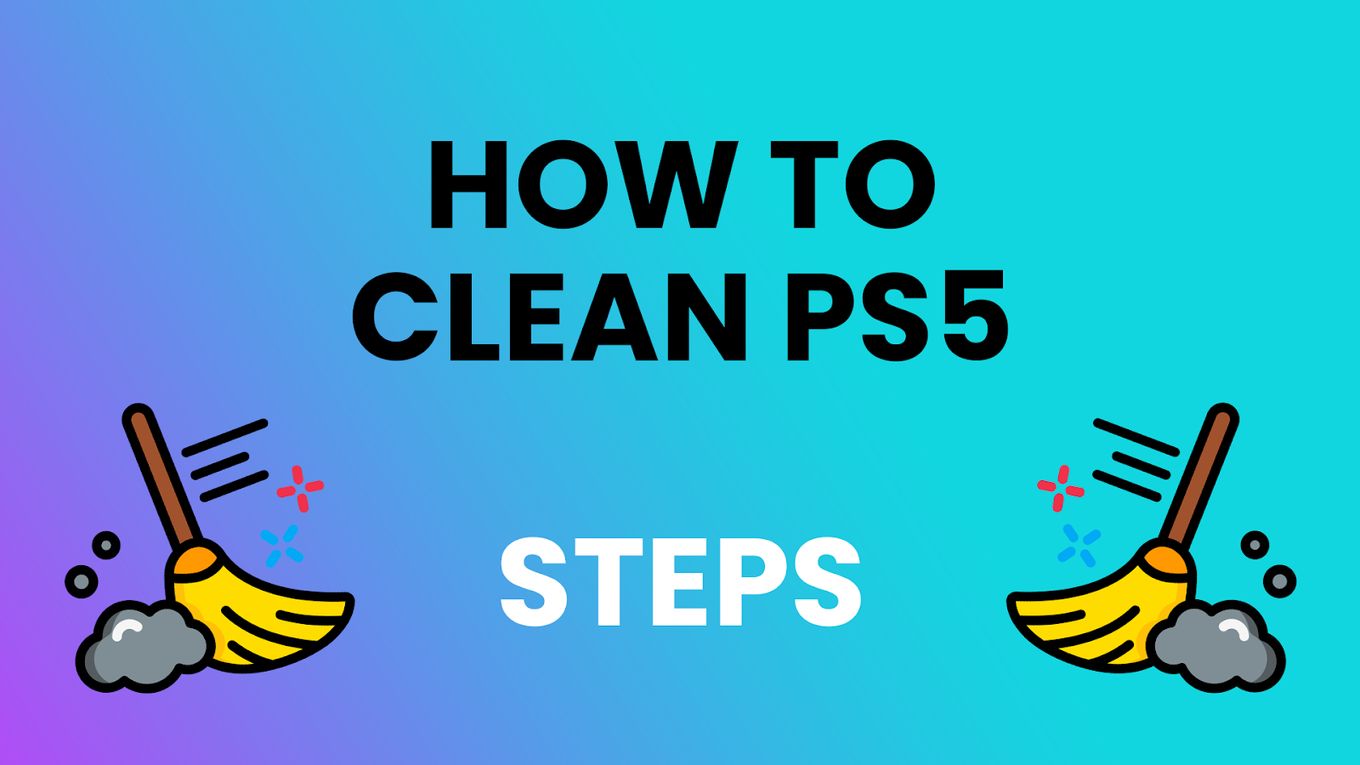
If you know how to clean a PS5 controller, you may know how easy the steps are. Remember that cleaning your PS5 console is a simple and quick process that won’t destroy anything.
Thanks to Sony’s unique design, you won’t need tools to open the PlayStation’s plate to clean the interior without much touching.
Here’s a table representing the equipment or tool you will need to finish off the troubleshooting:
| Equipment & Tool Required | |
|---|---|
| For Cleaning |
|
| For Opening The PS5’s Plate |
|
| For Deep Fan Cleaning |
|
Now, let us explain the cleaning procedure in detail:
Step 1: Switch Off & Unplug Cables
To ensure smooth and quick cleaning, position the PS5 sideways. You must also get rid of the PS5 console’s stand if you’re using it vertically.

Step 2: Put The PS5 On A Clean Surface
Never make the mistake of keeping it on the ground, rug, or carpet because the long fibers might cause harm to the console.

Step 3: Take Out The Faceplates
Use your bare hands to remove or take out both faceplates. These plates don’t come with any screws, so you simply need to grasp a corner, apply pressure downwards and lift it. You’ll feel and hear a popping effect and sound while taking out the faceplates.
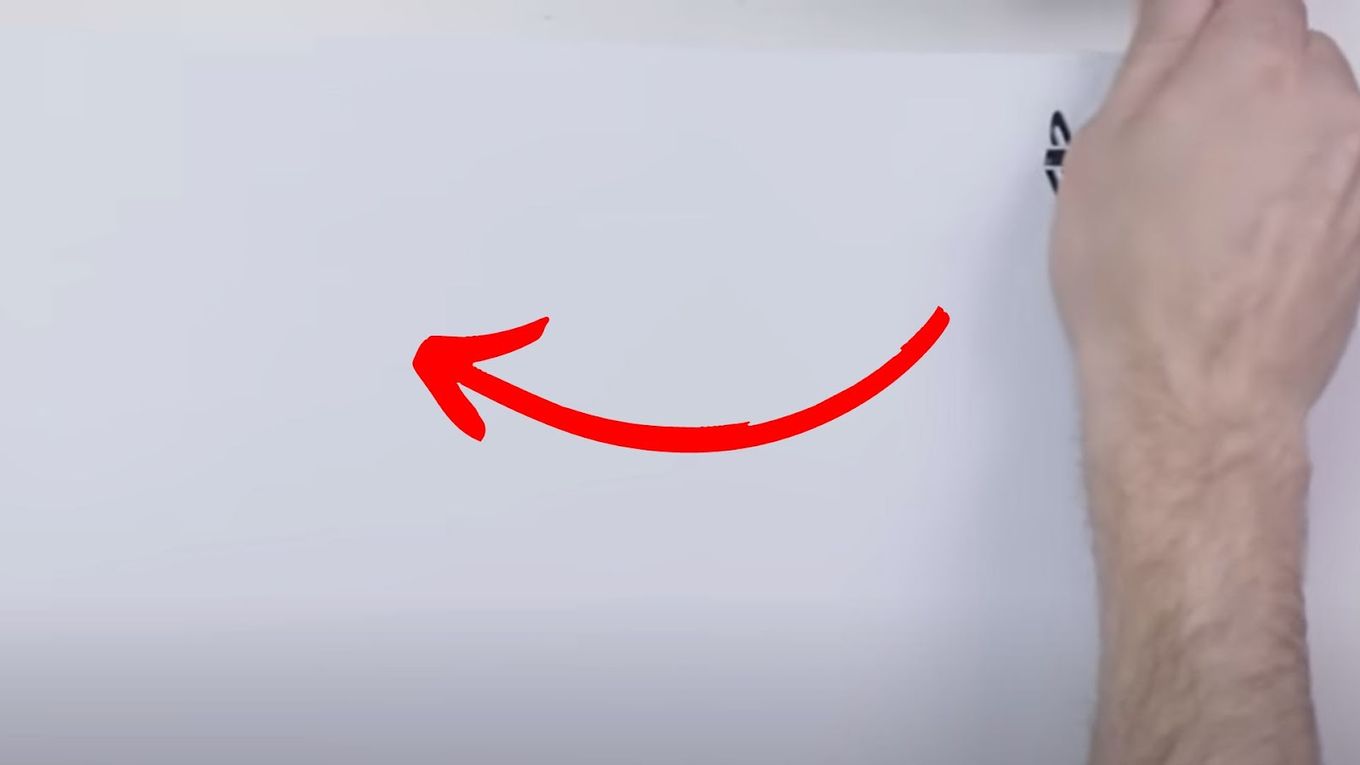
Step 4: Remove The Dust Deposits
Use a low-powered vacuum to remove the dust from the dust deposits.
If the deposits don’t go away completely, grab a microfiber cloth dipped or sprayed with isopropyl alcohol and use it to wipe and clean the console. Try to use alcohol as little as you can.

Step 5: Clean The Front Ports & Fins
Go to the console’s sides to check the fins. Also, assess the front-side ports for any dust accumulation. Should you find any, clean them up using the same method discussed in Step 4.
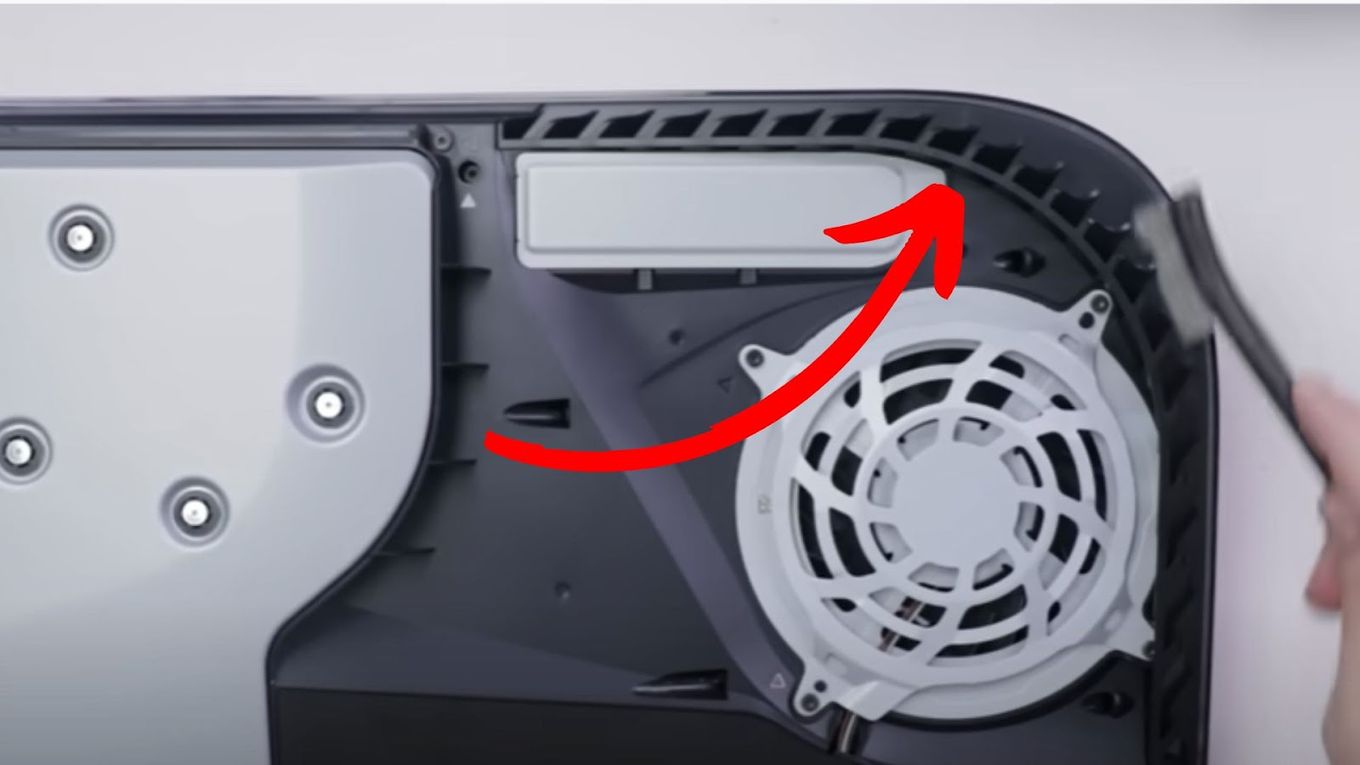
Step 6: Remove All 4 Screws Of The Fan Plate
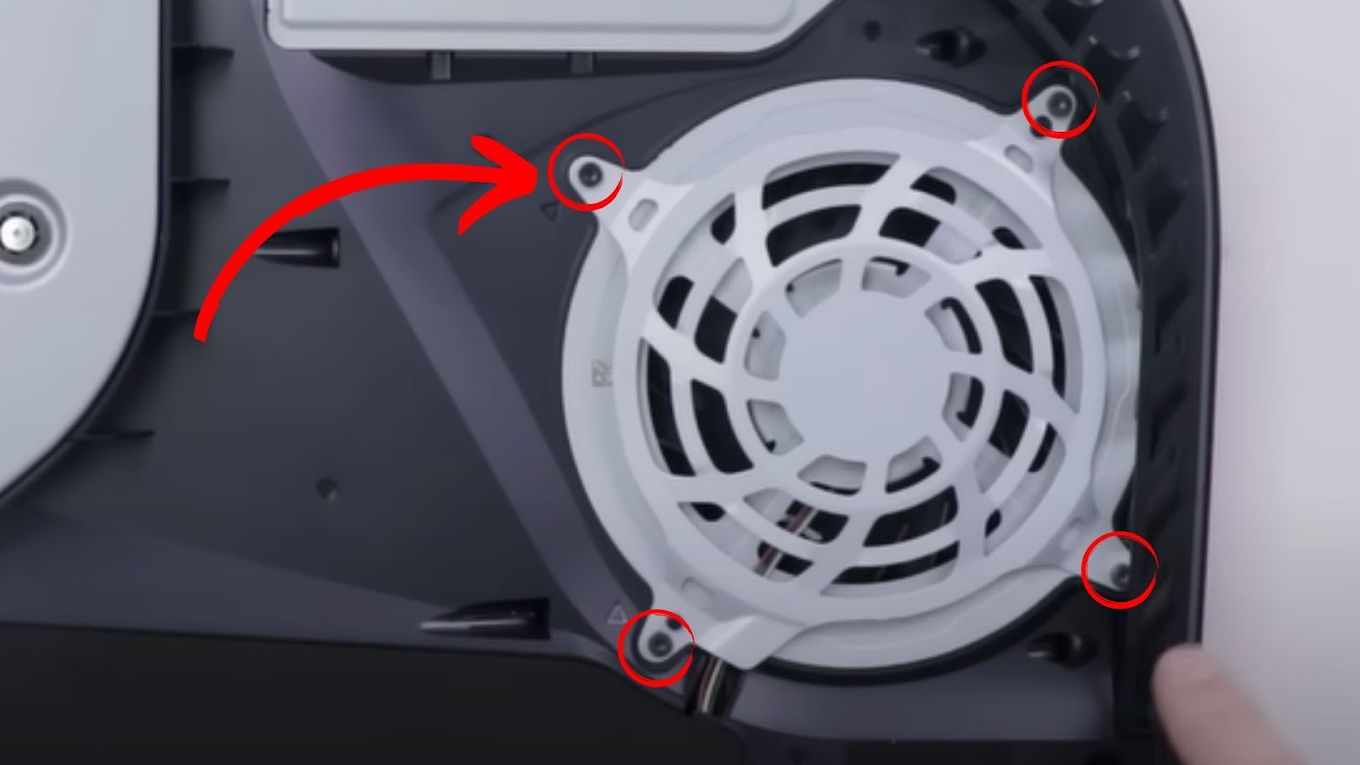
Step 7: Take Out The Fan Plate

Step 8: Remove The Plastic Cover
Remove the plastic cover that is located underneath the fan:
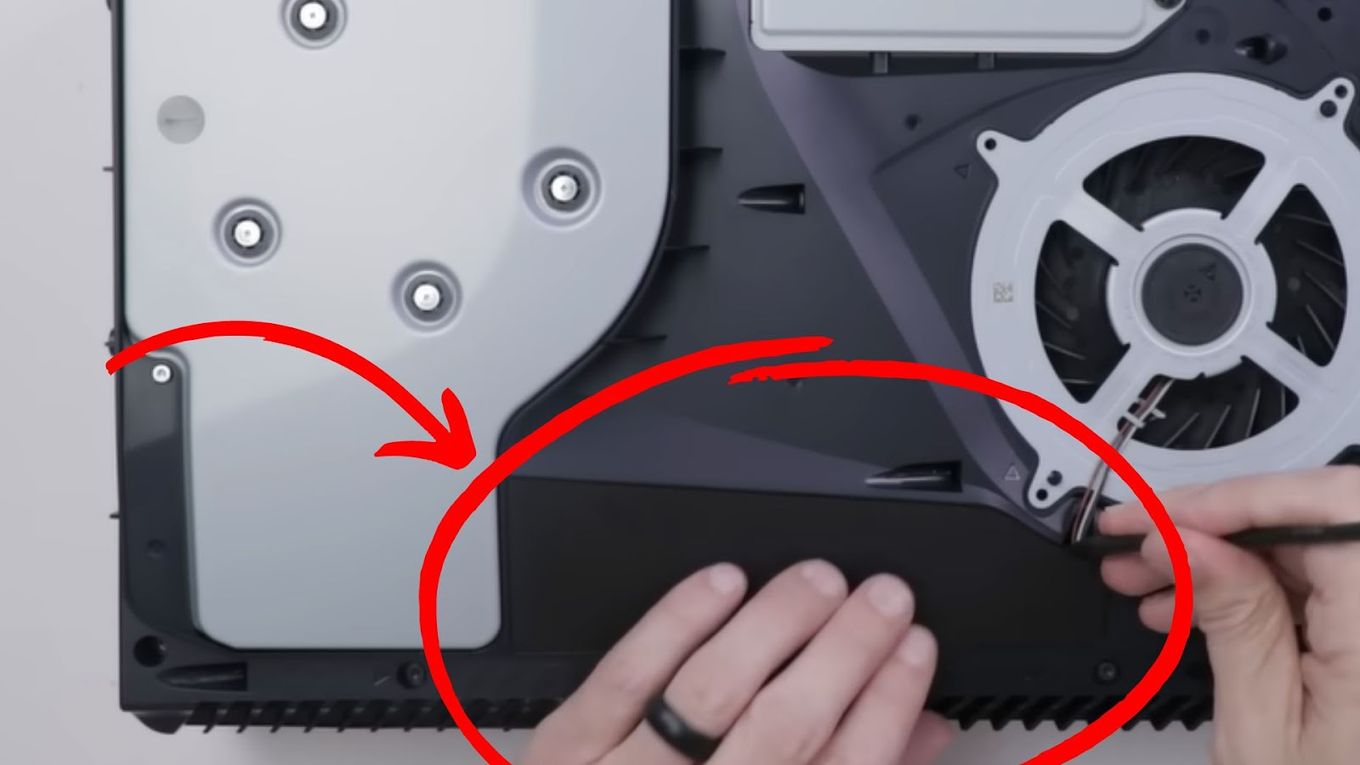
Step 9: Remove The Connection Plug
Using a tweezer, carefully remove the connection plug:

Step 10: Take Off The Fan
Pull the fan out of the machine using your bare hands:

Step 11: Clean The Fan’s Surface
With a microfiber Cloth or a soft toothbrush clean the surface of the fan.
Applying some isopropyl alcohol to the cloth will make the cleaning process more manageable.
Make sure to clean both sides of the fan.

Step 12: Clean The Heatsink Fins Inside The Fan
With a soft brush make sure to clean the fins inside the fan:

Step 13: Do a Final Clean OF The Fins
Use a vacuum to clean the remaining particles of dust.
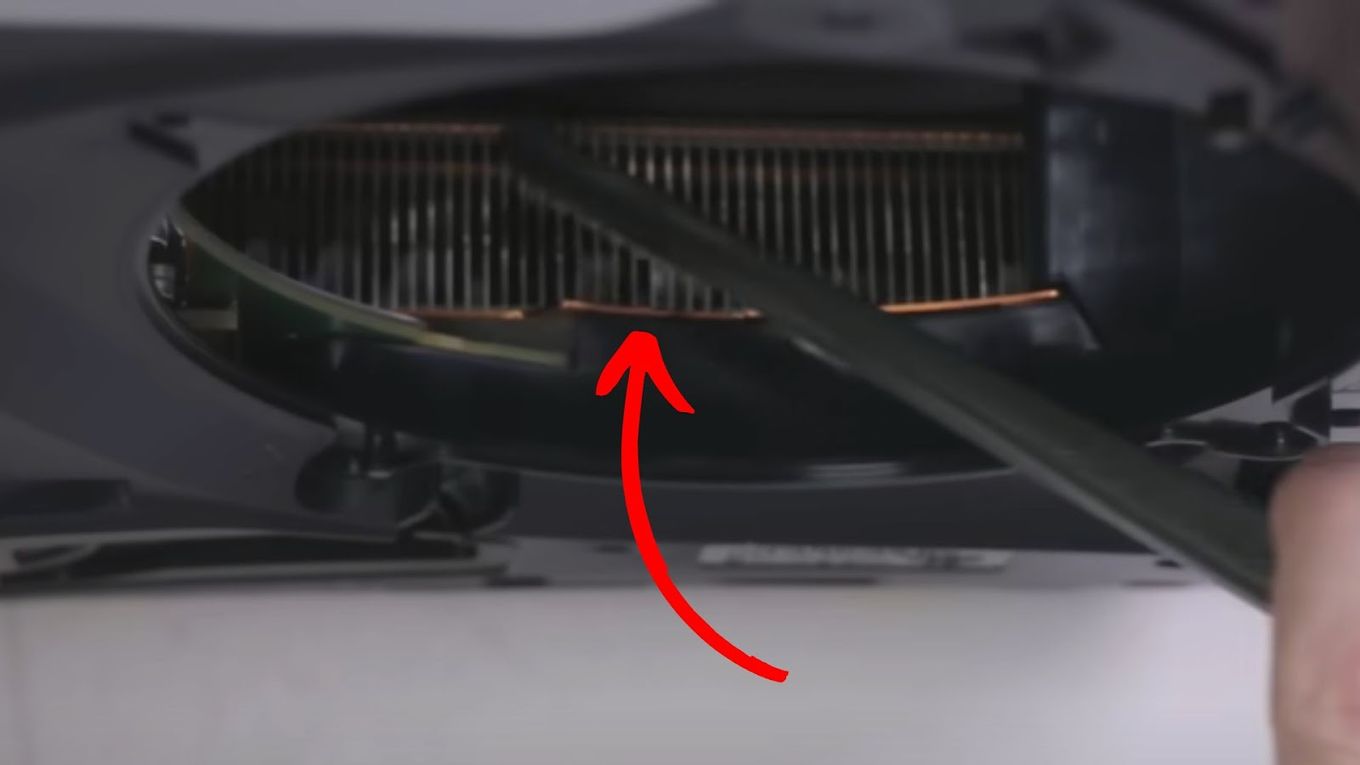
Step 14: Reassemble Everything Back Together
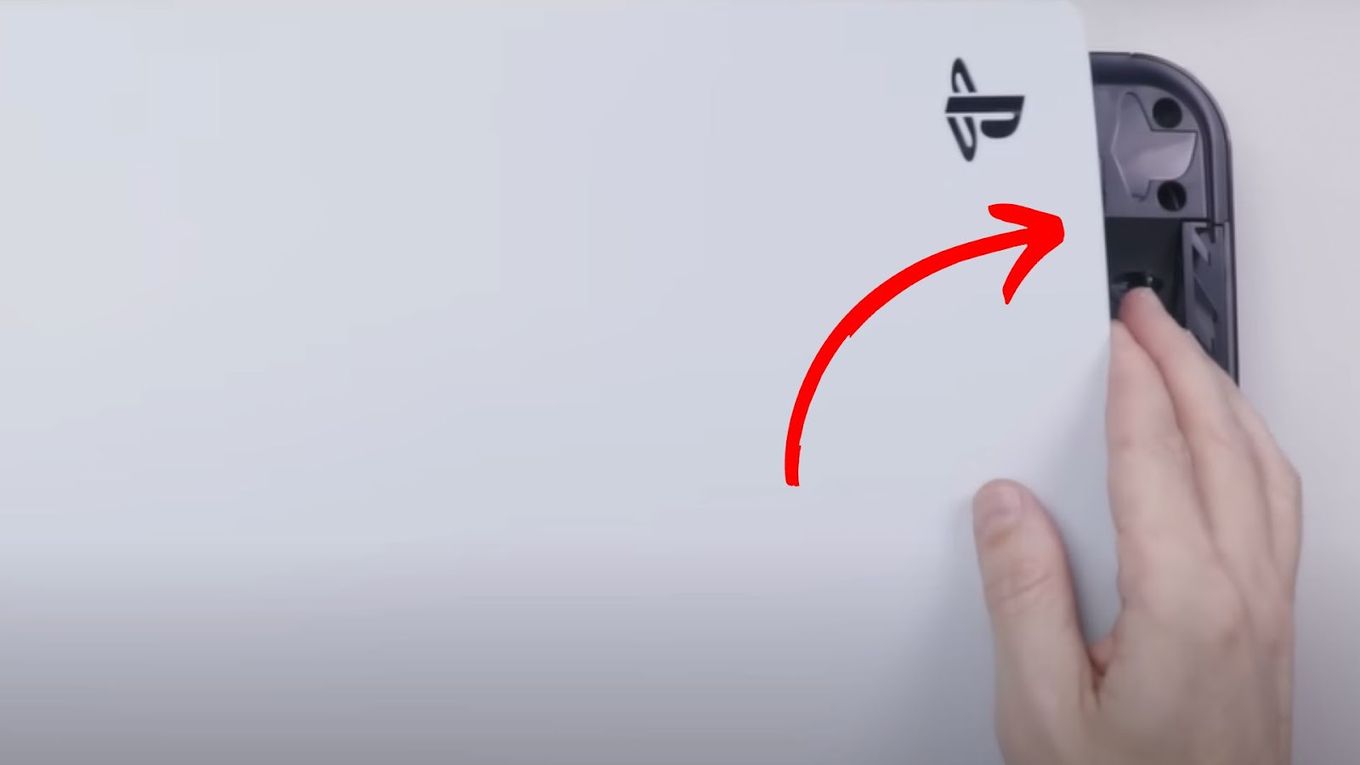
How To Clean PS5 Without Taking Off The Warranty Sticker
Check these steps to learn how to clean PS5 without taking off the PS5 warranty sticker:
Step 1: Get Rid Of The PS5’s Face Panels
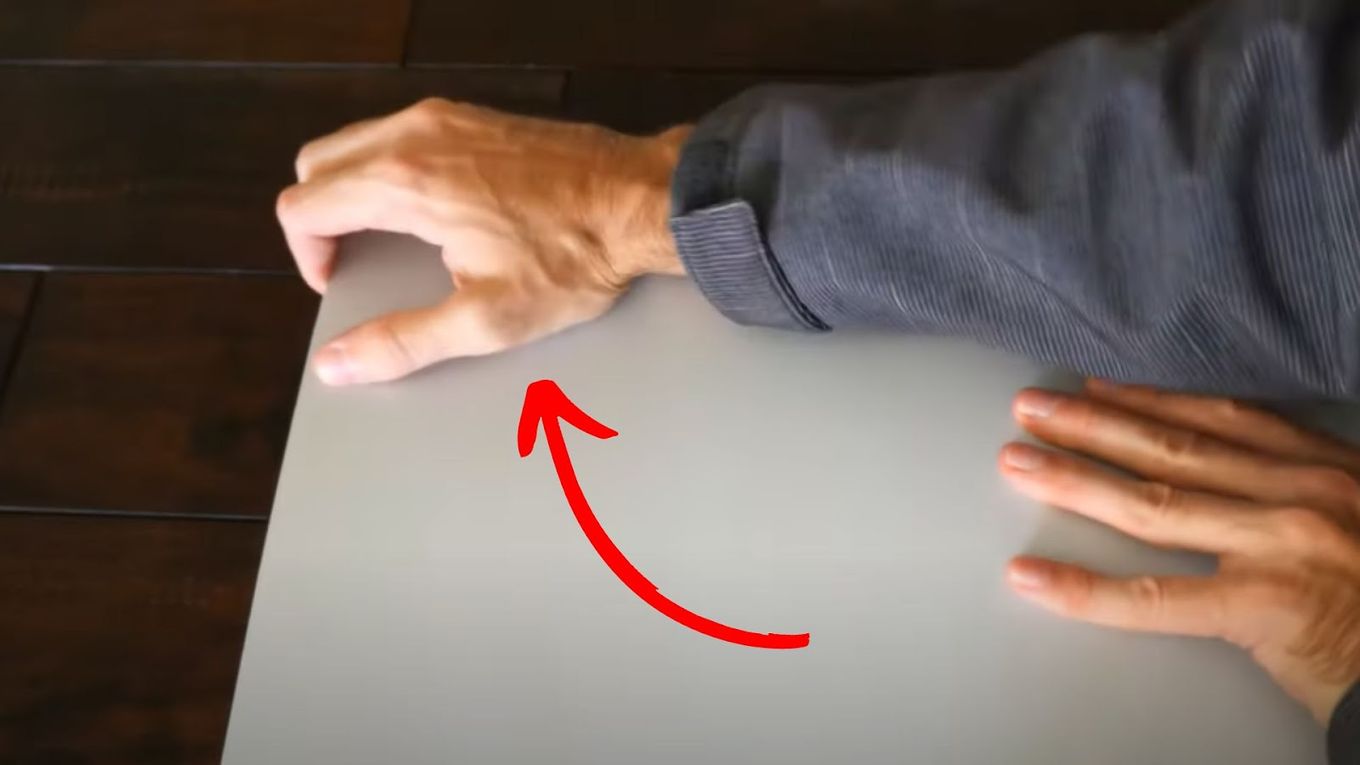
Step 2: Move To The Contrasting Side Of The Storage Bay
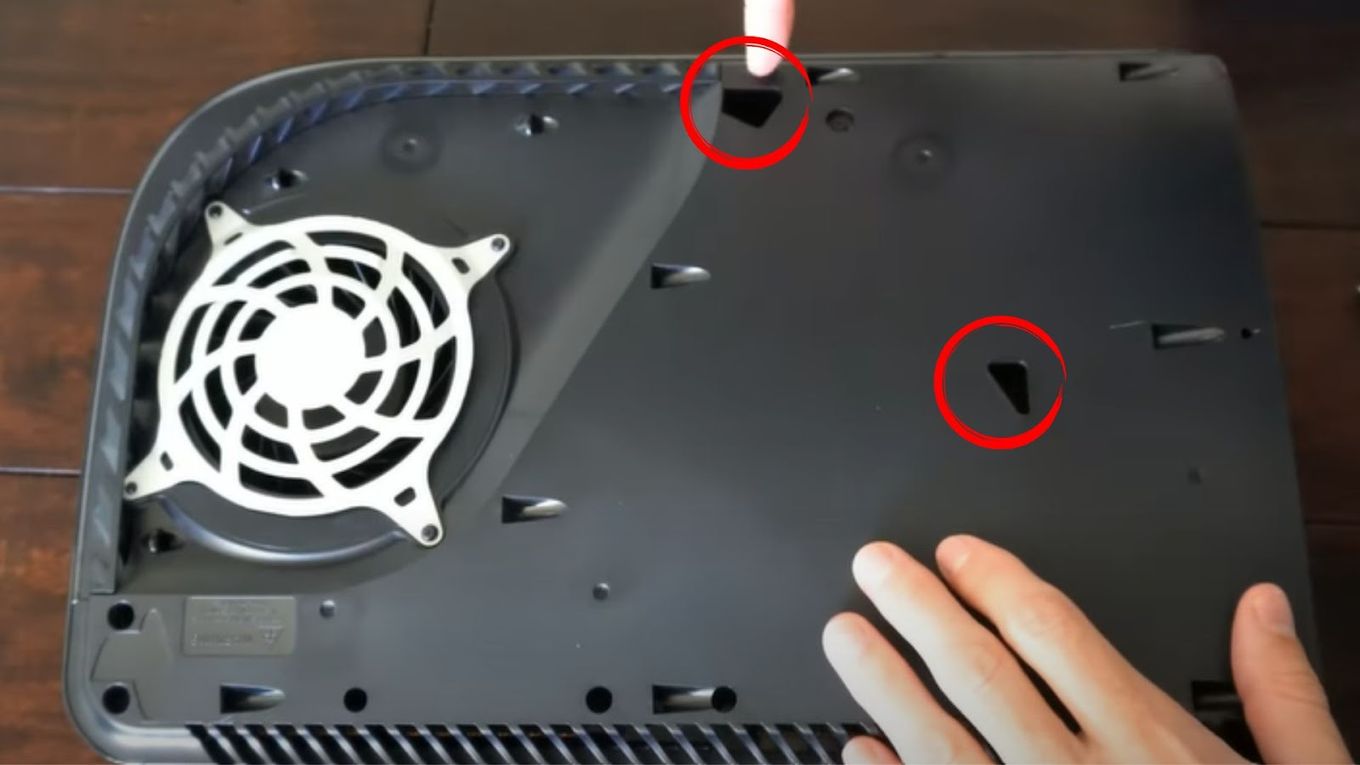
Step 3: Remove The Dust From The 2 Holes
Use a vacuum to remove all the dust you can from the triangular holes:

Step 4: Blow Out The Dust from The Rear Ports
Using an air compressor try to blow out the dust from the rear ports:
If you don’t have an air compressor, you can get this one on Amazon

Step 5: Blow Out The Dust of The Fan
Use the air compressor to also try cleaning as much dust as you can from the fan:

Step 6: Clean And Wipe Everything
With a microfiber cloth wipe the whole PS5 and clean as much as you possibly can.
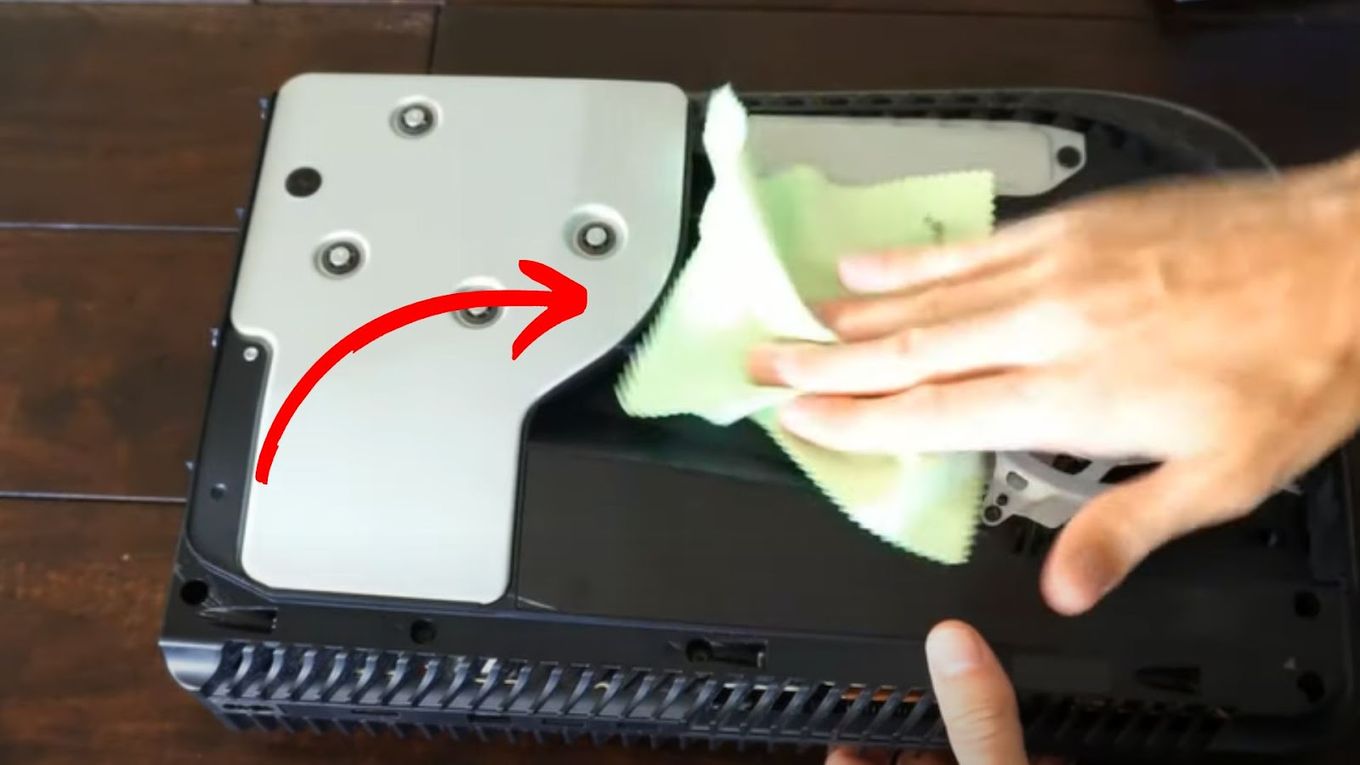
How Often Should I Clean My PS5 Fan?
Some experts recommend a monthly cleanup, while others advise doing it annually. The frequency at which you should clean your PS5 fan depends on certain factors like how dusty your living space is, your home ventilation condition, and perhaps if you have an air filtration system at home.
Frequent cleaning of your console’s exterior is crucial to minimize and reduce the amount of dust and debris accumulating in your console hardware. However, when it comes to an overall cleanup that involves the removal of the faceplates and a thorough cleansing inside, you won’t have to do it so frequently.
How Do I Clean Dust From My PS5 Without Opening It?

You can clean your PS5 without opening it using a low-suction vacuum cleaner to eliminate the dust via the air vents. You can do it efficiently without touching or removing the faceplate. Also, to remove debris or dust from the ports of the console, use canned air or a vacuum.
You can choose from among the many cleaning methods that don’t need you to open the PS5 based on your level of technical expertise. To clean dust from your PS5 while keeping it intact, you’ll need cleaning brushes, some canned air, a low-powered vacuum cleaner, and microfiber cloths.
Double-check that the PS5 console is switched off. Also, make sure it’s unplugged from all power sources before cleaning. This is for your safety.
Things To Avoid While Cleaning Your PS5
Don’t just grab any cleaning equipment, aid, or device. Make sure to follow these tips to prevent damaging your PS5 while cleaning it.
- Avoid High-Powered Vacuum. Using an air duster or any high-powered vacuum will push dust and debris further inside the PS5.
- Avoid Non-Microfiber Cloth. Microfiber towels are great because they are extremely absorbent, and capture dirt and bacteria more effectively than other fabric materials.
- Avoid Odd-Job With Screws. Be mindful when you remove the screws, ensuring that you have a code for remembering which screws go where exactly. Plus, using pliers or tweezers when removing screws instead of your bare hands will ensure that screws are removed and placed back properly.
You Can Clean Your PS5 Effectively At Home
To keep dust away from your precious PS5 console, you must take the necessary preventive measures.
Keeping the console in a clean cabinet and cleaning it frequently will protect you from any unwanted repair costs.
So, get the most out of this troubleshooting guide and take the best care of your console!
Learn how to clean a PS5 controller too!
![How to Fix Xbox One Lag [ ✓ Solved ] fix xbox one lag share](https://alvarotrigo.com/blog/wp-content/uploads/2023/08/fix-xbox-one-lag-share-300x150.png)
![How Long Does Xbox One Last [ + How to Expand Its Lifespan] how long xbox one share](https://alvarotrigo.com/blog/wp-content/uploads/2023/08/how-long-xbox-one-share-300x150.png)
![PS5 Warranty - What You Need to Know [Duration, Coverage...] ps5 warranty share](https://alvarotrigo.com/blog/wp-content/uploads/2023/08/ps5-warranty-share-300x150.png)
![PS5 Chat Audio Through TV - Not Controller [ ✓ Solved ] ps5 chat audio tv share](https://alvarotrigo.com/blog/wp-content/uploads/2023/08/ps5-chat-audio-tv-share-300x150.png)
![Is Minecraft Free on PS4? [Here’s the Truth] minecraft free ps4 share](https://alvarotrigo.com/blog/wp-content/uploads/2023/08/minecraft-free-ps4-share-300x150.png)
